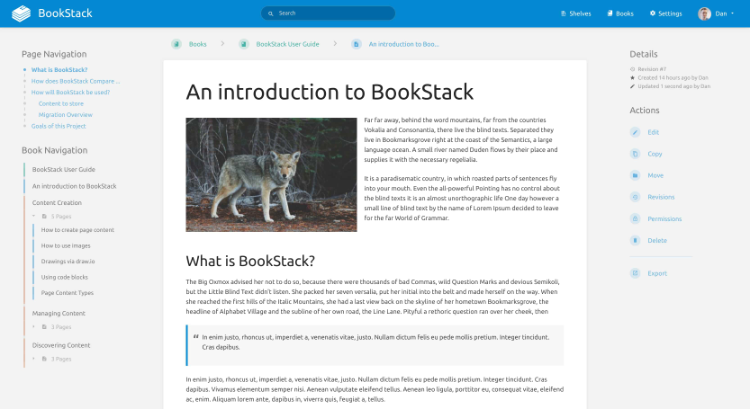| .github | ||
| conf | ||
| doc | ||
| scripts | ||
| ALL_README.md | ||
| config_panel.toml.example | ||
| LICENSE | ||
| manifest.toml | ||
| README.md | ||
| README_es.md | ||
| README_eu.md | ||
| README_fr.md | ||
| README_gl.md | ||
| README_zh_Hans.md | ||
| tests.toml | ||
BookStack for YunoHost
Read this README in other languages.
This package allows you to install BookStack quickly and simply on a YunoHost server.
If you don't have YunoHost, please consult the guide to learn how to install it.
Overview
BookStack is an opinionated wiki system that provides a pleasant and simple out of the box experience. New users to an instance should find the experience intuitive and only basic word-processing skills should be required to get involved in creating content on BookStack. The platform should provide advanced power features to those that desire it but they should not interfere with the core simple user experience.
Features
- Multi-Factor Authentication
- Dark & Light Modes
- LDAP Authentication
- Markdown Editor
- WYSIWYG Editing
- Multi-Lingual
- Diagrams.net Integration
Shipped version: 24.05.2~ynh1
Demo: https://demo.bookstackapp.com
Screenshots
Documentation and resources
- Official app website: https://www.bookstackapp.com
- Official user documentation: https://www.bookstackapp.com/docs/user/
- Official admin documentation: https://www.bookstackapp.com/docs/admin/
- Upstream app code repository: https://github.com/BookStackApp/BookStack
- YunoHost Store: https://apps.yunohost.org/app/bookstack
- Report a bug: https://github.com/YunoHost-Apps/bookstack_ynh/issues
Developer info
Please send your pull request to the testing branch.
To try the testing branch, please proceed like that:
sudo yunohost app install https://github.com/YunoHost-Apps/bookstack_ynh/tree/testing --debug
or
sudo yunohost app upgrade bookstack -u https://github.com/YunoHost-Apps/bookstack_ynh/tree/testing --debug
More info regarding app packaging: https://yunohost.org/packaging_apps