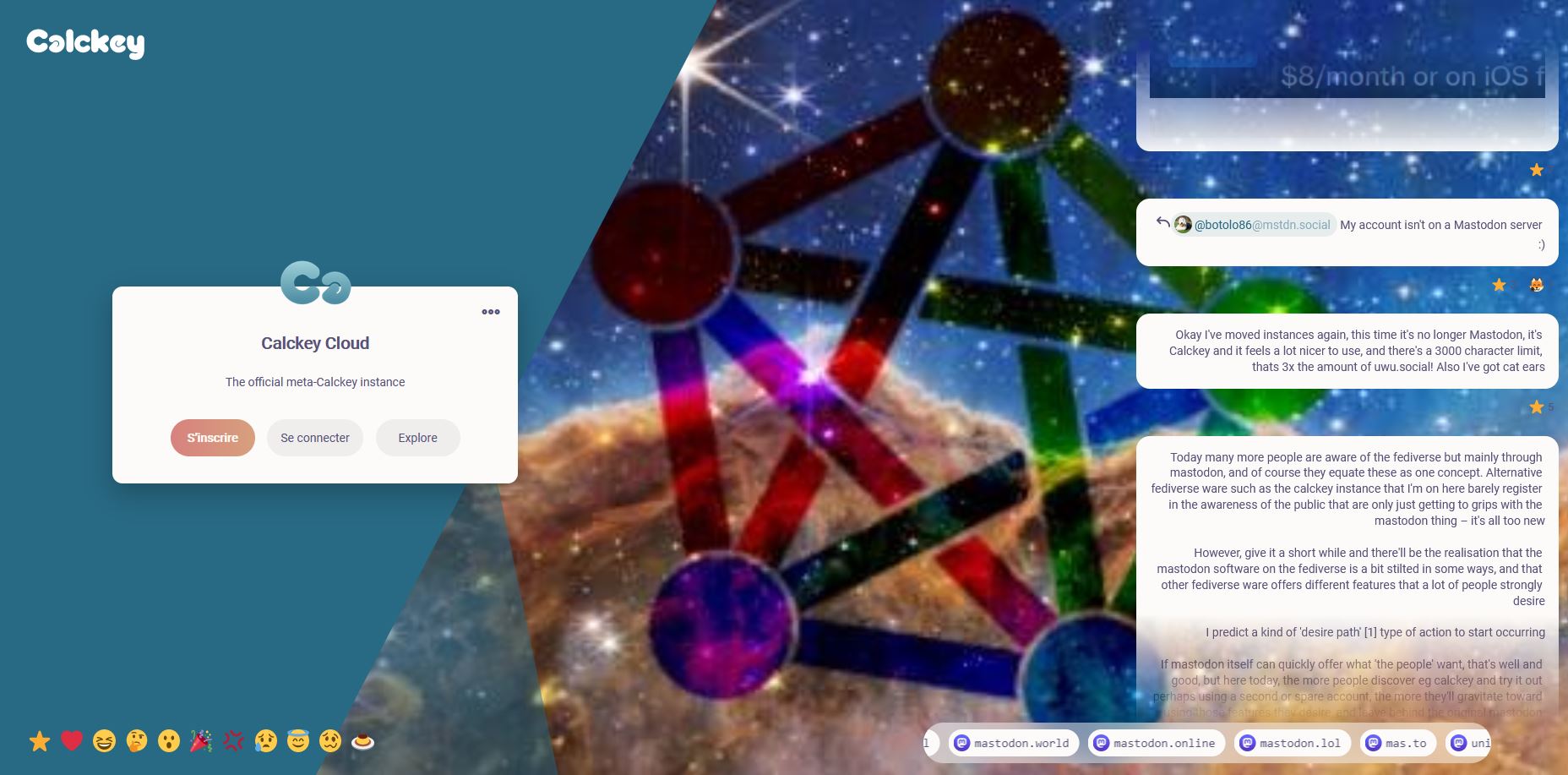mirror of
https://github.com/YunoHost-Apps/calckey_ynh.git
synced 2024-09-03 18:16:18 +02:00
Calcket package for YunoHost
| .github | ||
| conf | ||
| doc | ||
| scripts | ||
| LICENSE | ||
| manifest.toml | ||
| README.md | ||
| README_fr.md | ||
| tests.toml | ||
Calckey for YunoHost
This package allows you to install Calckey quickly and simply on a YunoHost server. If you don't have YunoHost, please consult the guide to learn how to install it.
Overview
A greatly enhanced fork of Misskey with better UI/UX, security, features, and more! https://i.calckey.cloud/
Calckey is based off of Misskey, a powerful microblogging server on ActivityPub with features such as emoji reactions, a customizable web UI, rich chatting, and much more!
Calckey adds many quality of life changes and bug fixes for users and instance admins alike.
Shipped version: 13.1.2~ynh1
Demo: https://i.calckey.cloud/
Screenshots
Disclaimers / important information
Important points to read before installing
- Calckey requires a dedicated root domain, e.g.
Calckey.domain.tld - Due to Cypress dependency, Calckey only works on 64-bit CPU machines.
- Calckey can take quite some time to install (more then 30 minutes). So take out some time and grab yourself a coffee.
- If installing from command line, using
screenis recommended to avoid disconnection. See below. - After installation, first page can take time to load and may show timeout error. Give it time to make itself ready for you. Refresh the page after 2 or 3 minutes.
- The first account created will be an admin user and will have all the admin rights.
Using screen in case of disconnects
sudo apt-get install screen
screen
sudo yunohost app install https://github.com/YunoHost-Apps/Calckey_ynh.git
Recover after disconnect:
screen -d
screen -r
Documentation and resources
- Official app website: https://i.calckey.cloud/
- Upstream app code repository: https://codeberg.org/calckey/calckey
- YunoHost documentation for this app: https://yunohost.org/app_calckey
- Report a bug: https://github.com/YunoHost-Apps/calckey_ynh/issues
Developer info
Please send your pull request to the testing branch.
To try the testing branch, please proceed like that.
sudo yunohost app install https://github.com/YunoHost-Apps/calckey_ynh/tree/testing --debug
or
sudo yunohost app upgrade calckey -u https://github.com/YunoHost-Apps/calckey_ynh/tree/testing --debug
More info regarding app packaging: https://yunohost.org/packaging_apps