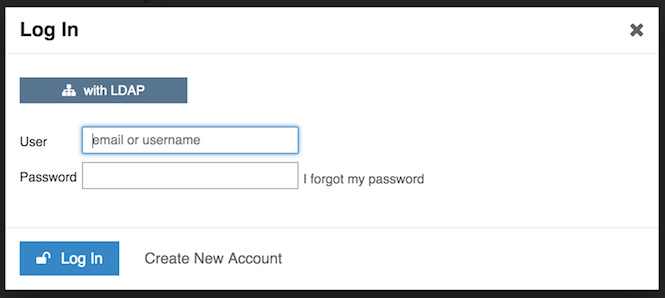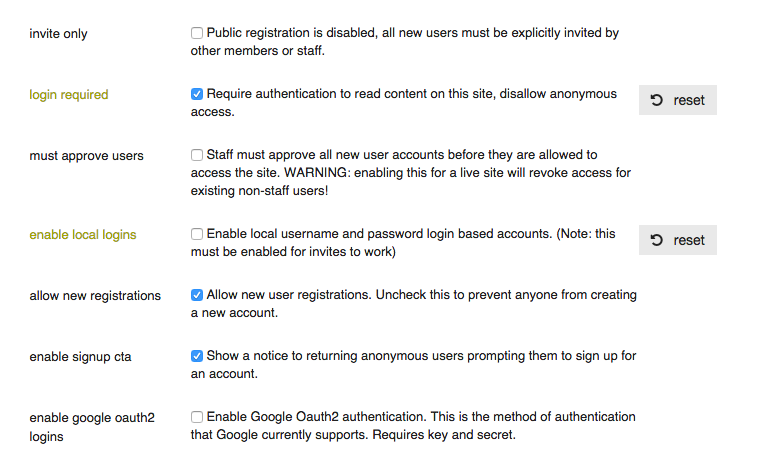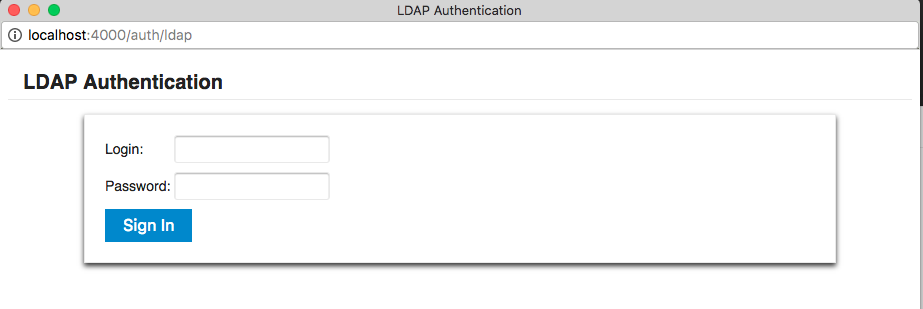|
|
||
|---|---|---|
| conf | ||
| scripts | ||
| sources | ||
| check_process | ||
| LICENSE | ||
| manifest.json | ||
| README.md | ||
Discourse for YunoHost
This package allows you to install discourse quickly and simply on a YunoHost server.
If you don't have YunoHost, please see here to know how to install and enjoy it.
Disclaimer
This package installs Discourse without Docker, for several reasons (mostly to support ARM architecture and low-profile servers, to mutualize nginx/postgresql/redis services and to simplify e-mail setup). As stated by the Discourse team:
The only officially supported installs of Discourse are Docker based. You must have SSH access to a 64-bit Linux server with Docker support. We regret that we cannot support any other methods of installation including cpanel, plesk, webmin, etc.
So please have this in mind when considering asking for Discourse support.
Moreover, you should have in mind Discourse hardware requirements:
- modern single core CPU, dual core recommended
- 1 GB RAM minimum (with swap)
- 64 bit Linux compatible with Docker
- 10 GB disk space minimum
Finally, if installing on a low-end ARM device (e.g. Raspberry Pi):
- installation can last up to 3 hours,
- first access right after installation could take a couple of minutes.
Overview
Discourse is the 100% open source discussion platform built for the next decade of the Internet. Use it as a:
- mailing list
- discussion forum
- long-form chat room
To learn more about the philosophy and goals of the project, visit discourse.org.
Shipped version: 2.3.0
Screenshots

Configuration
Use the admin panel of your discourse to configure this app.
Documentation
- Official documentation: https://www.discourse.org/
- YunoHost documentation: There no other documentations, feel free to contribute.
YunoHost specific features
- Integration with YunoHost users and SSO:
- LDAP integration: on the login pop-up, you can choose "Login with LDAP" and use your YunoHost credentials
- private mode: Forum only accessible by YunoHost users
- public mode: Visible by anyone
Multi-users support
Supported, with LDAP and SSO.
Default administrator and YunoHost users must login using LDAP:
- click on the "with LDAP" button
- use your YunoHost credentials
When disabling Local Login and other authentication services, clicking the Login or Sign Up button will directly bring up the LDAP Login popup.
Supported architectures
- Tested on x86_64
- Tested on ARM
Limitations
Known problems
- In the administration dashboard, The installed version is shown as
unknown(due the fact that we don't use git for installation); you can safely ignore that as the YunoHost package will be maintained. - On ARM devices, default generated avatars are missing the profile initials (they are only a plain discus)
Known non-impacting log messages
fatal: Not a git repository (or any of the parent directories): .git
bash: BASH_XTRACEFD: 7: invalid value for trace file descriptor
How-tos
Install plugins
cd /var/www/discourse
sudo -i -u discourse RAILS_ENV=production bin/rake --trace plugin:install repo=https://github.com/discourse/discourse-solved (for example)
sudo -i -u discourse RAILS_ENV=production bin/rake --trace assets:precompile
systemctl restart discourse-puma
Links
- Report a bug: https://github.com/YunoHost-Apps/discourse_ynh/issues
- Discourse website: https://discourse.org/
- YunoHost website: https://yunohost.org/
Developers info
Please do your pull request to the testing branch.
To try the testing branch, please proceed like that.
sudo yunohost app install https://github.com/YunoHost-Apps/discourse_ynh/tree/testing --debug
or
sudo yunohost app upgrade discourse -u https://github.com/YunoHost-Apps/discourse_ynh/tree/testing --debug