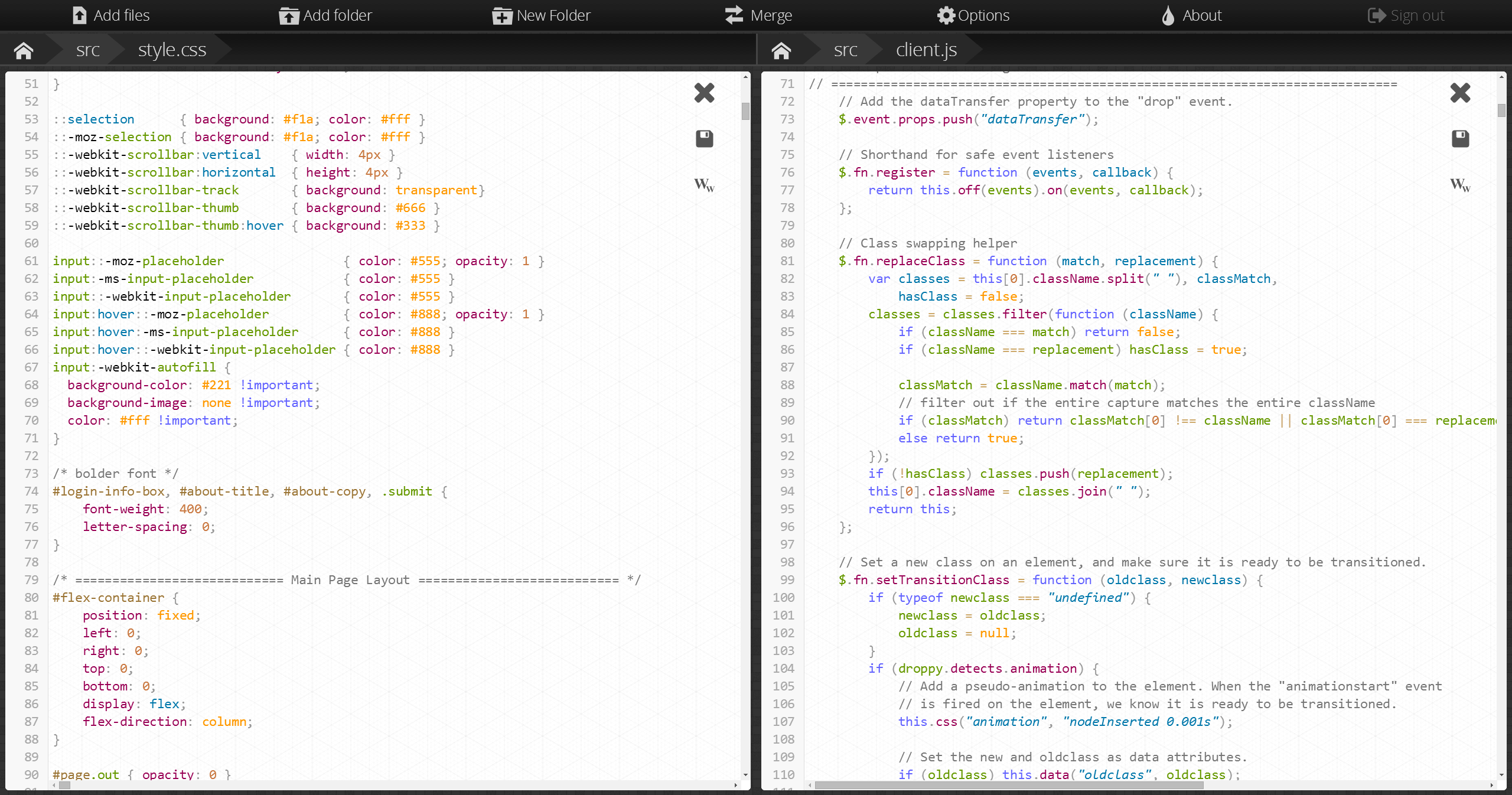| .github | ||
| conf | ||
| doc | ||
| scripts | ||
| check_process | ||
| LICENSE | ||
| manifest.json | ||
| README.md | ||
| README_fr.md | ||
Droppy for YunoHost
This package allows you to install Droppy quickly and simply on a YunoHost server. If you don't have YunoHost, please consult the guide to learn how to install it.
Overview
Droppy is a self-hosted file storage server with a web interface and capabilities to edit files and view media directly in the browser.
Shipped version: 12.2.0~ynh10
Screenshots
Disclaimers / important information
Development of Droppy has been abandoned by its author, and its repository has been archived. Expect no future updates nor security fixes.
Configuration
How to configure this app: a JSON configuration file with SSH. /var/www/droppy/config/config.json.
Shared files are stored in the following directory: /home/yunohost.app/droppy/files
Documentation and resources
- Upstream app code repository: https://github.com/silverwind/droppy
- YunoHost documentation for this app: https://yunohost.org/app_droppy
- Report a bug: https://github.com/YunoHost-Apps/droppy_ynh/issues
Developer info
Please send your pull request to the testing branch.
To try the testing branch, please proceed like that.
sudo yunohost app install https://github.com/YunoHost-Apps/droppy_ynh/tree/testing --debug
or
sudo yunohost app upgrade droppy -u https://github.com/YunoHost-Apps/droppy_ynh/tree/testing --debug
More info regarding app packaging: https://yunohost.org/packaging_apps