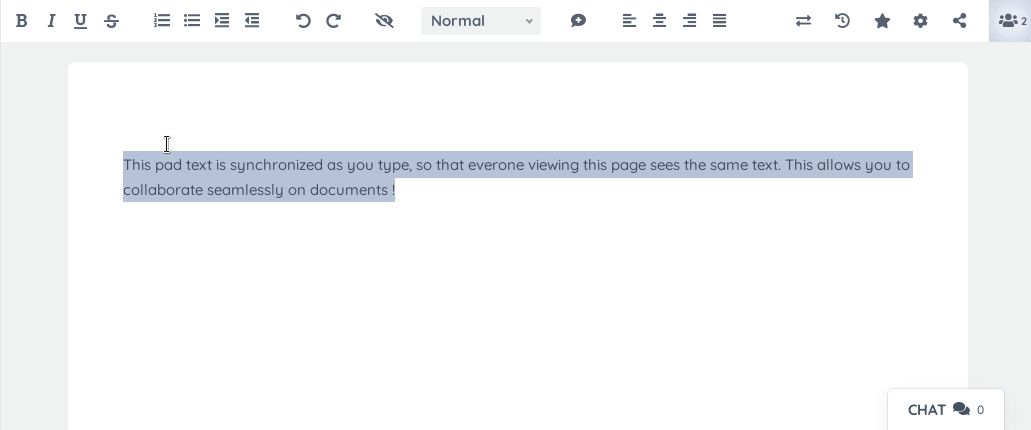| .github | ||
| conf | ||
| doc | ||
| scripts | ||
| check_process | ||
| LICENSE | ||
| manifest.json | ||
| README.md | ||
| README_fr.md | ||
Etherpad for YunoHost
This package allows you to install Etherpad quickly and simply on a YunoHost server. If you don't have YunoHost, please consult the guide to learn how to install it.
Overview
Etherpad is a real-time collaborative editor scalable to thousands of simultaneous real time users. It provides full data export capabilities, and runs on your server, under your control.
Shipped version: 1.8.17~ynh1
Demo: https://video.etherpad.com/
Screenshots
Disclaimers / important information
Etherpad Lite
This version of Etherpad is installed without plugins and uses Redis as database. Be aware, Redis database backup and restore is not fully implemented.
If you want to install Etherpad with plugins and mysql database: https://github.com/YunoHost-Apps/etherpad_mypads_ynh",
Configuration
You can access Etherpad's admin panel at domain.tld/admin. The configuration file for Etherpad is at the path /var/www/etherpad/settings.json.
Skin Builder (accessible at this address domain.tld/pad/p/test#skinvariantsbuilder) allows you to customize the skin of your pad. It will give you a parameter to copy into your configuration file /var/www/etherpad/settings.json.
Documentation and resources
- Official app website: https://etherpad.org/
- Official admin documentation: http://etherpad.org/doc/v1.8.17
- Upstream app code repository: https://github.com/ether/etherpad-lite
- YunoHost documentation for this app: https://yunohost.org/app_etherpad
- Report a bug: https://github.com/YunoHost-Apps/etherpad_ynh/issues
Developer info
Please send your pull request to the testing branch.
To try the testing branch, please proceed like that.
sudo yunohost app install https://github.com/YunoHost-Apps/etherpad_ynh/tree/testing --debug
or
sudo yunohost app upgrade etherpad -u https://github.com/YunoHost-Apps/etherpad_ynh/tree/testing --debug
More info regarding app packaging: https://yunohost.org/packaging_apps