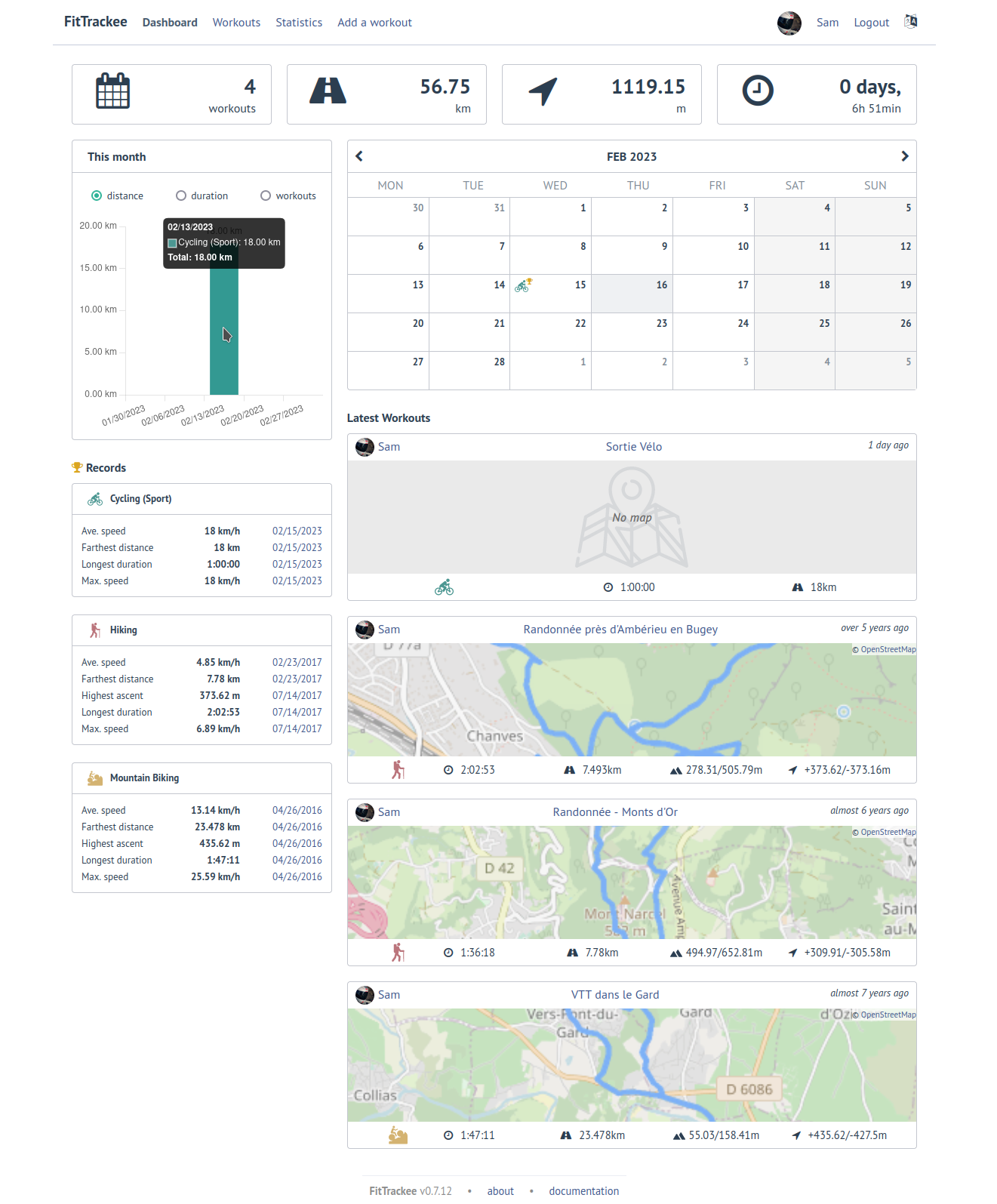| .github | ||
| conf | ||
| doc | ||
| scripts | ||
| sources | ||
| .gitignore | ||
| LICENSE | ||
| manifest.toml | ||
| README.md | ||
| README_fr.md | ||
| tests.toml | ||
FitTrackee for YunoHost
This package allows you to install BookWyrm quickly and simply on a YunoHost server. If you don't have YunoHost, please consult the guide to learn how to install it.
Overview
BookWyrm is a social network for tracking your reading, talking about books, writing reviews, and discovering what to read next.
Shipped version: 0.5.4~ynh1
Demo: https://joinbookwyrm.com/fr/
Screenshots
Disclaimers / important information
This project is still young and isn't, at the moment, very stable, so please proceed with caution when running in production.
Generate the admin code with sudo -u bookwyrm /var/www/bookwyrm/venv/bin/python3 /var/www/bookwyrm/manage.py admin_code, and copy the admin code to use when you create your admin account. You can get your code at any time by re-running that command. Here's an example output:
*******************************************
Use this code to create your admin account:
c6c35779-af3a-4091-b330-c026610920d6
*******************************************
Documentation and resources
- Official app website: https://joinbookwyrm.com/fr/
- Official admin documentation: https://docs.joinbookwyrm.com/
- Upstream app code repository: https://github.com/bookwyrm-social/bookwyrm
- YunoHost documentation for this app: https://yunohost.org/app_bookwyrm
- Report a bug: https://github.com/YunoHost-Apps/bookwyrm_ynh/issues
Developer info
Please send your pull request to the testing branch.
To try the testing branch, please proceed like that.
sudo yunohost app install https://github.com/YunoHost-Apps/bookwyrm_ynh/tree/testing --debug
or
sudo yunohost app upgrade bookwyrm -u https://github.com/YunoHost-Apps/bookwyrm_ynh/tree/testing --debug
More info regarding app packaging: https://yunohost.org/packaging_apps