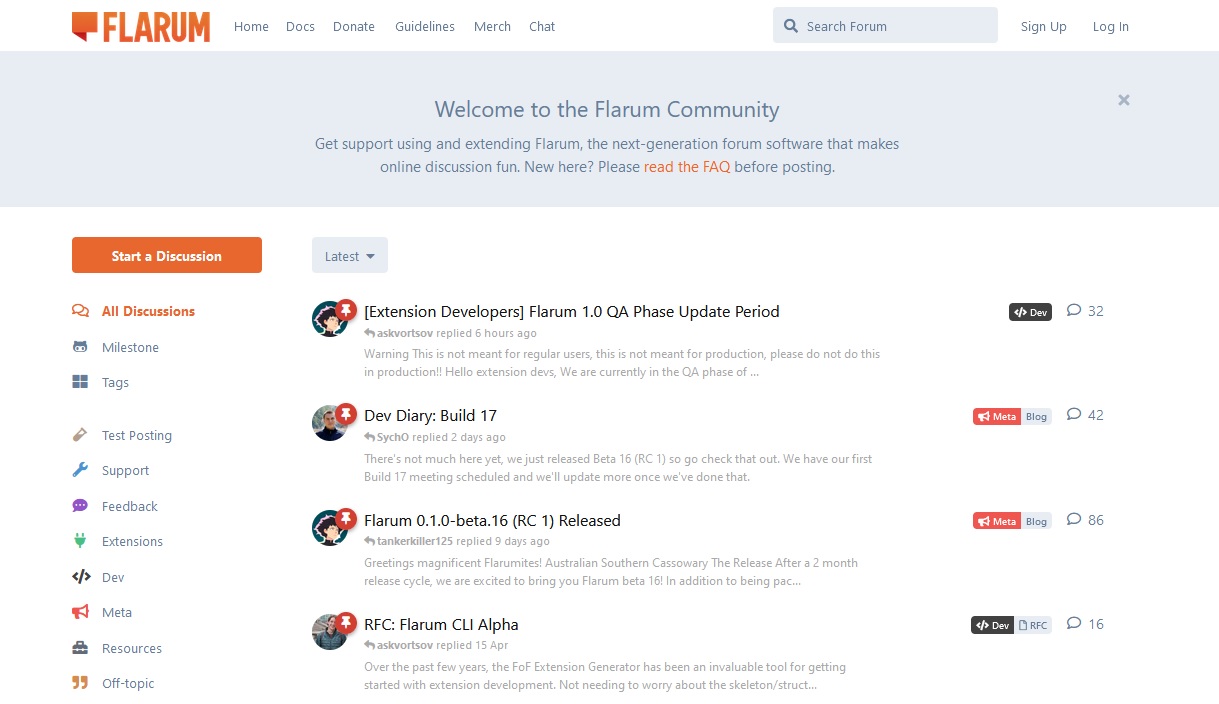| .github | ||
| conf | ||
| doc | ||
| scripts | ||
| .gitattributes | ||
| .gitignore | ||
| check_process | ||
| LICENSE | ||
| manifest.json | ||
| README.md | ||
| README_fr.md | ||
Flarum for YunoHost
This package allows you to install Flarum quickly and simply on a YunoHost server. If you don't have YunoHost, please consult the guide to learn how to install it.
Overview
Flarum is a simple discussion platform for your website. It's fast and easy to use, with all the features you need to run a successful community.
Shipped version: 1.3.0~ynh1
Demo: https://discuss.flarum.org/d/21101-demos-come-to-flarum
Screenshots
Disclaimers / important information
Installing
- The installation requires at least 1GB of free memory. A swap file of this size will be created if needed.
- You can select the default language (among English
enby default, Frenchfr, and Germande). Other languages can be added after installation like any other extension.
Using
After installation, simply open your browser to Flarum's page. First loading may be a bit longer as assets are generated.
This app allows your YunoHost users to log in with a dedicated LDAP extension. By default, the standard logging method is hidden. To allow non-YunoHost users to log in, the LDAP extension setting is in the admin panel.
Upgrading
Note that, for the moment, all third-party extensions are removed upon upgrading.
Adding extensions
Flarum does not offer to install extensions from its admin panel yet, so you need to use the command line.
Replace flarum with your app ID in case of multiple installations.
Replace vendor/extension with the appropriate names. Read the extension documentation if it requires additional steps.
sudo su
app=flarum
cd /var/www/$app
sudo -u $app php7.3 composer.phar require vendor/extension
Troubleshooting
Timeout errors
Some users have reported a successful installation, but get a blank page due to a timeout on a PHP script that prepares the forum assests (Minify.php, notably).
In /etc/php/*php_version*/fpm/pool.d/*app_id*.conf, you can increase the max_execution_time and max_input_time limits (both values are in seconds if nothing is specified).
Reload PHP-FPM with sudo service php*php_version*-fpm reload.
Upload limit
If you are facing an error while uploading large files into the forum, PHP may be limiting file upload.
In /etc/php/*php_version*/fpm/pool.d/*app_id*.conf, you can uncomment (remove ; at the beginning of the line) and increase the values of upload_max_filesize and post_max_size (both values are in bytes).
Reload PHP-FPM with sudo service php*php_version*-fpm reload.
Documentation and resources
- Official app website: https://flarum.org
- Official admin documentation: https://docs.flarum.org
- Upstream app code repository: https://github.com/flarum/framework
- YunoHost documentation for this app: https://yunohost.org/app_flarum
- Report a bug: https://github.com/YunoHost-Apps/flarum_ynh/issues
Developer info
Please send your pull request to the testing branch.
To try the testing branch, please proceed like that.
sudo yunohost app install https://github.com/YunoHost-Apps/flarum_ynh/tree/testing --debug
or
sudo yunohost app upgrade flarum -u https://github.com/YunoHost-Apps/flarum_ynh/tree/testing --debug
More info regarding app packaging: https://yunohost.org/packaging_apps