mirror of
https://github.com/YunoHost-Apps/gogs_ynh.git
synced 2024-09-03 20:36:23 +02:00
85 lines
3.3 KiB
Markdown
85 lines
3.3 KiB
Markdown
# Gogs for YunoHost
|
|
|
|
[](https://dash.yunohost.org/appci/app/gogs)  
|
|
[](https://install-app.yunohost.org/?app=gogs)
|
|
|
|
> *This package allows you to install Gogs quickly and simply on a YunoHost server.
|
|
If you don't have YunoHost, please consult [the guide](https://yunohost.org/#/install) to learn how to install it.*
|
|
|
|
> :warning: **Note that this package will not be longer be maintened by the actual maintener.
|
|
> The idea is to migrate to [gitea](https://github.com/YunoHost-Apps/gitea_ynh) which is more featured.**
|
|
|
|
## Overview
|
|
Gogs is a self-hosted Git service written in Go. Alternative to Github.
|
|
|
|
**Shipped version:** 0.11.66
|
|
|
|
## Screenshots
|
|
|
|
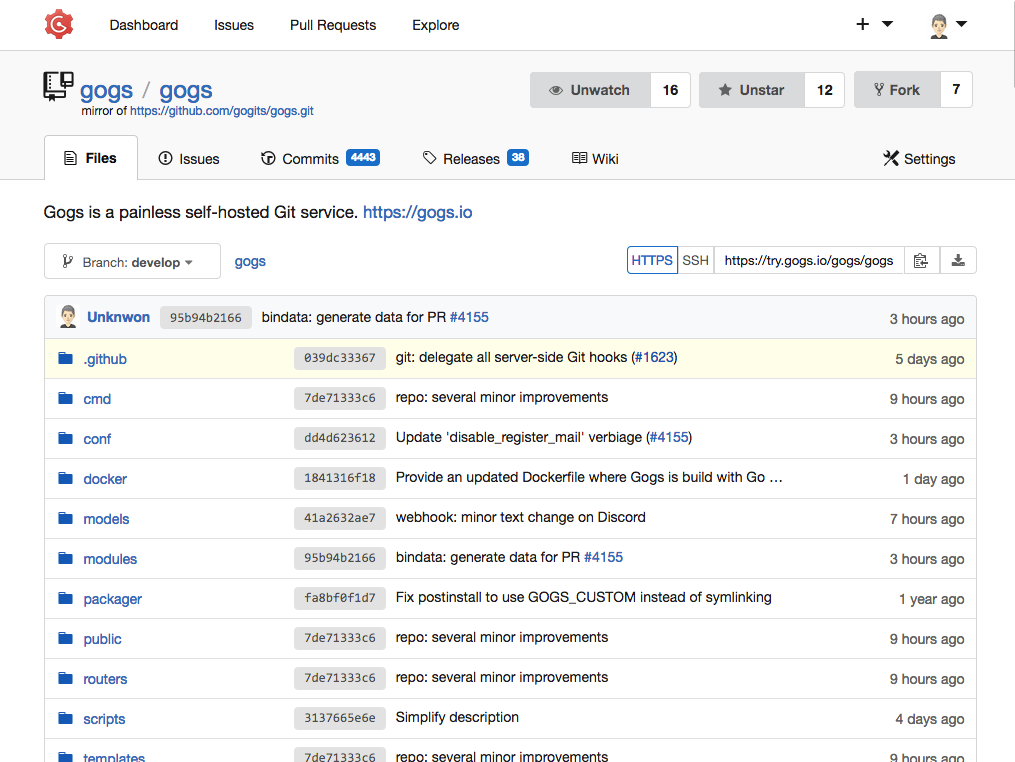
|
|
|
|
|
|
## Demo
|
|
|
|
* [Official demo](https://try.gogs.io/user/login)
|
|
|
|
For the old install you can migrate to gitea easly by juste upgrading your actuall gogs instance with the gitea source by this command:
|
|
```
|
|
sudo yunohost app upgrade -u https://github.com/YunoHost-Apps/gitea_ynh gogs
|
|
```
|
|
**Note that this command contains some risk of data lost. So it's important to make a backup of the app before the install.**
|
|
To make a backup you can use this command:
|
|
```
|
|
sudo yunohost backup create --debug --apps gogs
|
|
```
|
|
|
|
For the new install just install gitea by this command:
|
|
```
|
|
sudo yunohost app install -l Gitea https://github.com/YunoHost-Apps/gitea_ynh
|
|
```
|
|
|
|
## Notes on SSH usage
|
|
If you want to use Gogs with ssh and be able to pull/push with you ssh key, your SSH daemon must be properly configured to use private/public keys. Here is a sample configuration of `/etc/ssh/sshd_config` that works with Gogs:
|
|
|
|
```bash
|
|
PubkeyAuthentication yes
|
|
AuthorizedKeysFile %h/.ssh/authorized_keys
|
|
ChallengeResponseAuthentication no
|
|
PasswordAuthentication no
|
|
UsePAM no
|
|
```
|
|
|
|
You also need to add your public key to your Gogs profile.
|
|
|
|
If you use SSH on another port than 22, you need to add theses lines to your SSH config in `~/.ssh/config`:
|
|
|
|
```bash
|
|
Host domain.tld
|
|
port 2222 # change this with the port you use
|
|
```
|
|
|
|
Architecture: this package is compatible with amd64, i386 and arm. The package will try to detect it with the command uname -m and fail if it can't detect the architecture. If that happens please open an issue describing your hardware and the result of the command `uname -m`.
|
|
|
|
* x86-64 - [](https://ci-apps.yunohost.org/ci/apps/gogs/)
|
|
* ARMv8-A - [](https://ci-apps-arm.yunohost.org/ci/apps/gogs/)
|
|
|
|
|
|
## Links
|
|
|
|
* Report a bug: https://github.com/YunoHost-Apps/gogs_ynh/issues
|
|
* App website: http://gogs.io
|
|
* Upstream app repository: https://github.com/gogs/gogs
|
|
* YunoHost website: https://yunohost.org/
|
|
|
|
---
|
|
|
|
## Developer info
|
|
|
|
Please send your pull request to the [testing branch](https://github.com/YunoHost-Apps/gogs_ynh/tree/testing).
|
|
|
|
To try the testing branch, please proceed like that.
|
|
```
|
|
sudo yunohost app install https://github.com/YunoHost-Apps/gogs_ynh/tree/testing --debug
|
|
or
|
|
sudo yunohost app upgrade gogs -u https://github.com/YunoHost-Apps/gogs_ynh/tree/testing --debug
|
|
```
|