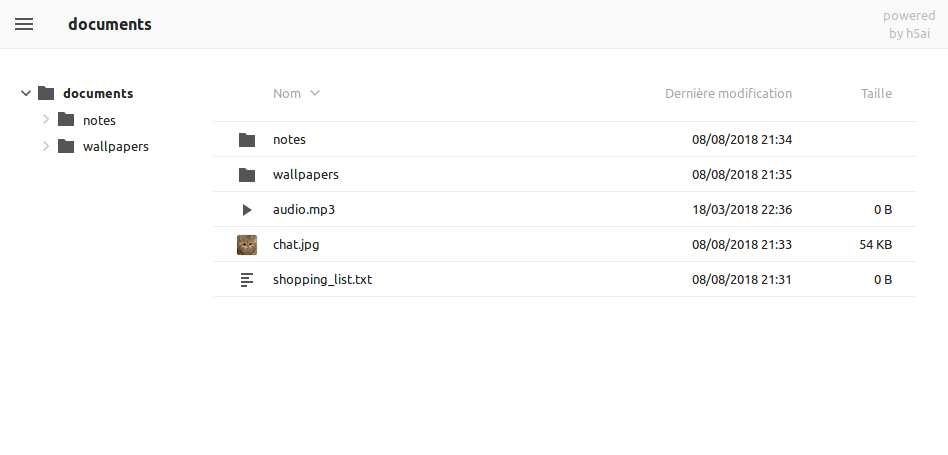| .github | ||
| conf | ||
| doc | ||
| scripts | ||
| check_process | ||
| config_panel.toml | ||
| LICENSE | ||
| manifest.toml | ||
| README.md | ||
| README_fr.md | ||
| tests.toml | ||
h5ai for YunoHost
This package allows you to install h5ai quickly and simply on a YunoHost server. If you don't have YunoHost, please consult the guide to learn how to install it.
Overview
h5ai is a modern file indexer for HTTP web servers with focus on your files. Directories are displayed in a appealing way and browsing them is enhanced by different views, a breadcrumb and a tree overview.
Features
There are lots of optional extensions and configuration options to customize the web appearance of your directory listings. All markup is valid HTML5 spiced up with CSS3 and finest JavaScript to build a fresh but minimal user interface and a user experience that focuses on your files.
Some of the optional features are: file sorting, different view modes, localization, a breadcrumb, a tree view, custom headers and footers, file filter and search, folder sizes, auto refresh, packaged download, QR codes, thumbnails, file previews
Shipped version: 0.30.0~ynh4
Demo: https://larsjung.de/h5ai/demo/
Screenshots
Documentation and resources
- Official app website: https://larsjung.de/h5ai/
- Official admin documentation: https://larsjung.de/h5ai/
- Upstream app code repository: https://github.com/lrsjng/h5ai
- YunoHost documentation for this app: https://yunohost.org/app_h5ai
- Report a bug: https://github.com/YunoHost-Apps/h5ai_ynh/issues
Developer info
Please send your pull request to the testing branch.
To try the testing branch, please proceed like that.
sudo yunohost app install https://github.com/YunoHost-Apps/h5ai_ynh/tree/testing --debug
or
sudo yunohost app upgrade h5ai -u https://github.com/YunoHost-Apps/h5ai_ynh/tree/testing --debug
More info regarding app packaging: https://yunohost.org/packaging_apps