# IFM para YunoHost
[](https://ci-apps.yunohost.org/ci/apps/ifm/)  
[](https://install-app.yunohost.org/?app=ifm)
*[Le este README en outros idiomas.](./ALL_README.md)*
> *Este paquete permíteche instalar IFM de xeito rápido e doado nun servidor YunoHost.*
> *Se non usas YunoHost, le a [documentación](https://yunohost.org/install) para saber como instalalo.*
## Vista xeral
The IFM is a web-based filemanager, which comes as a single file solution using HTML5, CSS3, JavaScript and PHP.
### features
- create/edit files and directories
- copy/move files and directories
- download files and directories
- upload files directly, remotely via URL or per drag & drop
- extract archives (tar, tgz, tar.gz, tar.bz2, zip)
- change permissions
- image preview
- simple authentication (LDAP via `ldap_bind` possible)
**Versión proporcionada:** 4.0.2~ynh4
**Demo:**
## Capturas de pantalla
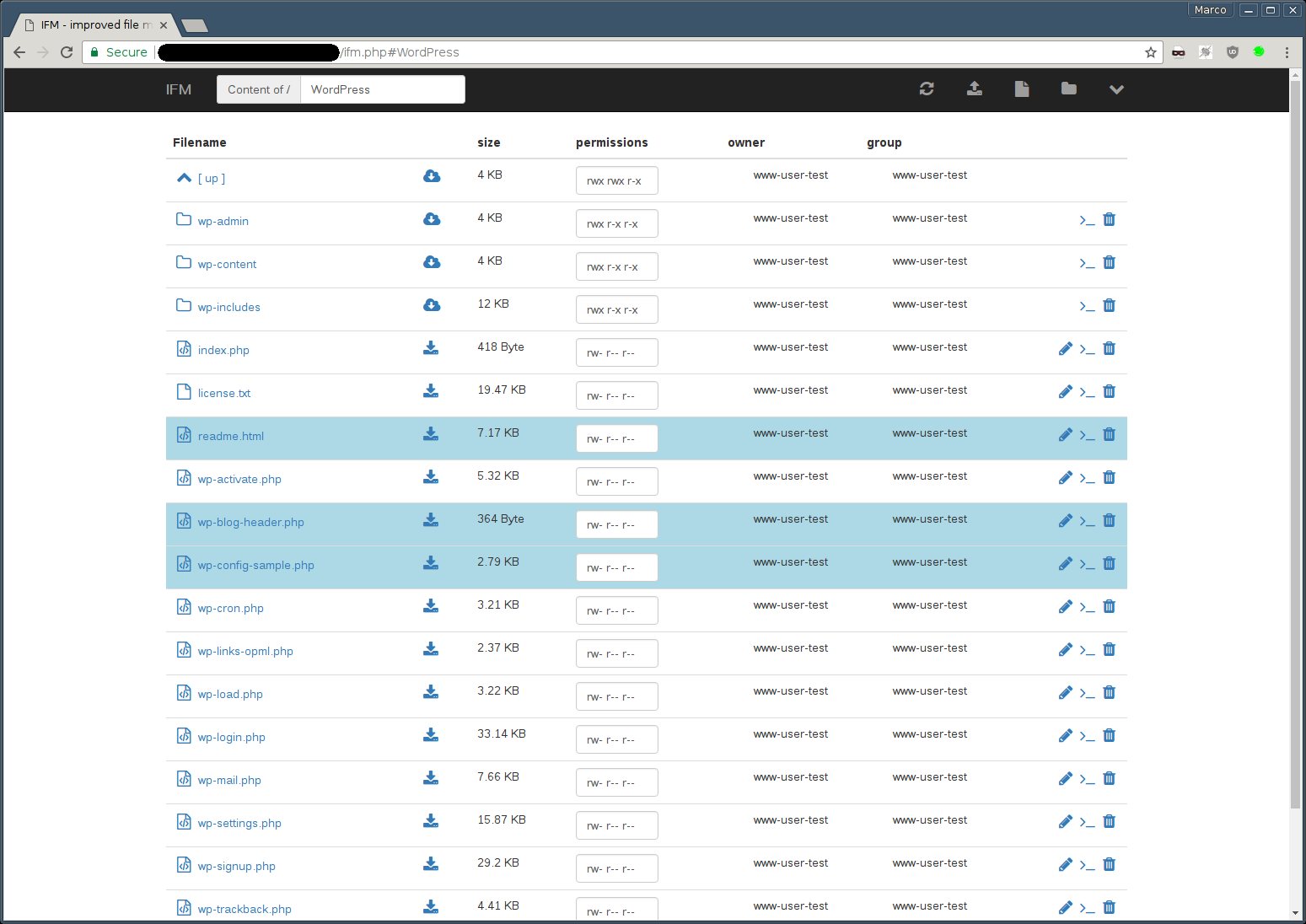
## Documentación e recursos
- Repositorio de orixe do código:
- Tenda YunoHost:
- Informar dun problema:
## Info de desenvolvemento
Envía a túa colaboración á [rama `testing`](https://github.com/YunoHost-Apps/ifm_ynh/tree/testing).
Para probar a rama `testing`, procede deste xeito:
```bash
sudo yunohost app install https://github.com/YunoHost-Apps/ifm_ynh/tree/testing --debug
ou
sudo yunohost app upgrade ifm -u https://github.com/YunoHost-Apps/ifm_ynh/tree/testing --debug
```
**Máis info sobre o empaquetado da app:**