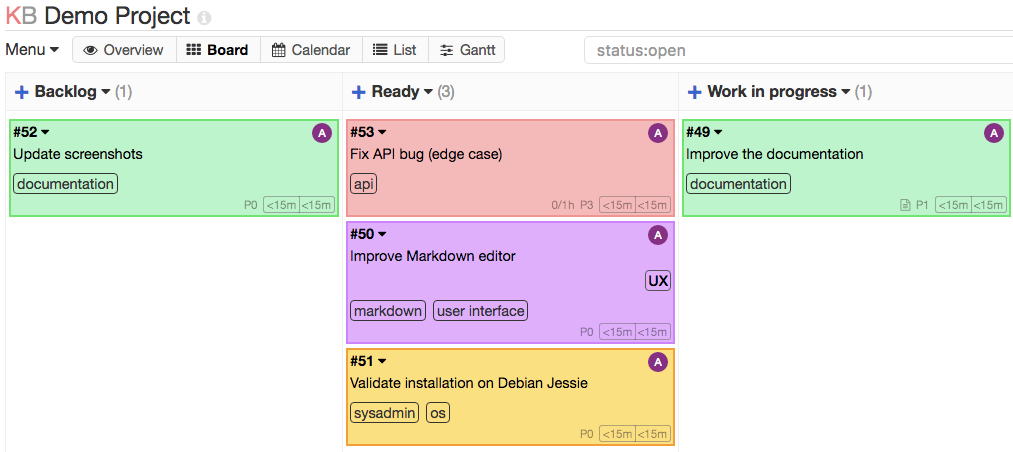| conf | ||
| scripts | ||
| .gitignore | ||
| check_process | ||
| issue_template.md | ||
| LICENSE | ||
| manifest.json | ||
| pull_request_template.md | ||
| README.md | ||
| README_fr.md | ||
Kanboard for YunoHost
This package allow you to install Kanboard quickly and simply on a YunoHost server.
If you don't have YunoHost, please see here to know how to install and enjoy it.
Overview
Kanboard is a visual task manager that makes it easy to manage small projects in a collaborative way. The tool is particularly suitable for people who use the Kanban method. Kanboard can be seen as a (Simplified) alternative to the proprietary Trello software. Kanboard is a minimalist software, it focuses only on the features that are really necessary. The user interface is simple and clear. The tool is designed to run on a small machine such as a Raspberry Pi or a Virtual Private Server (VPS). There are no external dependencies, drag and drop of tasks uses the new HTML5 APIs.
Shipped version: 1.2.18
Screenshots
Demo
Configuration
Documentation
- Official documentation: https://docs.kanboard.org/en/latest/
- YunoHost documentation: https://yunohost.org/#/app_kanboard
YunoHost specific features
Multi-users support
- Are LDAP and HTTP auth supported? No
- Can the app be used by multiple users? Yes
Supported architectures
Limitations
Additional information
How to connect as external (non-SSOwat) users
You have to edit this file /var/www/kanboard/config.php, find the line define('REVERSE_PROXY_AUTH', true); and change it from true to false.
Warning this disables the possibility to connect with SSOwat users. You will only be able to connect with Kanboard users created inside of Kanboard.
Then you can connect.
NB: if you don't make that change, you will get the following error message "Access Forbidden".
This is due to a Kanboard limitation.
Links
- Report a bug: https://github.com/YunoHost-Apps/kanboard_ynh/issues
- Kanboard website: https://kanboard.org
- Upstream app repository: https://github.com/kanboard/kanboard
- YunoHost website: https://yunohost.org/
Developers info
Please do your pull request to the testing branch.
To try the testing branch, please proceed like that.
sudo yunohost app install https://github.com/YunoHost-Apps/kanboard_ynh/tree/testing --debug
or
sudo yunohost app upgrade kanboard -u https://github.com/YunoHost-Apps/kanboard_ynh/tree/testing --debug