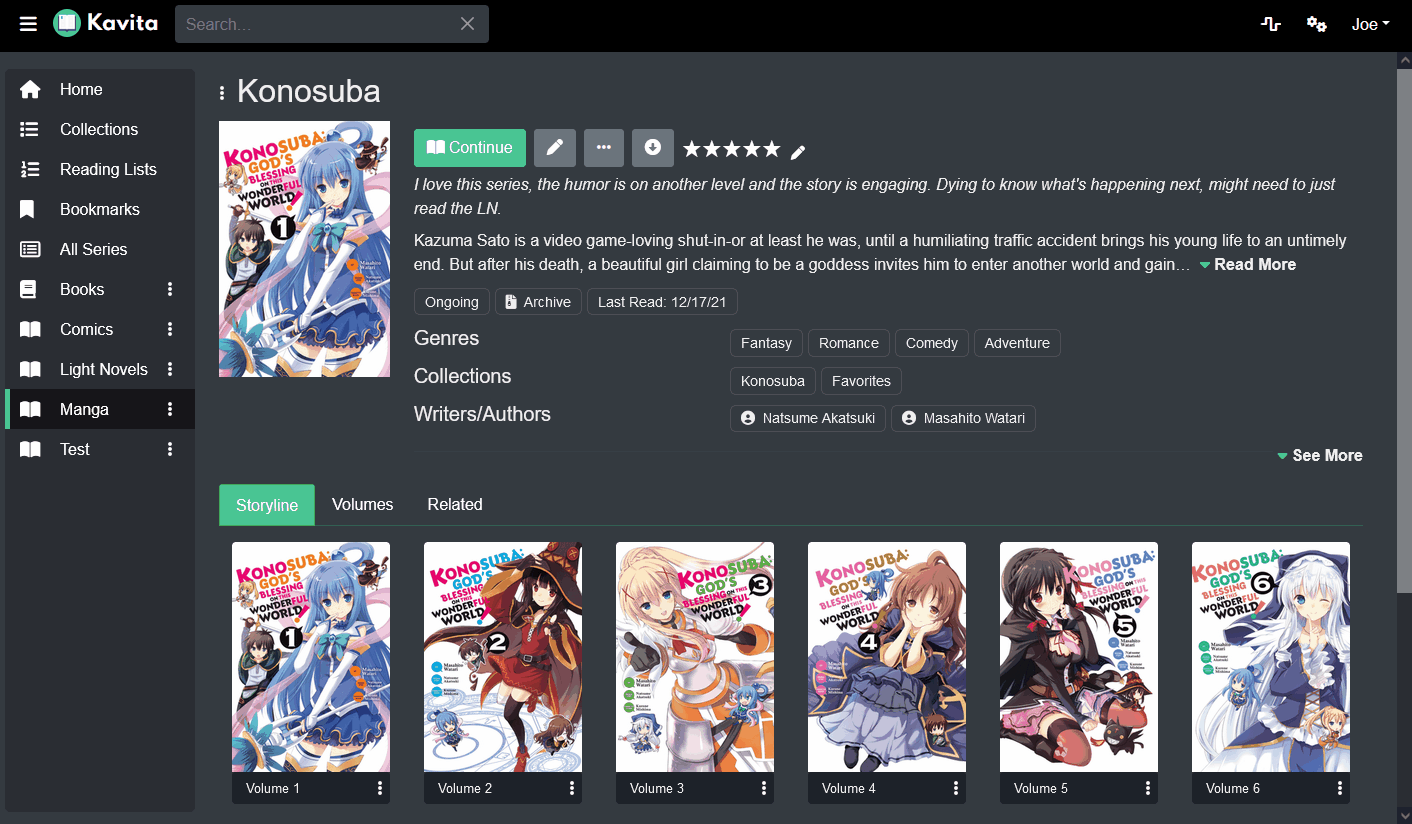mirror of
https://github.com/YunoHost-Apps/kavita_ynh.git
synced 2024-09-03 19:26:30 +02:00
Kavita package for YunoHost
| conf | ||
| doc | ||
| scripts | ||
| sources | ||
| config_panel.toml.example | ||
| LICENSE | ||
| manifest.toml | ||
| README.md | ||
| README_fr.md | ||
| tests.toml | ||
Kavita for YunoHost
This package allows you to install Kavita quickly and simply on a YunoHost server. If you don't have YunoHost, please consult the guide to learn how to install it.
Overview
Kavita is a fast, feature rich, cross platform reading server. Built with a focus for manga and the goal of being a full solution for all your reading needs. Setup your own server and share your reading collection with your friends and family.
Features
- Extensive File support
- Manga/Comics: ZIP, RAR, CBR, CBZ, CB7, CBT, TAR.GZ, 7ZIP/7Z
- Books: EPUB2, EPUB3, PDF
- Raw Images: JPG/JPEG, PNG, WEBP
- Manga/Comic Reader
- Image Scaling to fit your device screen or override for what feels best to you
- Image Splitting for those joined page spreads, don't scroll on your tablet, just split
- Apply a custom dark or sepia tone to your images to make it easier to read at night
- Reading Direction: Left/Right, Up/Down, Webtoon
- Webtoon reader built-in
- Read across archives without closing the reader
- Book Reader
- Interactive reader - can interact with text, run javascript
- Dark mode persists between page load
- Can tap to paginate or use dedicated buttons
- Customize your reading experience with custom Font, Font Size, Margin, Reading Direction, Dark Mode
- Table of Content just a click away
- Remember line position and resume where you left off, no matter the device
- Read across books without closing the reader
- User Management and Sharing Create users and share your libraries with them Grant users permissions to view libraries or see different mixed-media collections Built-in ratings and reviews for each of your users
- Cross Platform with no dependencies - Everything in the box
- Responsive and Fast!
- Full-text search to quickly find what you want to read
- Mixed media Libraries - Light Novels and Manga can be right next to each other
- Fast and efficient library scans. Don't perform I/O if the underlying file hasn't changed.
- Accessibility first - audits for color contrast, screen reader, and keyboard only
- OPDS-PS Support
- Frequent updates with new features
Shipped version: 0.7.1~ynh1
Demo: https://demo.kavitareader.com/
Screenshots
Documentation and resources
- Official app website: <www.kavitareader.com>
- Official admin documentation: https://wiki.kavitareader.com/en
- Upstream app code repository: https://github.com/Kareadita/Kavita
- YunoHost documentation for this app: https://yunohost.org/app_kavita
- Report a bug: https://github.com/YunoHost-Apps/kavita_ynh/issues
Developer info
Please send your pull request to the testing branch.
To try the testing branch, please proceed like that.
sudo yunohost app install https://github.com/YunoHost-Apps/kavita_ynh/tree/testing --debug
or
sudo yunohost app upgrade kavita -u https://github.com/YunoHost-Apps/kavita_ynh/tree/testing --debug
More info regarding app packaging: https://yunohost.org/packaging_apps