mirror of
https://github.com/YunoHost-Apps/keeweb_ynh.git
synced 2024-09-03 19:26:33 +02:00
Keeweb package for YunoHost
| conf | ||
| scripts | ||
| .gitattributes | ||
| .gitignore | ||
| check_process | ||
| LICENSE | ||
| manifest.json | ||
| README.md | ||
Keeweb for YunoHost
Web client for reading and editing Keepass files locally. It can also sync with WebDAV (Owncloud, Nextcloud...), Dropbox, Google Drive, OneDrive...
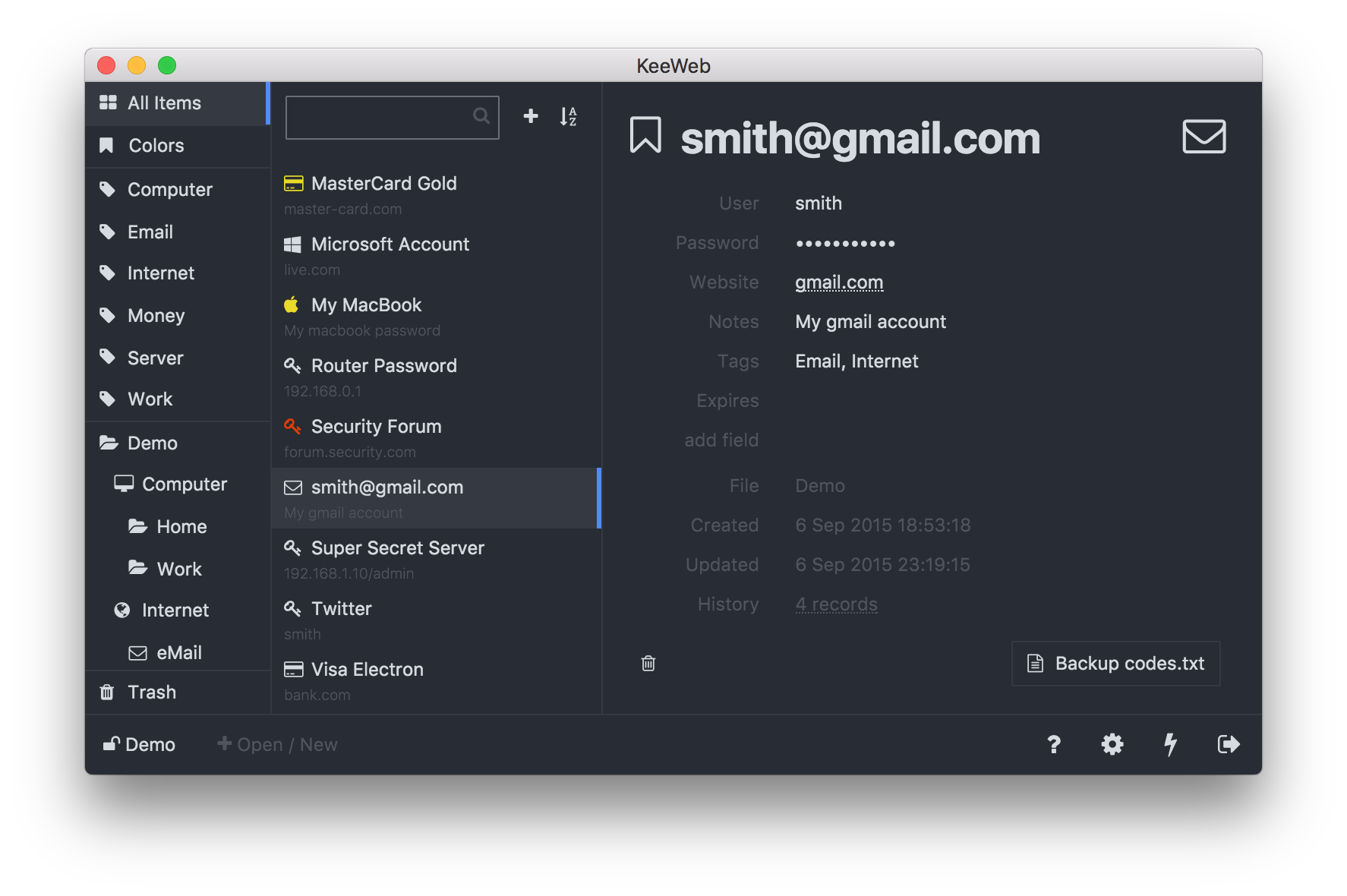
Usage with OwnCloud/NextCloud
- Open your file through webdav using https://linktoowncloud/remote.php/webdav/PATH-TO-YOUR-KDBX-FILE and your username and password (no need to enter username and password if you are using a private Keeweb, as it will automatically detect that you are logged in OwnCloud/NextCloud
Usage for Dropbox sync
- create a Dropbox app
- find your app key (in Dropbox App page, go to Settings/App key)
- Enter the app key when prompted
Add default files on your homepage
- Read https://github.com/keeweb/keeweb/wiki/Configuration#json-app-config
- In your config.json add the "files" entry with the appropriate settings
More information on the documentation page:
https://keeweb.info/
Live demo:
https://app.keeweb.info/