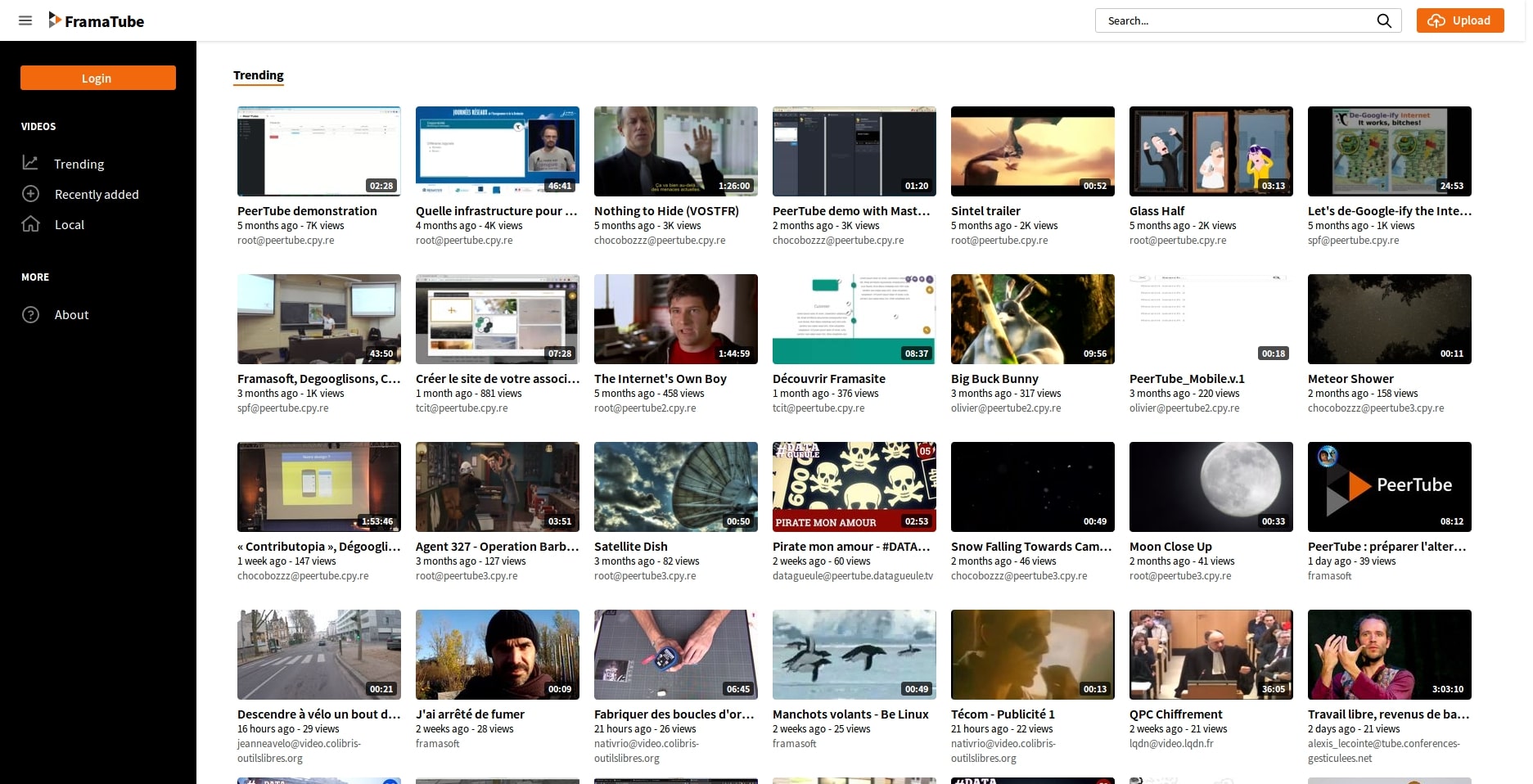| .github | ||
| conf | ||
| doc | ||
| scripts | ||
| check_process | ||
| LICENSE | ||
| manifest.json | ||
| README.md | ||
| README_fr.md | ||
PeerTube for YunoHost
This package allows you to install PeerTube quickly and simply on a YunoHost server. If you don't have YunoHost, please consult the guide to learn how to install it.
Overview
Federated (ActivityPub) video streaming platform using P2P (BitTorrent) directly in the web browser, using WebTorrent.
Shipped version: 5.2.1~ynh2
Demo: http://peertube.cpy.re
Screenshots
Disclaimers / important information
IMPORTANT POINT TO READ BEFORE INSTALLING
-
Require dedicated domain like peertube.domain.tld.
-
Admin username is: root.
-
Admin password and LDAP configuration will be sent to the email address given at the time of the installation.
-
URL can not be changed once selected. Choose the domain wisely.
-
You need more then 1 GB of RAM. If you don't have it, please create a swap memory.
$ dd if=/dev/zero of=/swapfile bs=1024 count=1048576 $ mkswap /swapfile $ swapon /swapfile $ echo "/swapfile swap swap defaults 0 0" >> /etc/fstab -
This app is multi-instance (you can have more then one PeerTube instance running on a YunoHost server)
-
If you are hosted on OVH virtual machine or experiencing
gyp ERR! configure error, please switch to ovh_fix -
HTTP auth is not supported
-
Do not modify the
/var/www/<app>/conf/production.yamlfile, because it will be overridden in the next upgrade. Please instead either change them though the web interface or create a/var/www/<app>/conf/local.yamlfile, assign it the same owner, group and rights than forconf/production.yamland fill there your specific settings.- Note: when the same option have different values in
production.yamlandlocal.yamlfiles, only the value inlocal.yamlis taken into account.
- Note: when the same option have different values in
PLUGINS
- LDAP auth is supported, LDAP configuration will be sent to the email address given at the time of the installation.
- PeerTube plugin livechat is installed with Prosody. To enable, just select «Prosody server controlled by Peertube» as chat mode in the plugin configutation of the PeerTube admin page
- During install, because of Prosody, Metronome is disabled
Documentation and resources
- Official app website: https://joinpeertube.org/fr
- Official admin documentation: https://docs.joinpeertube.org
- Upstream app code repository: https://github.com/Chocobozzz/PeerTube
- Report a bug: https://github.com/YunoHost-Apps/peertube_ynh/issues
Developer info
Please send your pull request to the testing branch.
To try the testing branch, please proceed like that.
sudo yunohost app install https://github.com/YunoHost-Apps/peertube_ynh/tree/testing --debug
or
sudo yunohost app upgrade peertube -u https://github.com/YunoHost-Apps/peertube_ynh/tree/testing --debug
More info regarding app packaging: https://yunohost.org/packaging_apps