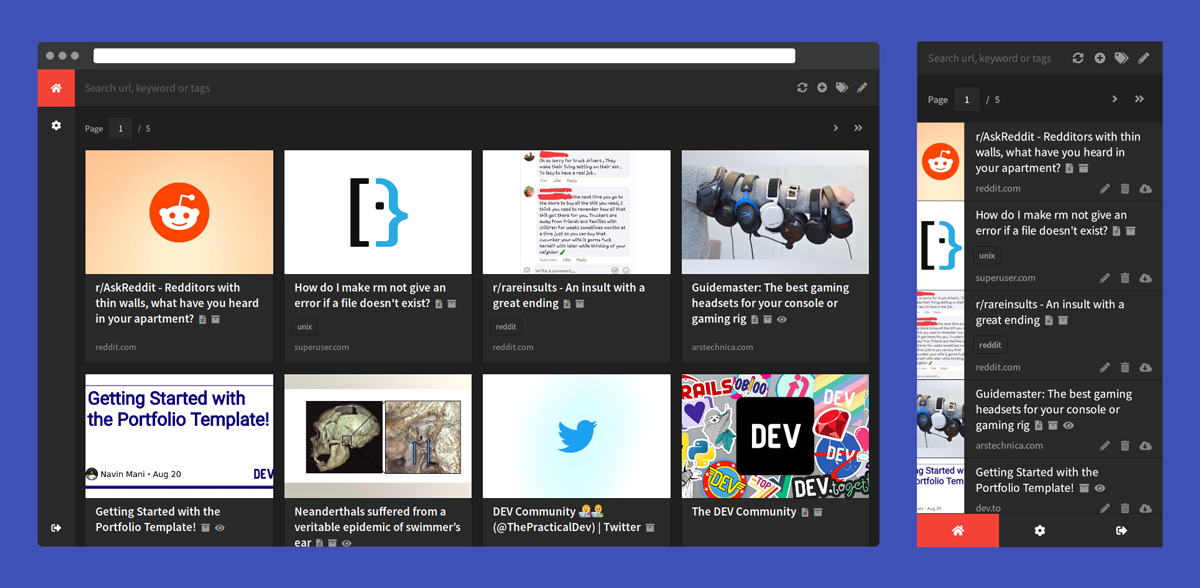mirror of
https://github.com/YunoHost-Apps/shiori_ynh.git
synced 2024-09-03 20:26:17 +02:00
Shiori package for YunoHost
|
|
||
|---|---|---|
| .github | ||
| conf | ||
| doc | ||
| scripts | ||
| sources | ||
| LICENSE | ||
| manifest.toml | ||
| README.md | ||
| README_fr.md | ||
| tests.toml | ||
Shiori for YunoHost
This package allows you to install Shiori quickly and simply on a YunoHost server. If you don't have YunoHost, please consult the guide to learn how to install it.
Overview
Shiori is a simple bookmarks manager written in Go language. Intended as a simple clone of Pocket. You can use it as command line application or as web application. This application is distributed as a single binary, which means it can be installed and used easily.
Features
- Simple and clean command line interface.
- Basic bookmarks management i.e. add, edit and delete.
- Search bookmarks by their title, tags, URL and page content.
- Import and export bookmarks from and to Netscape Bookmark file.
- Simple web interface for those who don't want to use a command line app.
- Where possible, by default shiori will download a static copy of the webpage in simple text and HTML format, which later can be used as an offline archive for that page.
Shipped version: 1.5.5~ynh4
Screenshots
Documentation and resources
- Official user documentation: https://github.com/go-shiori/shiori/wiki/Usage
- Official admin documentation: https://github.com/go-shiori/shiori/wiki
- Upstream app code repository: https://github.com/go-shiori/shiori
- YunoHost Store: https://apps.yunohost.org/app/shiori
- Report a bug: https://github.com/YunoHost-Apps/shiori_ynh/issues
Developer info
Please send your pull request to the testing branch.
To try the testing branch, please proceed like that.
sudo yunohost app install https://github.com/YunoHost-Apps/shiori_ynh/tree/testing --debug
or
sudo yunohost app upgrade shiori -u https://github.com/YunoHost-Apps/shiori_ynh/tree/testing --debug
More info regarding app packaging: https://yunohost.org/packaging_apps