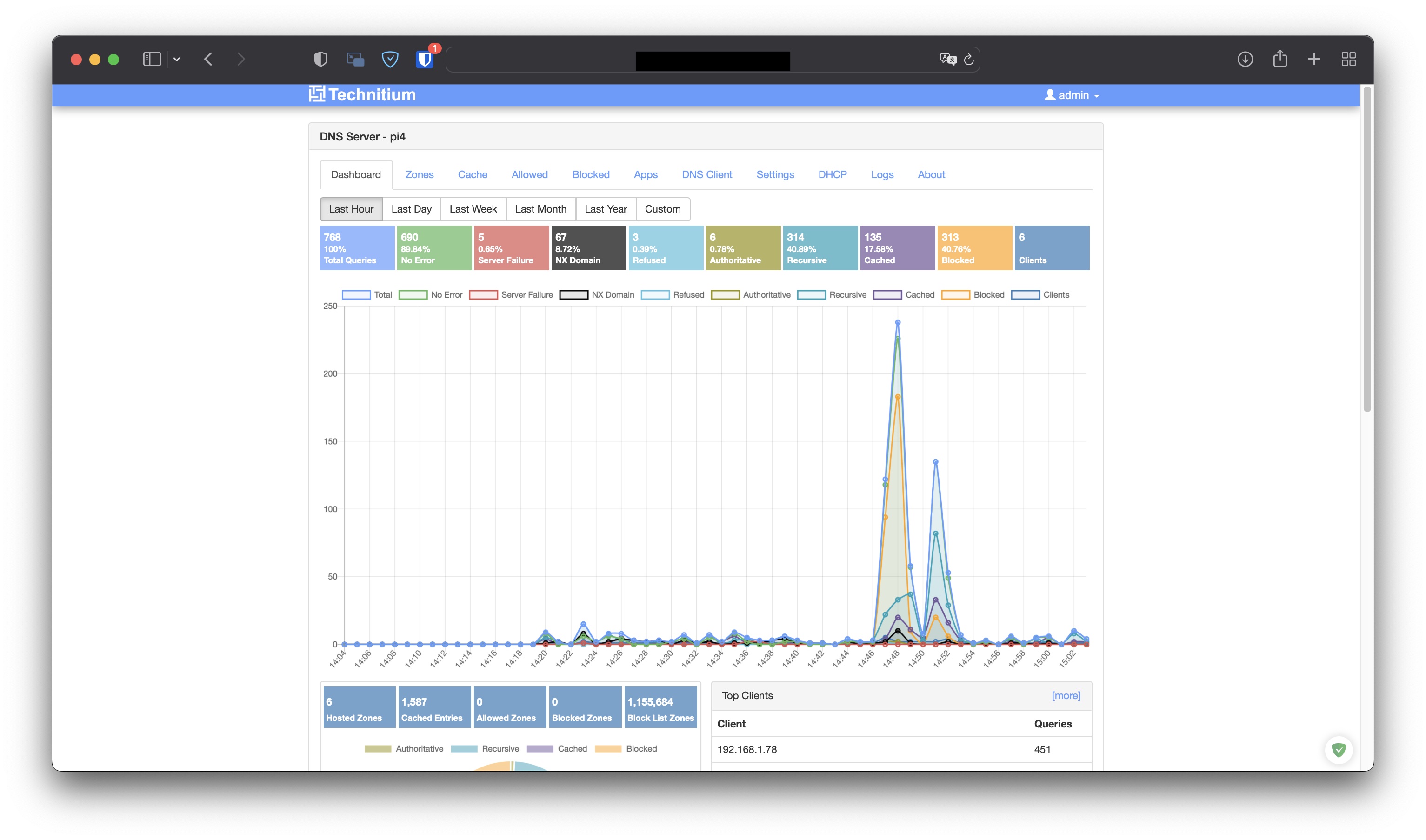mirror of
https://github.com/YunoHost-Apps/technitium-dns_ynh.git
synced 2024-09-03 20:26:36 +02:00
3.6 KiB
3.6 KiB
Technitium DNS pour YunoHost
Ce package vous permet d'installer Technitium DNS rapidement et simplement sur un serveur YunoHost. Si vous n'avez pas YunoHost, regardez ici pour savoir comment l'installer et en profiter.
Vue d'ensemble
Technitium DNS Server is an open source tool that can be used for blocking Internet Ads using DNS Sinkhole, self hosting a local DNS server for privacy & security or, used for experimentation/testing by software developers on their computer.
Features
- Block ads & malware using one or more block list URLs.
- High performance DNS server based on async IO that can serve millions of requests per minute even on a commodity desktop PC hardware (load tested on Intel i7-8700 CPU with more than 100,000 request/second over Gigabit Ethernet).
- Self host DNS-over-TLS and DNS-over-HTTPS DNS service on your network.
- Use public DNS resolvers like Cloudflare, Google & Quad9 with DNS-over-TLS and DNS-over-HTTPS protocols as forwarders.
- Advanced caching with features like serve stale, prefetching and auto prefetching.
- Supports working as an authoritative as well as a recursive DNS server.
- DNSSEC validation support with RSA & ECDSA algorithms for recursive resolver, forwarders, and conditional forwarders.
- DNSSEC support for all supported DNS transport protocols including encrypted DNS protocols (DoT, DoH, & DoH JSON).
- CNAME cloaking feature to block domain names that resolve to CNAME which are blocked.
- Self host your domain names on your own DNS server.
- Wildcard sub domain support.
... and much more!
Version incluse : 8.1.4~ynh2
Captures d'écran
Avertissements / informations importantes
- Limitations:
- Requires a full dedicated domain
- Armv6 not supported (Pi 1 and Pi Zero)
- No SSO/LDAP,
adminuser's password needs to be set up on first install
Documentations et ressources
- Site officiel de l'app : https://technitium.com/dns/
- Documentation officielle utilisateur : https://technitium.com/dns/help.html
- Documentation officielle de l'admin : https://technitium.com/dns/help.html
- Dépôt de code officiel de l'app : https://github.com/TechnitiumSoftware/DnsServer
- Documentation YunoHost pour cette app : https://yunohost.org/app_technitium-dns
- Signaler un bug : https://github.com/YunoHost-Apps/technitium-dns_ynh/issues
Informations pour les développeurs
Merci de faire vos pull request sur la branche testing.
Pour essayer la branche testing, procédez comme suit.
sudo yunohost app install https://github.com/YunoHost-Apps/technitium-dns_ynh/tree/testing --debug
ou
sudo yunohost app upgrade technitium-dns -u https://github.com/YunoHost-Apps/technitium-dns_ynh/tree/testing --debug
Plus d'infos sur le packaging d'applications : https://yunohost.org/packaging_apps