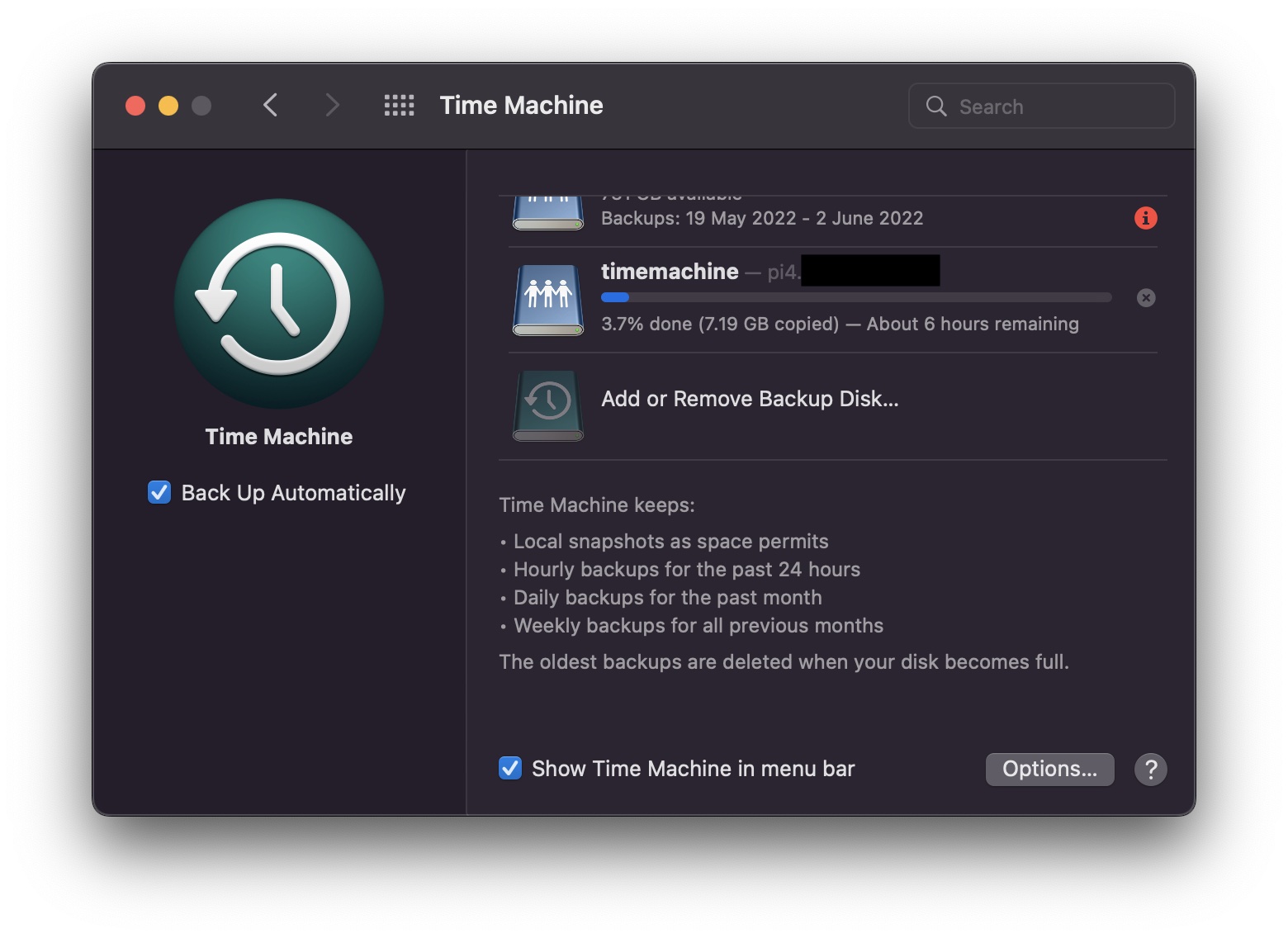mirror of
https://github.com/YunoHost-Apps/timemachine_ynh.git
synced 2024-09-03 20:26:33 +02:00
Use your local YunoHost server as a Time Machine Backup Drive
| .github | ||
| conf | ||
| doc | ||
| scripts | ||
| .gitignore | ||
| check_process | ||
| config_panel.toml.example | ||
| LICENSE | ||
| manifest.json | ||
| manifest.toml | ||
| README.md | ||
| README_fr.md | ||
Time Machine for YunoHost
This package allows you to install Time Machine quickly and simply on a YunoHost server. If you don't have YunoHost, please consult the guide to learn how to install it.
Overview
Package to create a Time Machine Backup Source
Features
- Automatically detected by Time Machine
- Integrated with YunoHost's Backups
- Supports multiple installs
Shipped version: 1.0~ynh4
Screenshots
Disclaimers / important information
-
Any known limitations, constrains or stuff not working, such as (but not limited to):
- Only the *.local location is detected automatically. To use the domain, you need to first manually connect to the server using the command
open THE_CONNECTION_STRINGon your Mac - There is currently no granular control for disallowing connections from hosts (i.e anyone with the username, password and domain can connect to the Time Machine Volume)
- Only the *.local location is detected automatically. To use the domain, you need to first manually connect to the server using the command
-
Connecting manually:
- The connection string format is also sent via e-mail
smb://timemachine:password@IP_OR_DOMAIN/timemachine - In Finder, use
Command+Kand enter the connection string. Iftimemachineis greyed out, you might need to unmount the volume using the commandsudo umount /Volumes/timemachinefirst
- The connection string format is also sent via e-mail
-
Disallowing connections from outside network:
- Edit either
/etc/samba/smb.confor/etc/smb/smb.d/timemachine.conf(An option might be added in the future)
- Edit either
Documentation and resources
- Official app website: https://support.apple.com/en-us/HT201250
- Upstream app code repository: https://github.com/YunoHost-Apps/timemachine_ynh
- YunoHost documentation for this app: https://yunohost.org/app_timemachine
- Report a bug: https://github.com/YunoHost-Apps/timemachine_ynh/issues
Developer info
Please send your pull request to the testing branch.
To try the testing branch, please proceed like that.
sudo yunohost app install https://github.com/YunoHost-Apps/timemachine_ynh/tree/testing --debug
or
sudo yunohost app upgrade timemachine -u https://github.com/YunoHost-Apps/timemachine_ynh/tree/testing --debug
More info regarding app packaging: https://yunohost.org/packaging_apps