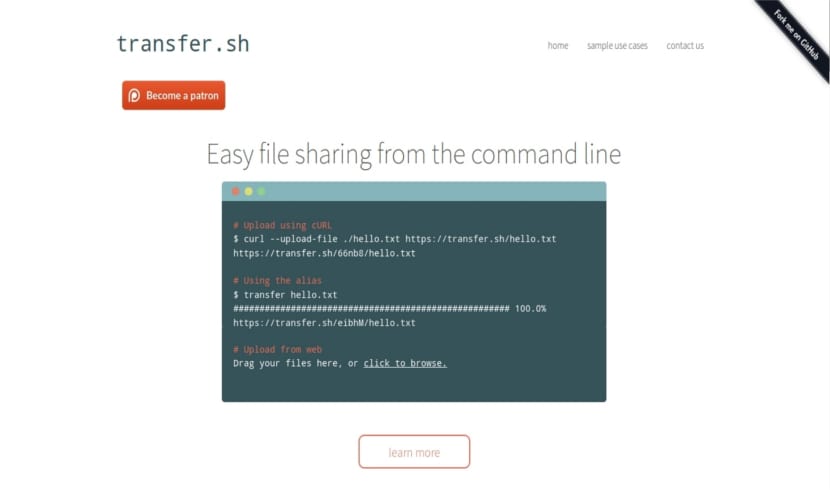| conf | ||
| doc | ||
| scripts | ||
| sources | ||
| check_process | ||
| config_panel.toml.example | ||
| LICENSE | ||
| manifest.json | ||
| README.md | ||
| README_fr.md | ||
Transfer.sh for YunoHost
This package allows you to install Transfer.sh quickly and simply on a YunoHost server. If you don't have YunoHost, please consult the guide to learn how to install it.
Overview
Easy and fast file sharing from the command-line. This code contains the server with everything you need to create your own instance.
Transfer.sh currently supports the s3 (Amazon S3), gdrive (Google Drive), storj (Storj) providers, and local file system (local).
Features
- Made for use with shell
- Share files with a URL
- Unlimited upload
- Files stored forever
- Encrypt your files
- Maximize amount of downloads
- Preview your files in the browser
Shipped version: 1.4.0~ynh1
Screenshots
Disclaimers / important information
Using the shell function
Add alias to .bashrc or .zshrc
Copy and past this function into your .bashrc or .zshrc file.
Replace domain.tld by your transfersh domain
transfer(){ if [ $# -eq 0 ];then echo "No arguments specified.\nUsage:\n transfer <file|directory>\n ... | transfer <file_name>">&2;return 1;fi;if tty -s;then file="$1";file_name=$(basename "$file");if [ ! -e "$file" ];then echo "$file: No such file or directory">&2;return 1;fi;if [ -d "$file" ];then file_name="$file_name.zip" ,;(cd "$file"&&zip -r -q - .)|curl --progress-bar --upload-file "-" "https://domain.tld/$file_name"|tee /dev/null,;else cat "$file"|curl --progress-bar --upload-file "-" "https://domain.tld/$file_name"|tee /dev/null;fi;else file_name=$1;curl --progress-bar --upload-file "-" "https://domain.tld/$file_name"|tee /dev/null;fi;}
Now you can use transfer function
$ transfer hello.txt
How to
https://github.com/dutchcoders/transfer.sh/blob/main/examples.md
Documentation and resources
- Official app website: https://transfer.sh/
- Official admin documentation: https://github.com/dutchcoders/transfer.sh/
- Upstream app code repository: https://github.com/dutchcoders/transfer.sh
- YunoHost documentation for this app: https://yunohost.org/app_transfersh
- Report a bug: https://github.com/YunoHost-Apps/transfersh_ynh/issues
Developer info
Please send your pull request to the testing branch.
To try the testing branch, please proceed like that.
sudo yunohost app install https://github.com/YunoHost-Apps/transfersh_ynh/tree/testing --debug
or
sudo yunohost app upgrade transfersh -u https://github.com/YunoHost-Apps/transfersh_ynh/tree/testing --debug
More info regarding app packaging: https://yunohost.org/packaging_apps