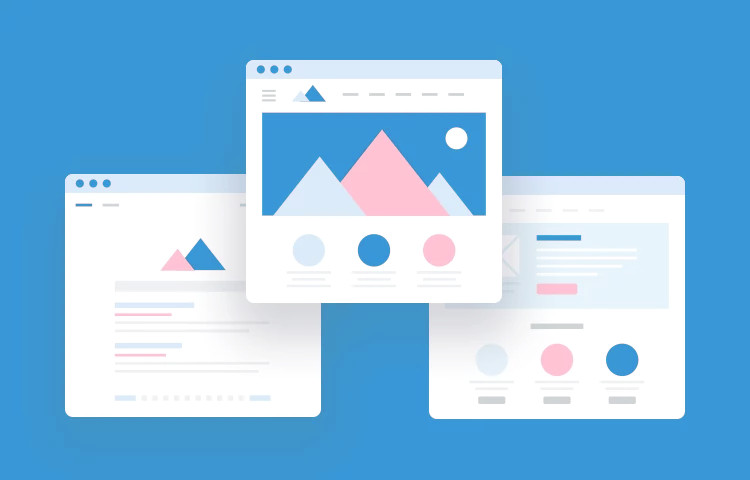| .github | ||
| conf | ||
| doc | ||
| scripts | ||
| sources | ||
| .gitignore | ||
| check_process | ||
| config_panel.toml.example | ||
| LICENSE | ||
| manifest.json | ||
| README.md | ||
| README_fr.md | ||
TrustyHash for YunoHost
This package allows you to install TrustyHash quickly and simply on a YunoHost server. If you don't have YunoHost, please consult the guide to learn how to install it.
Overview
TrustyHash - A Trustable Hash Calculator
TrustyHash is a small client-side web application that computes SHA-256 hash values on both local files and on remote URLs, with a strong emphasis on a process that will allow you to trust the results. Works offline!
TrustyHash homepage: https://github.com/sprin/TrustyHash
How is this useful?
Integrity: "We have in hand the same set of sequences of bits that came into existence when the object was created" - Lynch
"Friends don't let friends use unverified downloads."
This fills a need for a verifiable, web-based hash calculator written in free JavaScript. If you already use the command-line hash utilities on your system, you should continue to use those. This is targeted towards users who do not have or are unable to use the hash utilities on their local systems. While universal command-line-literacy is a good goal, the concepts of file integrity and authenticity and the ability to use tools for verification are perhaps more fundamental.
Integrity is the first link in secure systems, and key to determining authenticity. If we trust the association between an author and the hash value of a file they created, perhaps because we trust them and they gave us the hash in person, we can authenticate whether a file we believe to be the same really did come from them. We can achieve the same result if the author had used a signing key, and signed and distributed a hash value along with the file, and we could trust the association between a particular key and the author - albeit with somewhat more complexity and caveats (eg, has the signing key been kept private?).
In a few words, this tool aims to enable verification of integrity and authenticity claims in an accessible way that depends only on a trusted hash value and the correctness and integrity of the TrustyHash app and the browser it executes in. See the section "Trust" below for recommendations on how to verify integrity of this application.
Usage
Local files can be opened from a file select dialog, or dragged into the "drop area". Remote URLs can be entered, and if the remote server allows cross-origin GET requests via CORS, the file will be downloaded to the browser, with the option of saving locally.
It's recommended to save the application, verify the integrity, and use the
saved copy from then on. To save from the browser, use "Save Page" > "Web Page,
HTML Only", and use a filename of TrustyHash.html. To verify, read the
section on "Trust" below.
Shipped version: 1.0~ynh1
Demo: https://sprin.github.io/TrustyHash/
Screenshots
Disclaimers / important information
-
Any known limitations, constrains or stuff not working, such as (but not limited to):
- requiring a full dedicated domain ?
- architectures not supported ?
- not-working single-sign on or LDAP integration ?
- the app requires an important amount of RAM / disk / .. to install or to work properly
- etc...
-
Other infos that people should be aware of, such as:
- any specific step to perform after installing (such as manually finishing the install, specific admin credentials, ...)
- how to configure / administrate the application if it ain't obvious
- upgrade process / specificities / things to be aware of ?
- security considerations ?
Documentation and resources
- Official app website: https://github.com/sprin/TrustyHash
- Official user documentation: https://github.com/sprin/TrustyHash
- Upstream app code repository: https://github.com/sprin/TrustyHash
- YunoHost documentation for this app: https://yunohost.org/app_TrustyHash
- Report a bug: https://github.com/YunoHost-Apps/TrustyHash_ynh/issues
Developer info
Please send your pull request to the testing branch.
To try the testing branch, please proceed like that.
sudo yunohost app install https://github.com/YunoHost-Apps/TrustyHash_ynh/tree/testing --debug
or
sudo yunohost app upgrade TrustyHash -u https://github.com/YunoHost-Apps/TrustyHash_ynh/tree/testing --debug
More info regarding app packaging: https://yunohost.org/packaging_apps