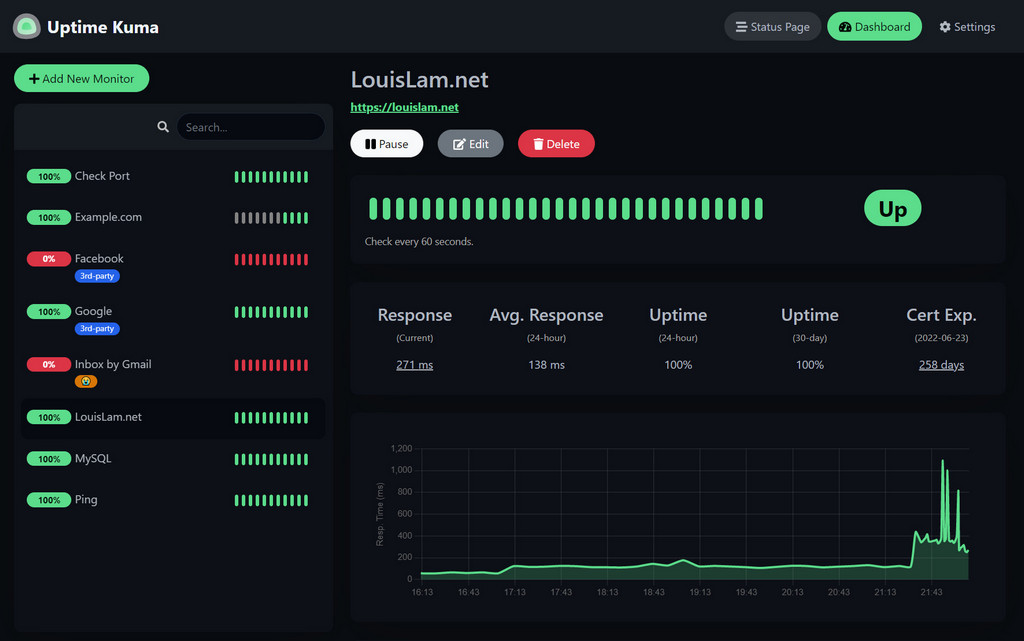mirror of
https://github.com/YunoHost-Apps/uptime-kuma_ynh.git
synced 2024-10-01 13:34:58 +02:00
Uptime Kuma package for YunoHost
| .github | ||
| conf | ||
| doc | ||
| scripts | ||
| sources | ||
| .gitignore | ||
| check_process | ||
| LICENSE | ||
| manifest.json | ||
| README.md | ||
| README_fr.md | ||
Uptime Kuma for YunoHost
This package allows you to install Uptime Kuma quickly and simply on a YunoHost server. If you don't have YunoHost, please consult the guide to learn how to install it.
Overview
It is a self-hosted monitoring tool like "Uptime Robot".
Features
- Monitoring uptime for HTTP(s) / TCP / Ping / DNS Record / Push.
- Fancy, Reactive, Fast UI/UX.
- Notifications via Telegram, Discord, Gotify, Slack, Pushover, Email (SMTP), and 70+ notification services, click here for the full list.
- 20 second intervals.
- Multi Languages
- Simple Status Page
- Ping Chart
- Certificate Info
Shipped version: 1.0~ynh1
Demo: https://demo.uptime.kuma.pet
Screenshots
Disclaimers / important information
- Not working yet
- Requires a full dedicated domain
- Uses N to install specific nodejs version
- ARM architecture not supported
- No upgrade script in this package
- does not properly use port reserved by yunohost
- needs post-install
Documentation and resources
- Official app website: https://uptime.kuma.pet/
- Official user documentation: https://github.com/louislam/uptime-kuma/wiki
- Official admin documentation: https://github.com/louislam/uptime-kuma/wiki
- Upstream app code repository: https://github.com/louislam/uptime-kuma/
- YunoHost documentation for this app: https://yunohost.org/app_uptime-kuma
- Report a bug: https://github.com/YunoHost-Apps/uptime-kuma_ynh/issues
Developer info
Please send your pull request to the testing branch.
To try the testing branch, please proceed like that.
sudo yunohost app install https://github.com/YunoHost-Apps/uptime-kuma_ynh/tree/testing --debug
or
sudo yunohost app upgrade uptime-kuma -u https://github.com/YunoHost-Apps/uptime-kuma_ynh/tree/testing --debug
More info regarding app packaging: https://yunohost.org/packaging_apps