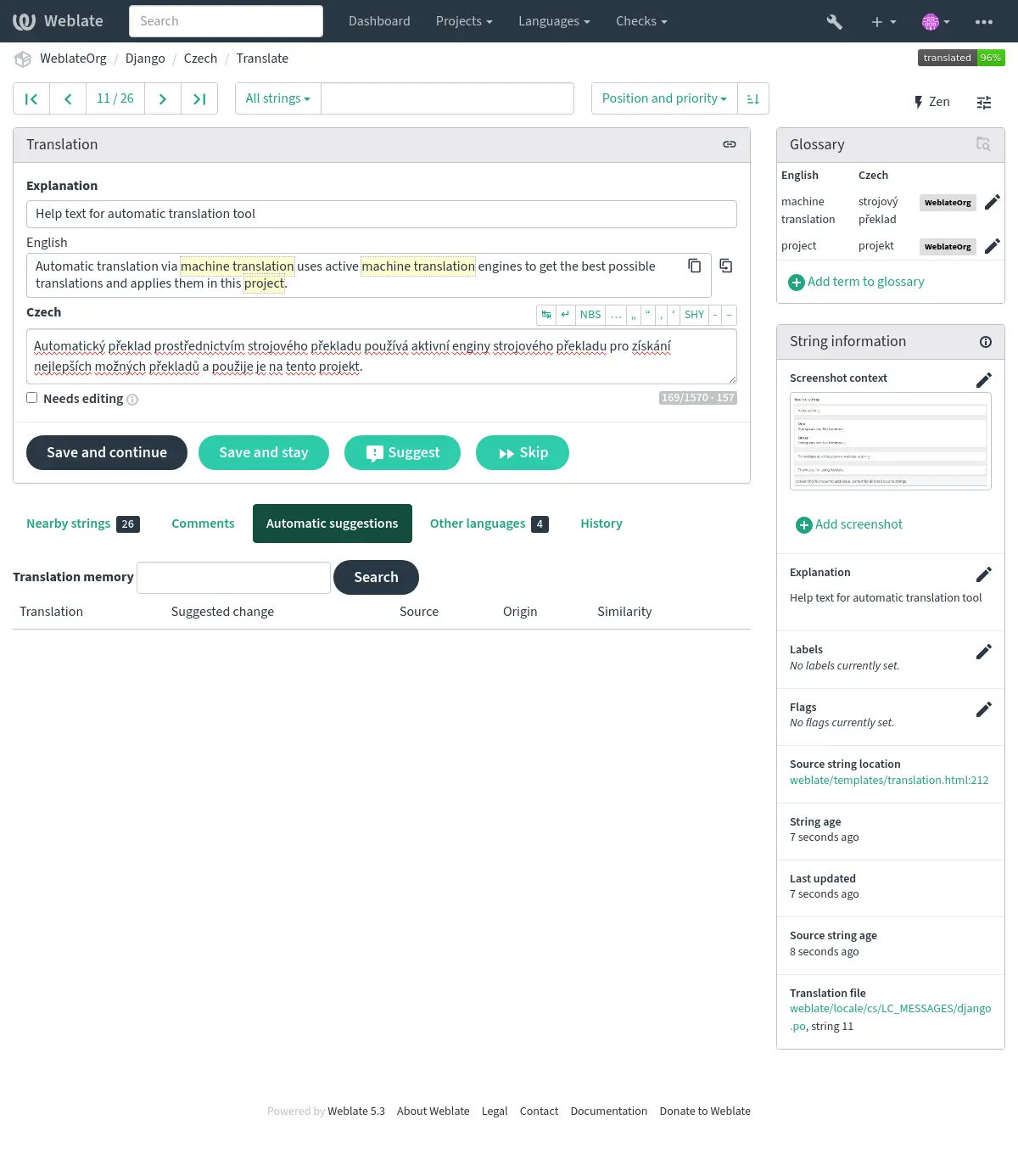| conf | ||
| scripts | ||
| .gitignore | ||
| check_process | ||
| LICENSE | ||
| manifest.json | ||
| README.md | ||
Weblate for YunoHost
This package allows you to install Weblate quickly and simply on a YunoHost server.
If you don't have YunoHost, please consult the guide to learn how to install it.
Overview
Weblate is a libre web-based translation tool with tight version control integration. It provides two user interfaces, propagation of translations across components, quality checks and automatic linking to source files.
Shipped version: 3.8.0
Screenshots
Demo
Admin account
An admin user is created at installation, the login is what you provided at installation, the password is weblate.
Github
You'll need to give Weblate a Github user and a token. Please read Github's documentation about token. This user will only be used to open the pull-request, each translation keep his author.
Careful, You will have to manually move your hub binary file from /var/www/$app/bin/ to /usr/bin to enable pull request on Github.
SSH keys, you will have to go in administration, and generate a public key for weblate and add github.com so Weblate knows the fingerprint. Please note if your account already have a public key (ssh-rsa), you will have to manually add the Weblate's one to your Github account.
Settings and upgrades
Almost everything related to Weblate's configuration is handled in a settings.py file.
You will probably edit it to enable or disable diverse features, it is stored in $final_path/venv/lib/python2.7/site-packages/weblate/settings.py.
Unfortunatly, this settings file also gets upgrades for each release.
This package will :
- generate a default settings file for your current installation,
- send you a diff with your actual settings (the content will be sent to root, and only basic information for weblate's admin),
- generate a default settings file the new weblate's version, that will replace your actual
settings.py.
You'll have to manually add your previous changes to this new settings.py.
Miscellaneous
Weblate and databases
Weblate recommands PostgreSQL, but YunoHost uses Mysql.
Carefull, this application install PostgreSQL and change the default configuration to ask for every connexion and every user a password (local all all password).
LDAP connexion
It doesn't work yet, but while it looks doable, I'm unsure it is a good idea to connect this kind of tools to your LDAP.
Supported architectures
Limitations
- Any known limitations.
Additional information
- Other info you would like to add about this app.
Links
- Report a bug about this package: https://github.com/YunoHost-Apps/weblate_ynh
- Report a bug about Weblate itself: https://github.com/WeblateOrg/weblate
- Documentation: https://docs.weblate.org/
- Weblate website: https://weblate.org/
- YunoHost website: https://yunohost.org/
Developer info
Please send your pull request to the testing branch.
To try the testing branch, please proceed like that.
sudo yunohost app install https://github.com/YunoHost-Apps/weblate_ynh/tree/testing --debug
or
sudo yunohost app upgrade weblate -u https://github.com/YunoHost-Apps/weblate_ynh/tree/testing --debug