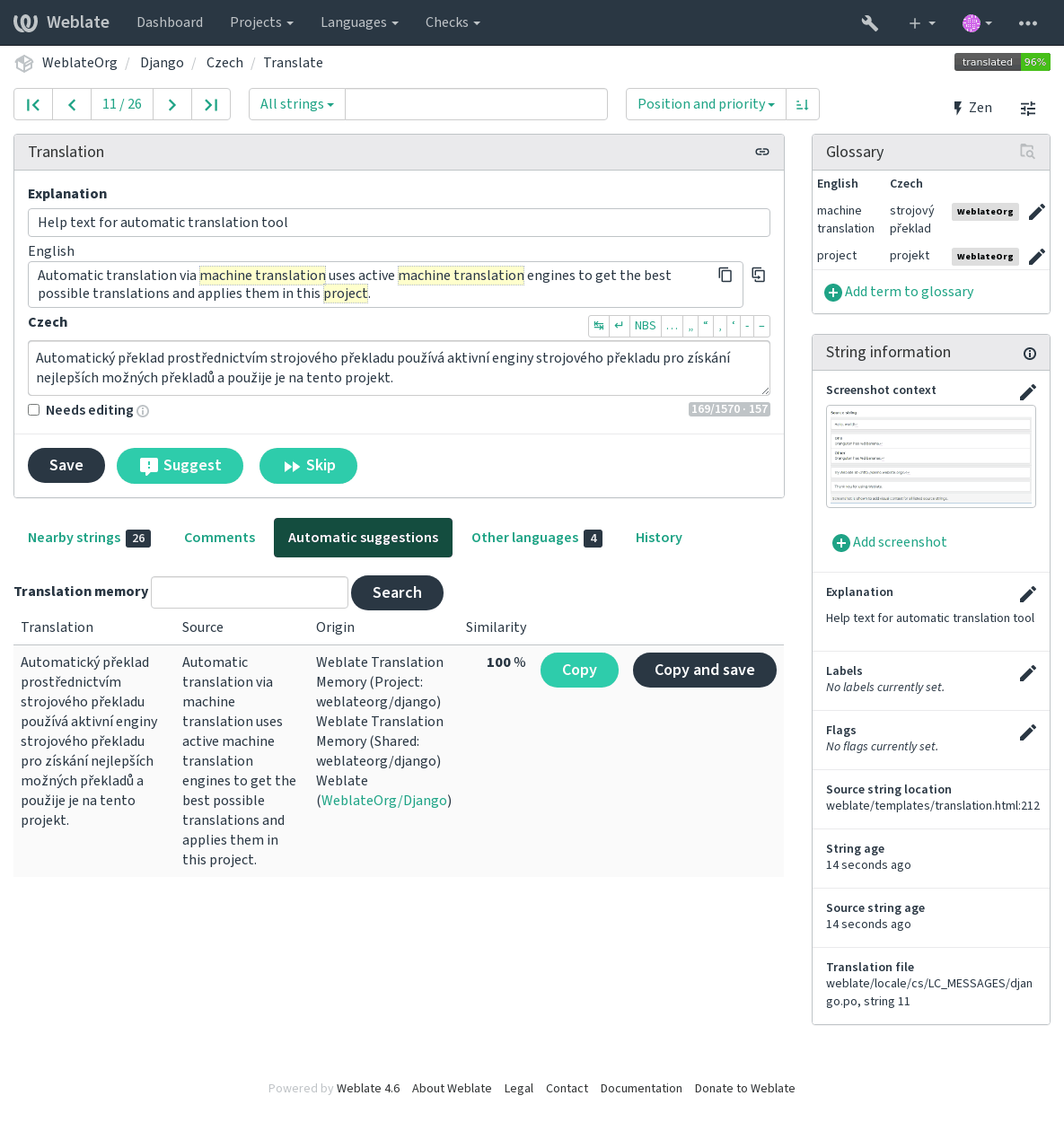|
|
||
|---|---|---|
| .github | ||
| conf | ||
| doc | ||
| scripts | ||
| .gitignore | ||
| check_process | ||
| LICENSE | ||
| manifest.json | ||
| README.md | ||
| README_fr.md | ||
Weblate for YunoHost
This package allows you to install Weblate quickly and simply on a YunoHost server. If you don't have YunoHost, please consult the guide to learn how to install it.
Overview
Weblate is a libre web-based translation tool with tight version control integration. It provides two user interfaces, propagation of translations across components, quality checks and automatic linking to source files.
Shipped version: 4.18~ynh1
Demo: https://hosted.weblate.org/
Screenshots
Disclaimers / important information
GitHub
You'll need to give Weblate a GitHub user and a token. Please read GitHub's documentation about token. This user will only be used to open the pull-request, each translation keep his author.
SSH keys, you will have to go in administration, and generate a public key for Weblate and add github.com so Weblate knows the fingerprint. Please note if your account already have a public key (ssh-rsa), you will have to manually add the Weblate's one to your GitHub account.
Settings and upgrades
Almost everything related to Weblate's configuration is handled in a settings.py file.
You can edit the file $final_path/local_settings.py to enable or disable features.
Miscellaneous
LDAP connexion
It doesn't work yet, but while it looks doable, I'm unsure it is a good idea to connect this kind of tools to your LDAP.
Documentation and resources
- Official app website: https://weblate.org
- Official user documentation: https://docs.weblate.org/
- Official admin documentation: https://docs.weblate.org/
- Upstream app code repository: https://github.com/WeblateOrg/weblate
- YunoHost documentation for this app: https://yunohost.org/app_weblate
- Report a bug: https://github.com/YunoHost-Apps/weblate_ynh/issues
Developer info
Please send your pull request to the testing branch.
To try the testing branch, please proceed like that.
sudo yunohost app install https://github.com/YunoHost-Apps/weblate_ynh/tree/testing --debug
or
sudo yunohost app upgrade weblate -u https://github.com/YunoHost-Apps/weblate_ynh/tree/testing --debug
More info regarding app packaging: https://yunohost.org/packaging_apps