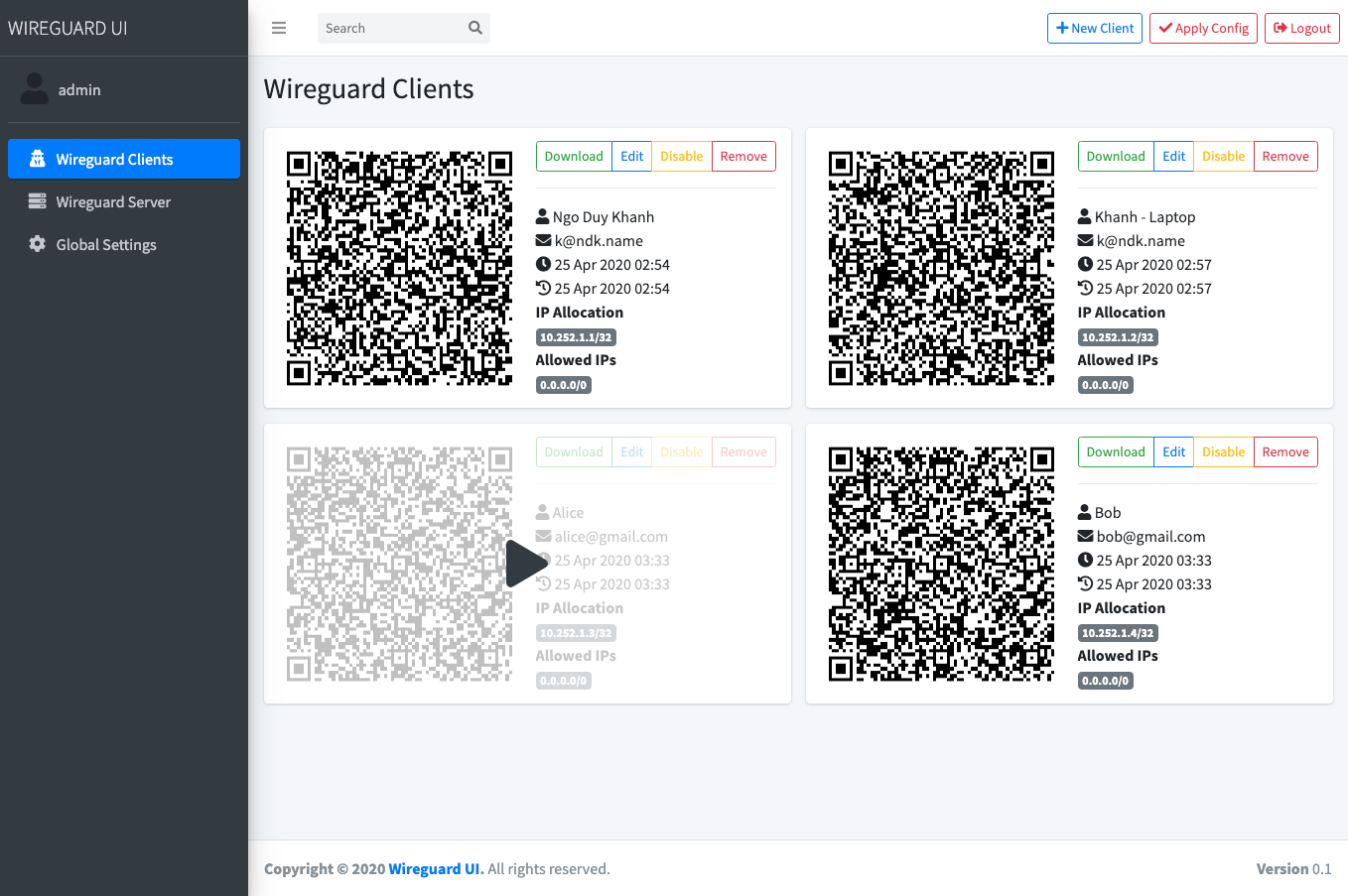mirror of
https://github.com/YunoHost-Apps/wireguard_ynh.git
synced 2024-09-03 20:35:58 +02:00
WireGuard VPN software with a web UI configuration companion, packaged for YunoHost.
| .github | ||
| conf | ||
| doc | ||
| scripts | ||
| .gitignore | ||
| check_process | ||
| LICENSE | ||
| manifest.json | ||
| README.md | ||
| README_fr.md | ||
WireGuard for YunoHost
This package allows you to install WireGuard quickly and simply on a YunoHost server. If you don't have YunoHost, please consult the guide to learn how to install it.
Overview
WireGuard® is fast and modern VPN that utilizes state-of-the-art cryptography. It aims to be faster, simpler, leaner, and more useful than IPsec. It intends to be considerably more performant than OpenVPN. WireGuard is designed as a general purpose VPN.
Shipped version: 0.4.0~ynh1
Screenshots
Disclaimers / important information
- WireGuard for YunoHost will add a DMKS module to your Linux kernel.
- You may need to reboot your server for WireGuard to be able to start.
- The package includes WireGuard and non-official web UI to configure it.
- Do not manually alter the configuration files.
- Use YunoHost permissions panel to allow users to access the web UI.
- Only one network interface, wg0, can be managed with this app at the moment.
Statuspage is not working for the time being.
After installation, you need to Apply Config once in the UI before the VPN service can be started.
Documentation and resources
- Official app website: https://www.wireguard.com/
- Upstream app code repository: https://github.com/ngoduykhanh/wireguard-ui
- YunoHost documentation for this app: https://yunohost.org/app_wireguard
- Report a bug: https://github.com/YunoHost-Apps/wireguard_ynh/issues
Developer info
Please send your pull request to the testing branch.
To try the testing branch, please proceed like that.
sudo yunohost app install https://github.com/YunoHost-Apps/wireguard_ynh/tree/testing --debug
or
sudo yunohost app upgrade wireguard -u https://github.com/YunoHost-Apps/wireguard_ynh/tree/testing --debug
More info regarding app packaging: https://yunohost.org/packaging_apps