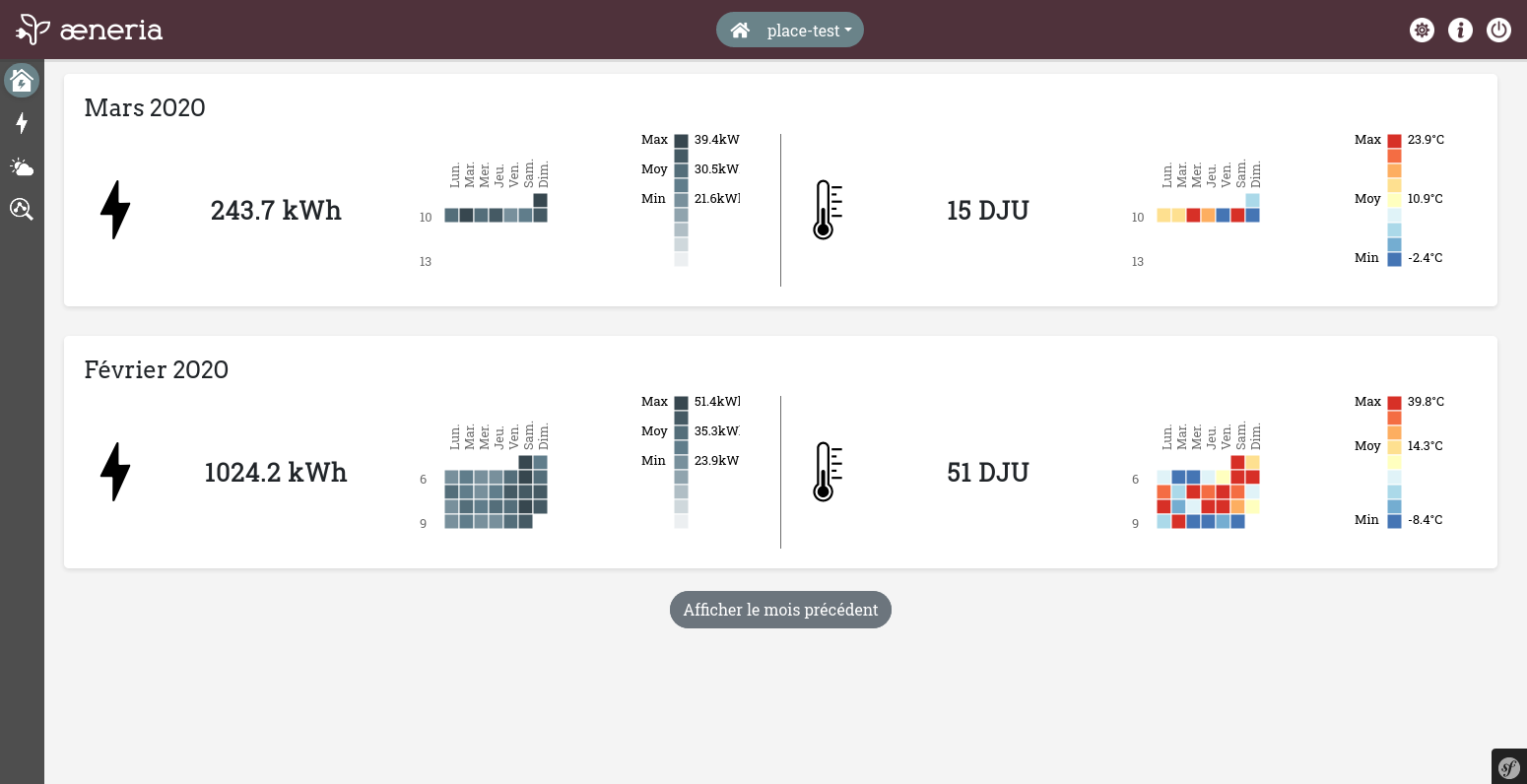2.9 KiB
æneria for YunoHost
This package allows you to install æneria quickly and simply on a YunoHost server. If you don't have YunoHost, please consult the guide to learn how to install it.
Overview
The idea of æneria is to display energy consumption and weather data on a little dashboard that allow the user to:
- Better understand our own energy consumption
- Analyse energy consumption throw weather data
Shipped version: 1.1.6~ynh4
Screenshots
Disclaimers / important information
Configuration
- First of all, you'll need a Linky and an Enedis account
- In your Enedis space, go to "Gérer l'accès à mes données" tab, and allow Enedis to collect and store your hourly consumption
- After that, install æneria to your Yunohost instance, visit it and just follow instructions
- That's it, now wait a bit to see data appear !
Comming from Pilea
æneria is the new name of Pilea. This new name came whith a brand new version.
This new version introduced some breaking changes in data structure: migration from Pilea can't be done automaticly.
But don't worry, you can easilly transfer your data from Pilea to æneria following this documentation.
Documentation and resources
- Official app website: https://aeneria.com
- Official admin documentation: https://docs.aeneria.com
- Upstream app code repository: https://gitlab.com/aeneria/aeneria-app
- YunoHost Store: https://apps.yunohost.org/app/aeneria
- Report a bug: https://github.com/YunoHost-Apps/aeneria_ynh/issues
Developer info
Please send your pull request to the testing branch.
To try the testing branch, please proceed like that.
sudo yunohost app install https://github.com/YunoHost-Apps/aeneria_ynh/tree/testing --debug
or
sudo yunohost app upgrade aeneria -u https://github.com/YunoHost-Apps/aeneria_ynh/tree/testing --debug
More info regarding app packaging: https://yunohost.org/packaging_apps