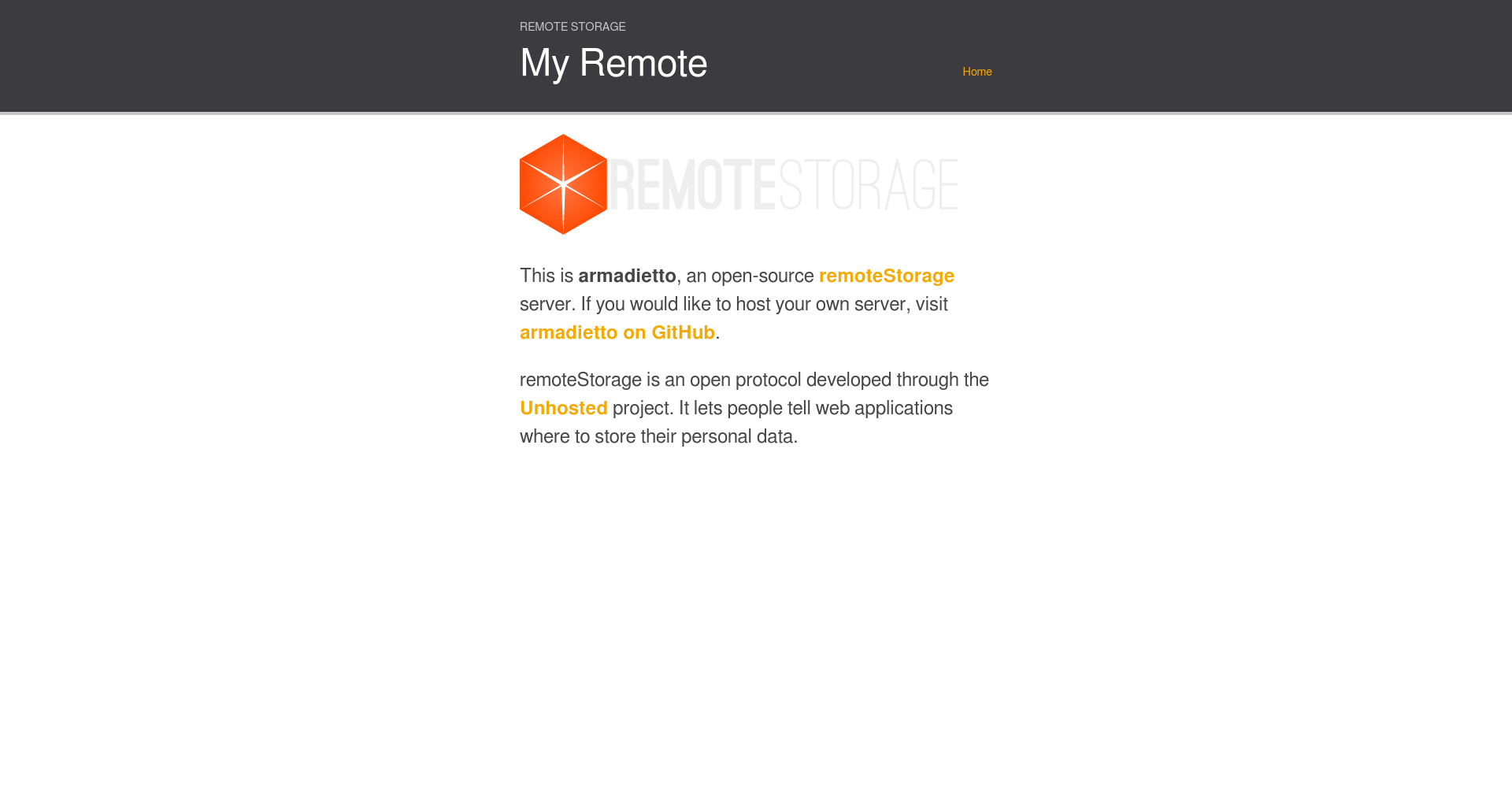* Fix * Update manifest.json * report @raucao patch-1 & liitle doc corrections * Auto-update README * update config_panel, manifest, check, doc... * Auto-update README * Auto-update README * add signup config (#11) Co-authored-by: Yunohost-Bot <> @ericgaspar * fix details Co-authored-by: ericgaspar <junk.eg@free.fr> Co-authored-by: Yunohost-Bot <>
5.1 KiB
Armadietto for YunoHost
This package allows you to install Armadietto quickly and simply on a YunoHost server. If you don't have YunoHost, please consult the guide to learn how to install it.
Overview
Armadietto is a remoteStorage server written for Node.js.
Armadietto is maintained by the remoteStorage community, (IRC, forums).
⚠️ WARNING
Please do not consider
armadiettoproduction ready, this project is still considered experimental. As with any alpha-stage storage technology, you MUST expect that it will eat your data and take precautions against this. You SHOULD expect that its APIs and storage schemas will change before it is labelled stable.
Shipped version: 0.1.5
Installation option
User registration is not allowed out of the box. This option can be enabled in the configuration panel.
Application for remoteStorage
Here is a non-exhaustive list of apps that have integrated remoteStorage as a storage/sync option.
Shipped version: 0.0.6~ynh1
Screenshots
Disclaimers / important information
⚠️ WARNING
The Armadietto_ynh package is still under development, so you should expect some undocumented changes before it is labeled stable.
ℹ️ Security considerations from Armadietto :
Storage security
In production, we recommend that you restrict access to the files managed by your armadietto server as much as possible. This is particularly true if you host your storage on a machine with other web applications; you need to protect your files in the event that one of those apps is exploited.
You should take these steps to keep your storage safe:
Pick a unique Unix user to run your server process; no other process on the box should run as this user: sudo useradd armadietto --system --no-create-home
Do not run other applications as root, or as any user that could access files owned by your armadietto user
Make sure the directory path/to/storage cannot be read, written or executed by anyone but this user: sudo chmod 0700 /path/to/storage && sudo chown armadietto /path/to/storage
Do not run armadietto as root; if you need to bind to port 80 or 443 use a reverse proxy like nginx, Apache2, caddy, lighttpd or enable bind capability: setcap 'cap_net_bind_service=+ep'
which armadiettoIdeally, run your storage inside a container or on a dedicated machine
Important Notes
-
RemoteStorage requires a dedicated domain, so obtain one and add it using the YunoHost admin panel. Domains -> Add domain.
-
As RemoteStorage uses the full domain and is installed on the root, you can create a subdomain such as remote.domain.tld.
-
Don't forget to update your DNS if you manage them manually.
-
RemoteStorage requires browser-approved SSL certificates. If you have certificates not issued by Let's Encrypt, install them manually as usual.
TODO
-
Any known limitations, constraints or non-functioning elements, such as (but not limited to) :
- Unsupported architectures?
- Single sign-on or LDAP integration not working?
- etc...
-
Other information that people should know, such as. :
- any specific steps to be performed after installation (like manually terminating the installation, specific admin credentials, ...)
- How to configure / administer the application if it is not obvious.
- Specifics, things to know?
Documentation and resources
- Official app website: https://remotestorage.io/
- Upstream app code repository: https://github.com/remotestorage/armadietto
- YunoHost documentation for this app: https://yunohost.org/app_armadietto
- Report a bug: https://github.com/YunoHost-Apps/armadietto_ynh/issues
Developer info
Please send your pull request to the testing branch.
To try the testing branch, please proceed like that.
sudo yunohost app install https://github.com/YunoHost-Apps/armadietto_ynh/tree/testing --debug
or
sudo yunohost app upgrade armadietto -u https://github.com/YunoHost-Apps/armadietto_ynh/tree/testing --debug
More info regarding app packaging: https://yunohost.org/packaging_apps