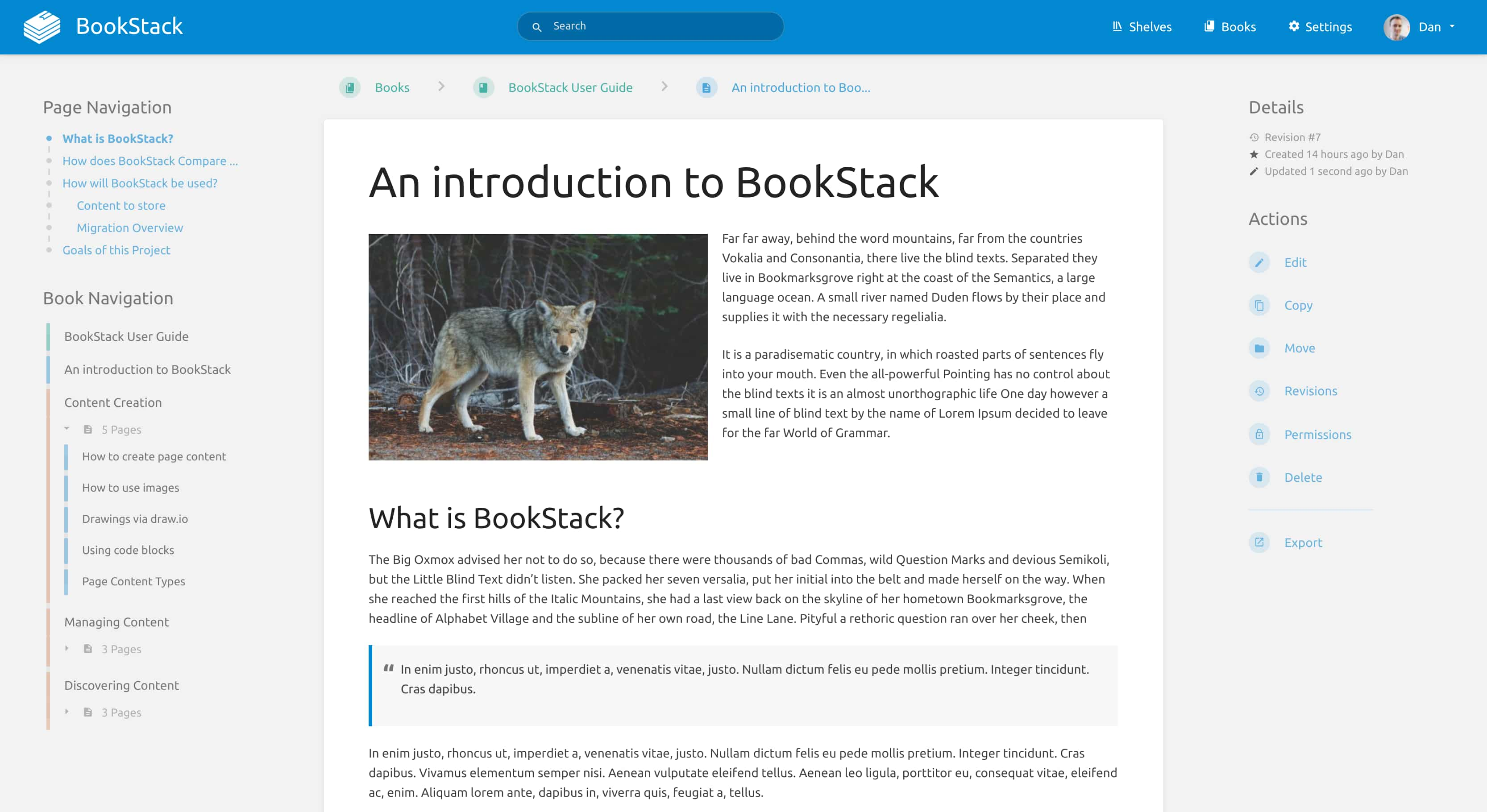* 22.06
* Auto-update README
* Update manifest.json
* Fix
* 22.06.1
* Auto-update README
* Update upgrade
* 22.06.2
* Auto-update README
* Update app.src
* Update DESCRIPTION.md
* Auto-update README
* Update nginx.conf
* Update .env.example.complete
* Update .env.example.complete
* Update install
* Revert "Update install"
This reverts commit e43db7a0de.
* 22.07.1 (#80)
* 22.07.1
* Auto-update README
Co-authored-by: yunohost-bot <yunohost@yunohost.org>
* Auto-update README
* Auto-update README
* 22.07.2 (#82)
* 22.07.2
* Auto-update README
Co-authored-by: yunohost-bot <yunohost@yunohost.org>
* 22.07.3 (#84)
* 22.07.3
* Auto-update README
* Update manifest.json
Co-authored-by: yunohost-bot <yunohost@yunohost.org>
Co-authored-by: yunohost-bot <yunohost@yunohost.org>
3.1 KiB
BookStack pour YunoHost
Ce package vous permet d'installer BookStack rapidement et simplement sur un serveur YunoHost. Si vous n'avez pas YunoHost, regardez ici pour savoir comment l'installer et en profiter.
Vue d'ensemble
BookStack is an opinionated wiki system that provides a pleasant and simple out of the box experience. New users to an instance should find the experience intuitive and only basic word-processing skills should be required to get involved in creating content on BookStack. The platform should provide advanced power features to those that desire it but they should not interfere with the core simple user experience.
Features
- Multi-Factor Authentication
- Dark & Light Modes
- LDAP Authentication
- Optional Markdown Editor
- Multi-Lingual
Version incluse : 22.07.3~ynh1
Démo : https://demo.bookstackapp.com
Captures d'écran
Avertissements / informations importantes
Configuration
BookStack utilise l'authentification LDAP par défaut.
Vous pouvez passer à l'authentification standard dans le webadmin -> Bookstack -> paramètre du panneau de configuration.
Pour la première connexion avec une authentification standard, utilisez les informations d'identification par défaut admin@admin.com et password. Vous devez modifier ces informations immédiatement après vous être connecté pour la première fois.
Documentations et ressources
- Site officiel de l'app : https://www.bookstackapp.com
- Documentation officielle utilisateur : https://www.bookstackapp.com/docs/user/
- Documentation officielle de l'admin : https://www.bookstackapp.com/docs/admin/
- Dépôt de code officiel de l'app : https://github.com/BookStackApp/BookStack
- Documentation YunoHost pour cette app : https://yunohost.org/app_bookstack
- Signaler un bug : https://github.com/YunoHost-Apps/bookstack_ynh/issues
Informations pour les développeurs
Merci de faire vos pull request sur la branche testing.
Pour essayer la branche testing, procédez comme suit.
sudo yunohost app install https://github.com/YunoHost-Apps/bookstack_ynh/tree/testing --debug
ou
sudo yunohost app upgrade bookstack -u https://github.com/YunoHost-Apps/bookstack_ynh/tree/testing --debug
Plus d'infos sur le packaging d'applications : https://yunohost.org/packaging_apps