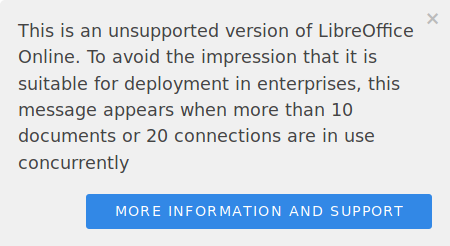3.3 KiB
Collabora Online pour YunoHost
Read this readme in english. Lire ce readme en français.
Ce package vous permet d'installer Collabora Online rapidement et simplement sur un serveur YunoHost. Si vous n'avez pas YunoHost, regardez ici pour savoir comment l'installer et en profiter.
Vue d'ensemble
Suite office en ligne et collaborative, basée sur LibreOffice
Version incluse : 6.4.4~ynh1
Captures d'écran
Avertissements / informations importantes
Configuration
Settings:
The settings of Collabora are at https://office.domain.tld/loleaflet/dist/admin/admin.html.
- User: admin
- Password: The password set during the installation. (If you forgot it, you can find it again in
/etc/loolwsd/loolwsd.xml).
Connexion to Nextcloud
If you want to connect with Nextcloud, you have to install the Collabora Online app in Nextcloud, and configure it with the domain of your Collabora installation.
⚠️ There are several Collabora Online apps. Be sure not to install the Collabora Online - Built-in CODE server apps, which are a lightwheigt version of this Collabora package. ⚠️
Limitations
ARM platform not supported. If you want to run Collabora on Nextcloud, there is a lightweight version of the Collabora server for ARM, called Collabora Online - Built-in CODE Server (ARM64) which can easily connect with the Collabora Online app.
CODE has a warning limitation
Additionnal informations
Upgrade this package:
You can use your YunoHost admin interface, or the command line: sudo yunohost app upgrade collabora -u https://github.com/YunoHost-Apps/collabora_ynh --debug
Documentations et ressources
- Site officiel de l'app : https://collaboraoffice.com
- Documentation officielle utilisateur : https://yunohost.org/#/app_collabora
- Documentation officielle de l'admin : https://www.collaboraoffice.com/code/
- Documentation YunoHost pour cette app : https://yunohost.org/app_collabora
- Signaler un bug : https://github.com/YunoHost-Apps/collabora_ynh/issues
Informations pour les développeurs
Merci de faire vos pull request sur la branche testing.
Pour essayer la branche testing, procédez comme suit.
sudo yunohost app install https://github.com/YunoHost-Apps/collabora_ynh/tree/testing --debug
ou
sudo yunohost app upgrade collabora -u https://github.com/YunoHost-Apps/collabora_ynh/tree/testing --debug
Plus d'infos sur le packaging d'applications : https://yunohost.org/packaging_apps