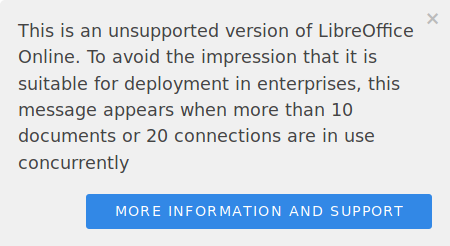mirror of
https://github.com/YunoHost-Apps/collabora_ynh.git
synced 2024-09-03 18:16:25 +02:00
1.2 KiB
1.2 KiB
Configuration
Settings:
The settings of Collabora are at https://office.domain.tld/loleaflet/dist/admin/admin.html.
- User: admin
- Password: The password set during the installation. (If you forgot it, you can find it again in
/etc/coolwsd/coolwsd.xml).
Connexion to Nextcloud
If you want to connect with Nextcloud, you have to install the Collabora Online app in Nextcloud, and configure it with the domain of your Collabora installation.
⚠️ There are several Collabora Online apps. Be sure not to install the Collabora Online - Built-in CODE server apps, which are a lightwheigt version of this Collabora package. ⚠️
Limitations
ARM platform not supported. If you want to run Collabora on Nextcloud, there is a lightweight version of the Collabora server for ARM, called Collabora Online - Built-in CODE Server (ARM64) which can easily connect with the Collabora Online app.
CODE has a warning limitation