mirror of
https://github.com/YunoHost-Apps/discourse_ynh.git
synced 2024-09-03 18:26:18 +02:00
135 lines
7.4 KiB
Markdown
135 lines
7.4 KiB
Markdown
# Discourse for YunoHost
|
|
|
|
[](https://ci-apps.yunohost.org/jenkins/job/discourse%20%28Community%29/lastBuild/consoleFull)
|
|
[](https://install-app.yunohost.org/?app=discourse)
|
|
|
|
> *This package allows you to install discourse quickly and simply on a YunoHost server.
|
|
If you don't have YunoHost, please see [here](https://yunohost.org/#/install) to know how to install and enjoy it.*
|
|
|
|
## Disclaimer
|
|
|
|
This package installs Discourse without Docker, for several reasons (mostly to support ARM architecture and low-profile servers, to mutualize nginx/postgresql/redis services and to simplify e-mail setup).
|
|
As stated by the Discourse team:
|
|
> The only officially supported installs of Discourse are [Docker](https://www.docker.io/) based. You must have SSH access to a 64-bit Linux server **with Docker support**. We regret that we cannot support any other methods of installation including cpanel, plesk, webmin, etc.
|
|
|
|
So please have this in mind when considering asking for Discourse support.
|
|
|
|
Moreover, you should have in mind Discourse [hardware requirements](https://github.com/discourse/discourse/blob/master/docs/INSTALL.md#hardware-requirements):
|
|
- modern single core CPU, dual core recommended
|
|
- 1 GB RAM minimum (with swap)
|
|
- 64 bit Linux compatible with Docker
|
|
- 10 GB disk space minimum
|
|
|
|
Finally, if installing on a low-end ARM device (e.g. Raspberry Pi):
|
|
- installation can last up to 3 hours,
|
|
- first access right after installation could take a couple of minutes.
|
|
## Overview
|
|
[Discourse](http://www.discourse.org) is the 100% open source discussion platform built for the next decade of the Internet. Use it as a:
|
|
|
|
- mailing list
|
|
- discussion forum
|
|
- long-form chat room
|
|
|
|
To learn more about the philosophy and goals of the project, [visit **discourse.org**](http://www.discourse.org).
|
|
|
|
**Shipped version:** 2.3.2
|
|
|
|
## Screenshots
|
|
|
|
<a href="https://bbs.boingboing.net"><img alt="Boing Boing" src="https://cloud.githubusercontent.com/assets/1385470/25397876/3fe6cdac-29c0-11e7-8a41-9d0c0279f5a3.png" width="720px"></a>
|
|
<a href="https://twittercommunity.com/"><img src="https://cloud.githubusercontent.com/assets/1385470/25397920/71b24e4c-29c0-11e7-8bcf-7a47b888412e.png" width="720px"></a>
|
|
<a href="http://discuss.howtogeek.com"><img src="https://cloud.githubusercontent.com/assets/1385470/25398049/f0995962-29c0-11e7-99d7-a3b9c4f0b357.png" width="720px"></a>
|
|
<a href="https://talk.turtlerockstudios.com/"><img src="https://cloud.githubusercontent.com/assets/1385470/25398115/2d560d96-29c1-11e7-9a96-b0134a4fedff.png" width="720px"></a>
|
|
|
|
<img src="https://www.discourse.org/a/img/about/mobile-devices-2x.jpg" alt="Mobile" width="414">
|
|
|
|
## Configuration
|
|
|
|
Use the admin panel of your discourse to configure this app.
|
|
|
|
### Configuring "Reply-By-Email"
|
|
|
|
* You should create a dedicated Yunohost user for Discourse whose mailbox will be used by the Discourse application. You can do this with `yunohost user create response`, for example. You should ensure that the email address is configured to be on your Discourse domain.
|
|
|
|
* You should then configure your Discourse `/var/www/discourse/config/discourse.conf` file with the correct SMTP configuration values. Please see [this comment](https://github.com/YunoHost-Apps/discourse_ynh/issues/2#issuecomment-409510325) for an explanation of what values to change. Please be aware, when you update the application, you will have to re-apply this configuration.
|
|
|
|
* You must enable the Pop3 configuration for Dovecot. See [this thread](https://forum.yunohost.org/t/how-to-enable-pop3-in-yunohost/1662/2) on how to do that. You can validate your configuration with `systemctl restart dovecot && dovecot -n`. Don't forget to open the ports you need (`995` is the default). You can validate that with `nmap -p 995 yunohostdomain.org`.
|
|
|
|
* You should then configure the Pop3 polling in the Discourse admin interface. Please see [this comment](https://meta.discourse.org/t/set-up-reply-via-email-support/14003) for how to do so. You will need to follow step 5 in that comment. You can specify your main Yunohost domain for the `pop3_polling_host`.
|
|
|
|
You should now be able to start testing. Try using the `/admin/email` "Send Test Email" and then view the "Sent" or "Skipped" etc. tabs. You should see a report on what happened with the email. You may also want to look in `/var/www/discourse/log/production.log` as well as `/var/www/mail.err`. You should perhaps also use [Rainloop](https://github.com/YunoHost-Apps/rainloop_ynh) or another Yunohost email client application to quickly test that both your user and the dedicated Yunohost Discourse user (`response@...`) is receiving mail.
|
|
|
|
## Documentation
|
|
|
|
* Official documentation: https://www.discourse.org/
|
|
* YunoHost documentation: There no other documentations, feel free to contribute.
|
|
|
|
## YunoHost specific features
|
|
|
|
* Integration with YunoHost users and SSO:
|
|
* LDAP integration: on the login pop-up, you can choose "Login with LDAP" and use your YunoHost credentials
|
|
* private mode: Forum only accessible by YunoHost users
|
|
* public mode: Visible by anyone
|
|
|
|
#### Multi-users support
|
|
|
|
Supported, with LDAP and SSO.
|
|
|
|
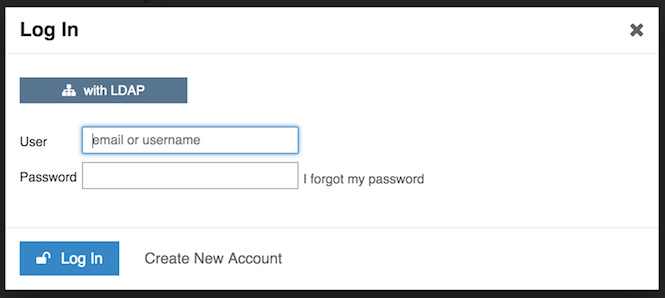
|
|
|
|
Default administrator and YunoHost users must login using LDAP:
|
|
* click on the "with LDAP" button
|
|
* use your YunoHost credentials
|
|
|
|
When disabling Local Login and other authentication services, clicking the `Login` or `Sign Up` button will directly bring up the LDAP Login popup.
|
|
|
|
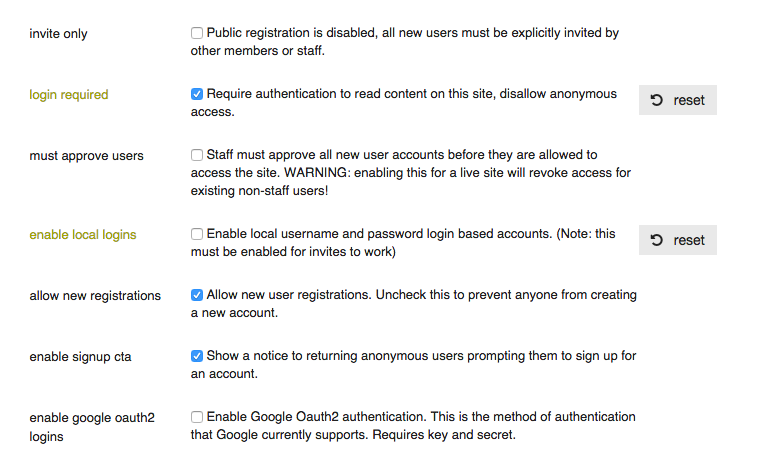
|
|
|
|
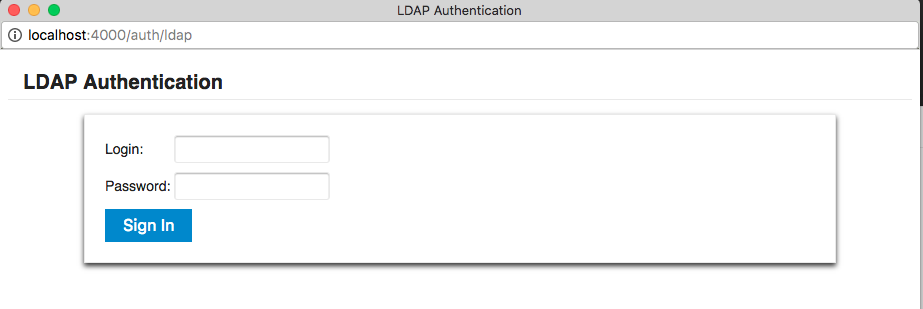
|
|
|
|
|
|
|
|
#### Supported architectures
|
|
|
|
* Tested on x86_64
|
|
* Tested on ARM
|
|
|
|
## Limitations
|
|
### Known problems
|
|
* In the administration dashboard, The installed version is shown as `unknown` (due the fact that we don't use git for installation); you can safely ignore that as the YunoHost package will be maintained.
|
|
* On ARM devices, default generated avatars are missing the profile initials (they are only a plain discus)
|
|
|
|
### Known non-impacting log messages
|
|
```
|
|
fatal: Not a git repository (or any of the parent directories): .git
|
|
|
|
bash: BASH_XTRACEFD: 7: invalid value for trace file descriptor
|
|
```
|
|
## How-tos
|
|
### Install plugins
|
|
```
|
|
cd /var/www/discourse
|
|
sudo -i -u discourse RAILS_ENV=production bin/rake --trace plugin:install repo=https://github.com/discourse/discourse-solved (for example)
|
|
sudo -i -u discourse RAILS_ENV=production bin/rake --trace assets:precompile
|
|
systemctl restart discourse
|
|
```
|
|
|
|
## Links
|
|
|
|
* Report a bug: https://github.com/YunoHost-Apps/discourse_ynh/issues
|
|
* Discourse website: https://discourse.org/
|
|
* YunoHost website: https://yunohost.org/
|
|
|
|
---
|
|
|
|
Developers info
|
|
---------------
|
|
|
|
Please do your pull request to the [testing branch](https://github.com/YunoHost-Apps/discourse_ynh/tree/testing).
|
|
|
|
To try the testing branch, please proceed like that.
|
|
```
|
|
sudo yunohost app install https://github.com/YunoHost-Apps/discourse_ynh/tree/testing --debug
|
|
or
|
|
sudo yunohost app upgrade discourse -u https://github.com/YunoHost-Apps/discourse_ynh/tree/testing --debug
|
|
```
|