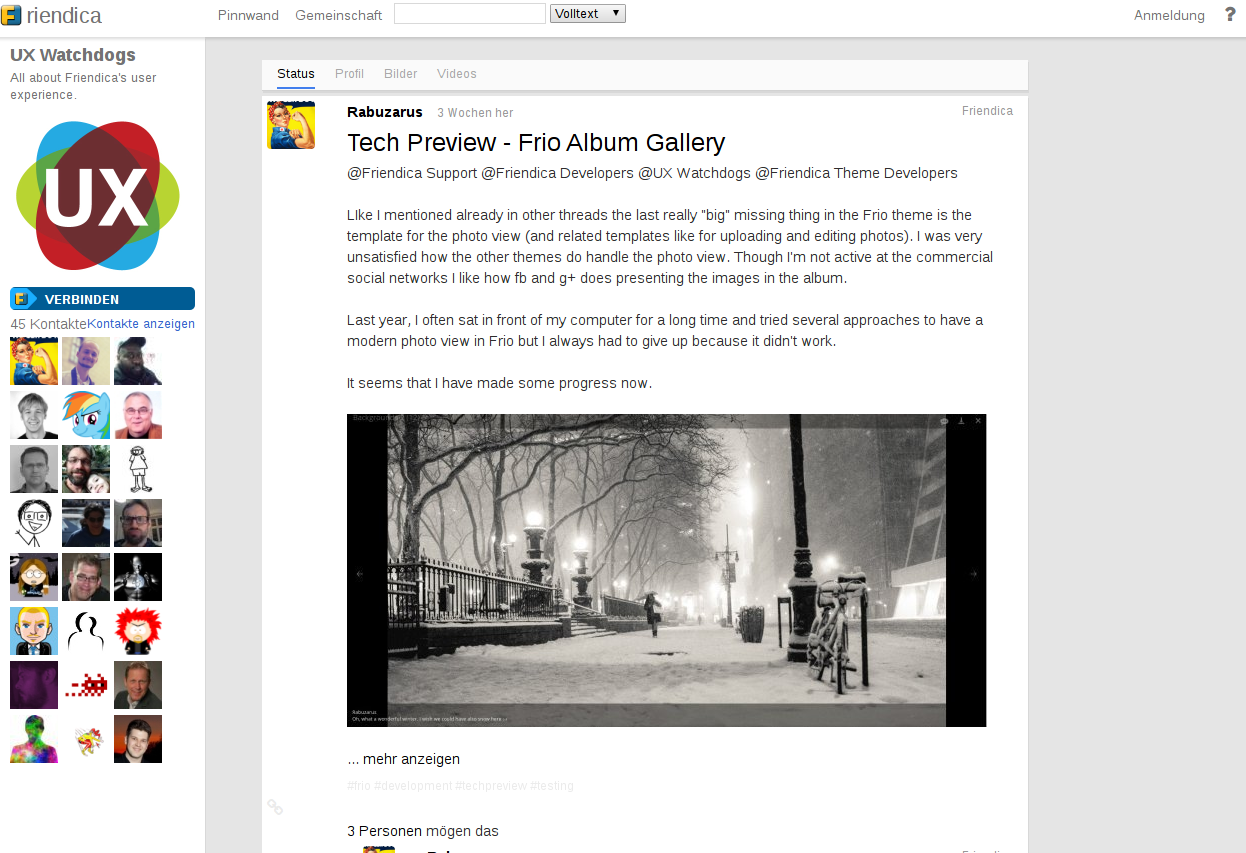3.5 KiB
Friendica for YunoHost
This package allows you to install Friendica quickly and simply on a YunoHost server. If you don't have YunoHost, please consult the guide to learn how to install it.
Overview
Friendica is a decentralised communications platform that integrates social communication. The platform links to independent social projects and corporate services.
Friendica connects you effortlessly to a federated communications network of several thousand servers, with more than half a million user registrations. You can directly connect to anyone on Friendica, Mastodon, Diaspora, GnuSocial, Pleroma, or Hubzilla, regardless where each user profile is hosted.
Shipped version: 2021.09~ynh1
Demo: https://dir.friendica.social/servers
Screenshots
Disclaimers / important information
Installation
Register a new domain and add it to YunoHost
Before installing, read the Friendica installation instructions for important information about installation.
-
Dedicated domain (must install under web root like https://friendica.example.com/ not https://example.com/friendica/ )
-
Friendica requires browser-approved SSL certificates.
Install Friendica
Use the YunoHost admin panel to install Friendica by entering the GitHub repo address in the custom app URL:
https://github.com/YunoHost-Apps/friendica_ynh
First Login
as explain in the issue #43, you need to create a user in the login page after the installation:
- same login as the 'user admin' login choosed during the installation
- check your mails: you'll have the password for this login
- log in with mail adress and sended password by mail
- you'll log in with admin rights
- feel free to change your password
For normal YunoHost users (non-admin):
Normal LDAP users can login through Ldap authentication and create there profiles.
Documentation and resources
- Official app website: http://friendi.ca
- Official user documentation: https://wiki.friendi.ca/
- Official admin documentation: https://github.com/friendica/friendica/wiki
- Upstream app code repository: https://github.com/friendica/friendica
- YunoHost documentation for this app: https://yunohost.org/app_friendica
- Report a bug: https://github.com/YunoHost-Apps/friendica_ynh/issues
Developer info
Please send your pull request to the testing branch.
To try the testing branch, please proceed like that.
sudo yunohost app install https://github.com/YunoHost-Apps/friendica_ynh/tree/testing --debug
or
sudo yunohost app upgrade friendica -u https://github.com/YunoHost-Apps/friendica_ynh/tree/testing --debug
More info regarding app packaging: https://yunohost.org/packaging_apps