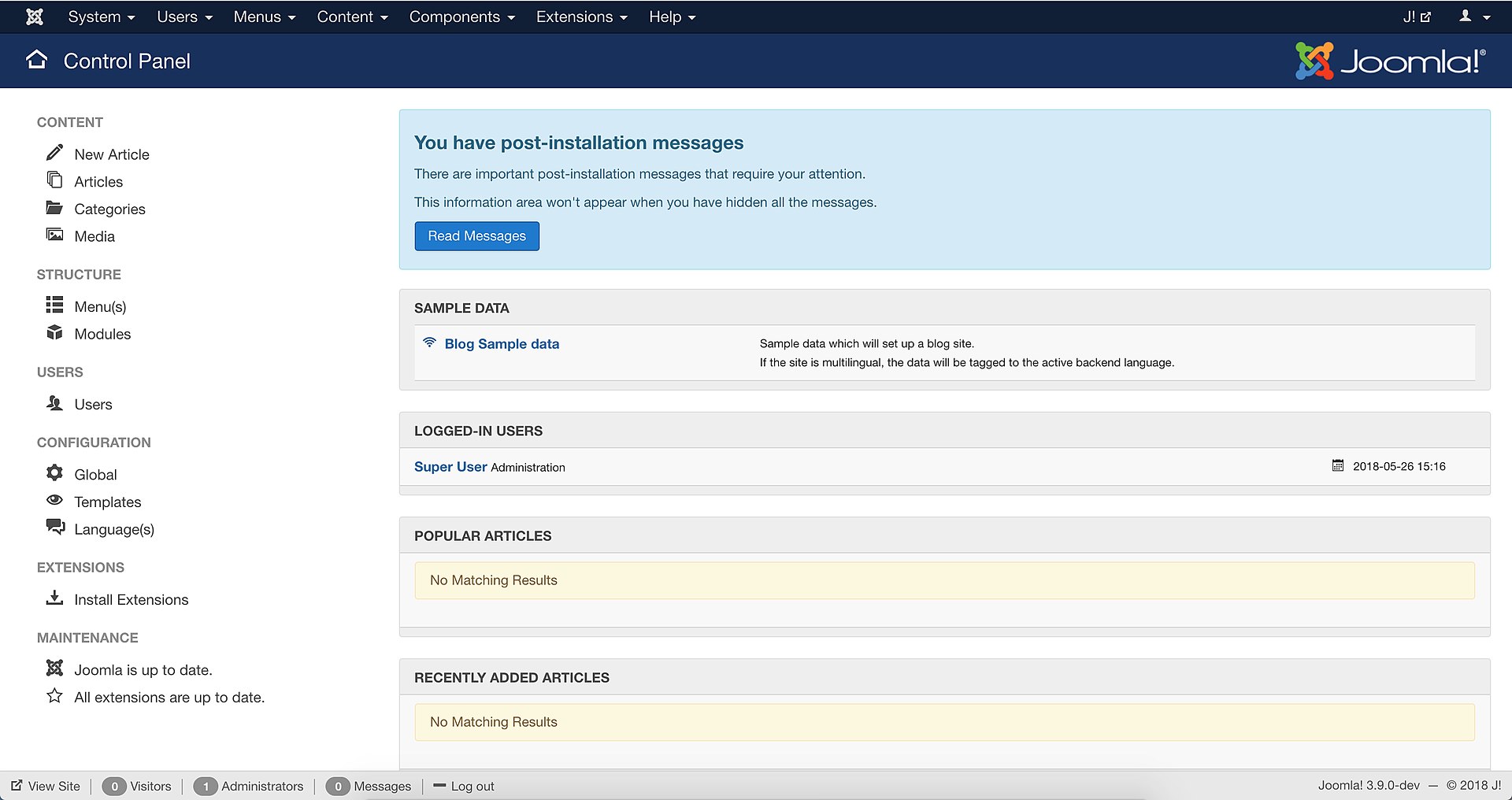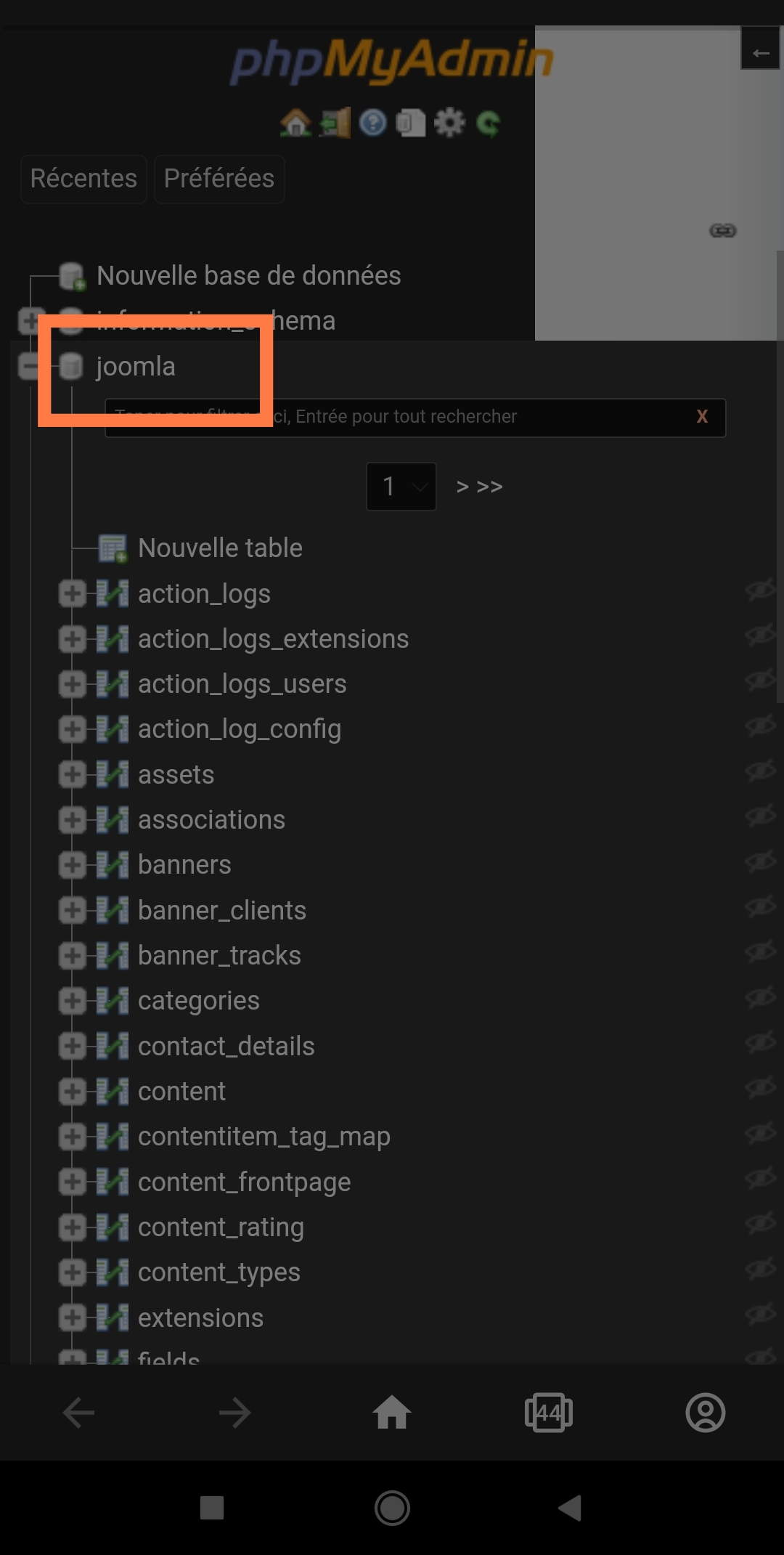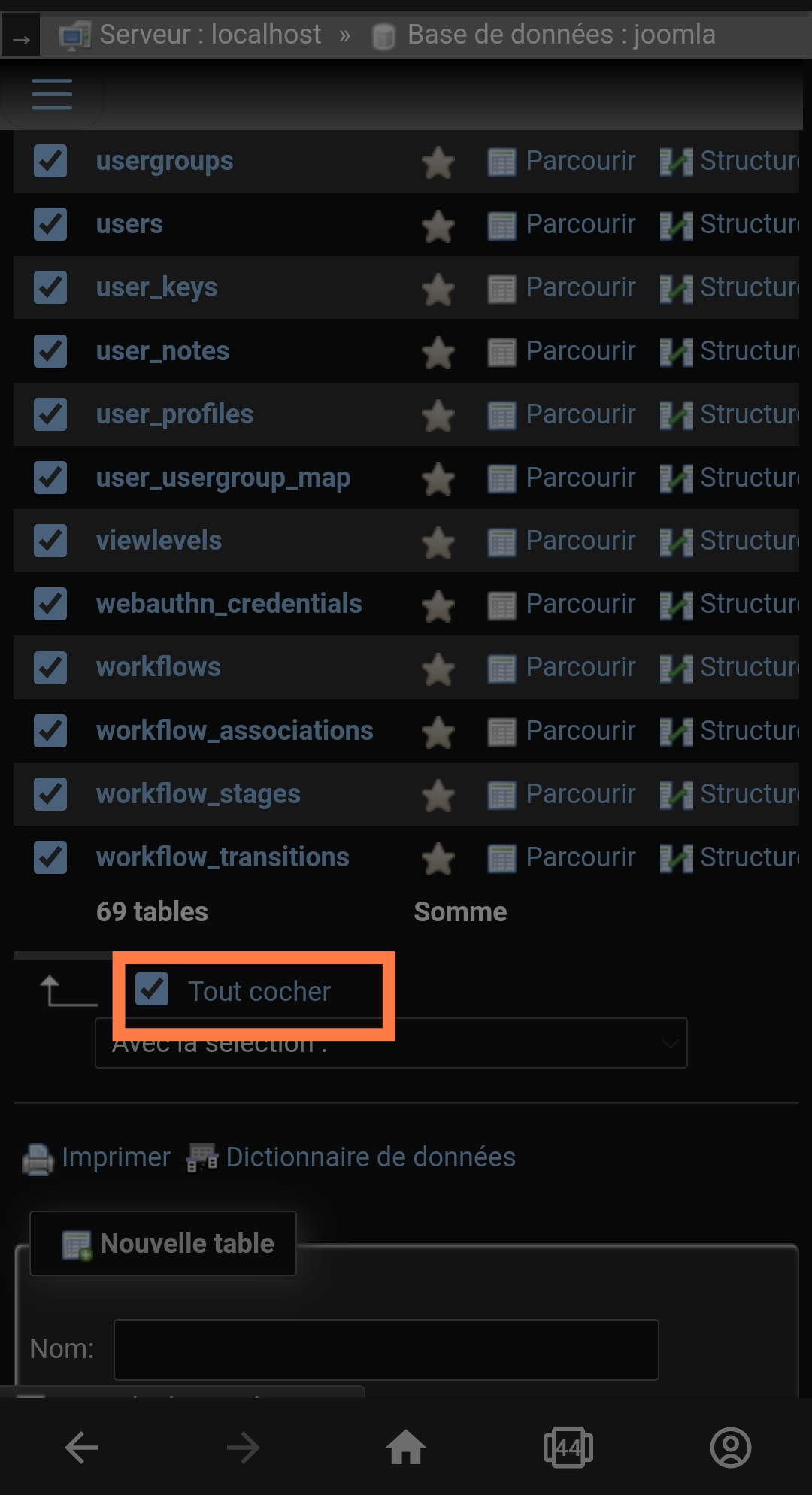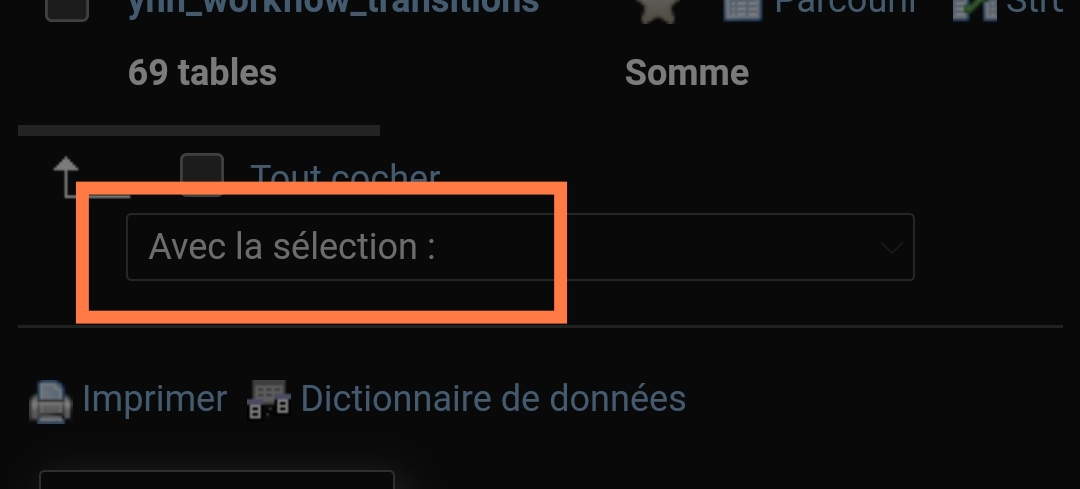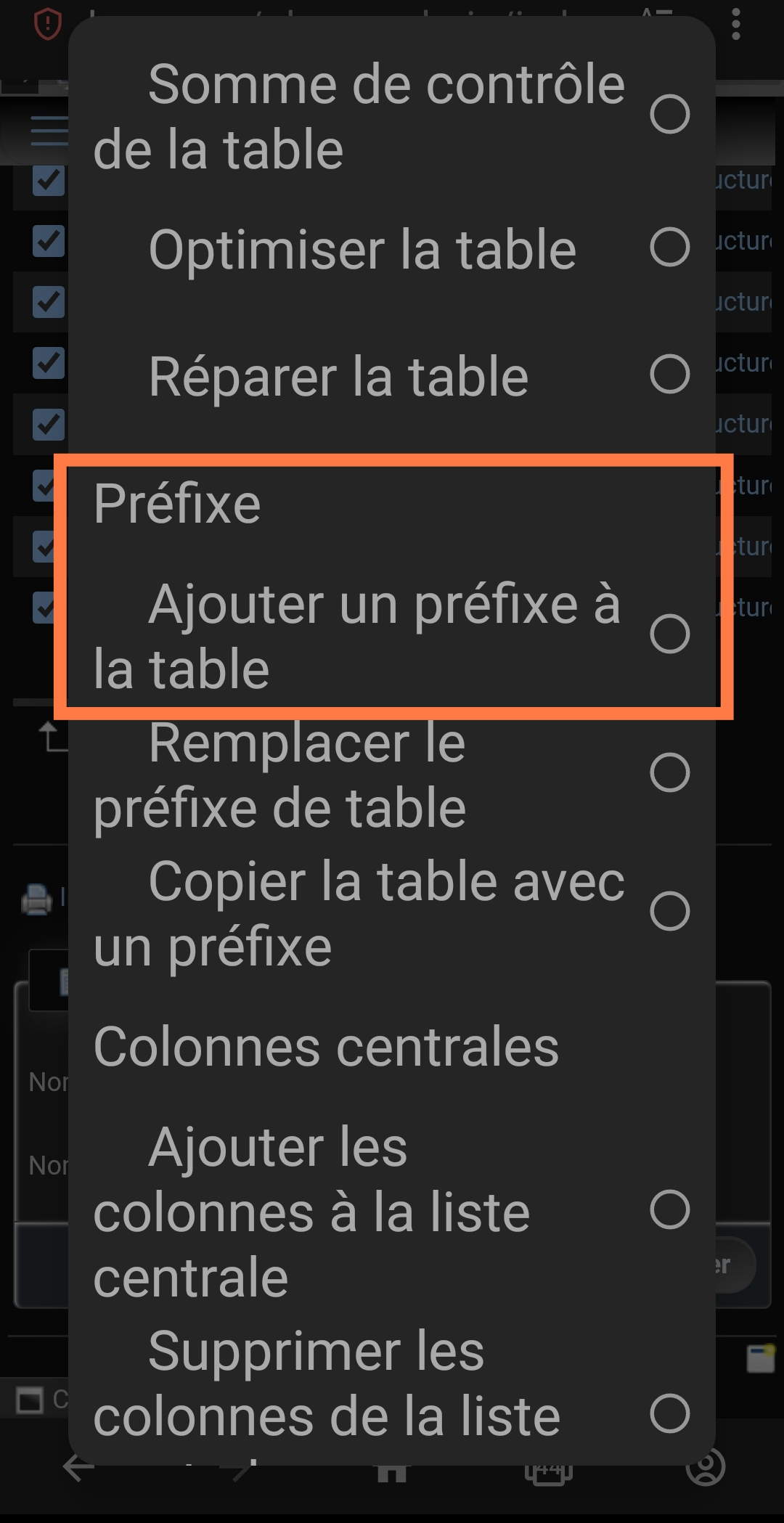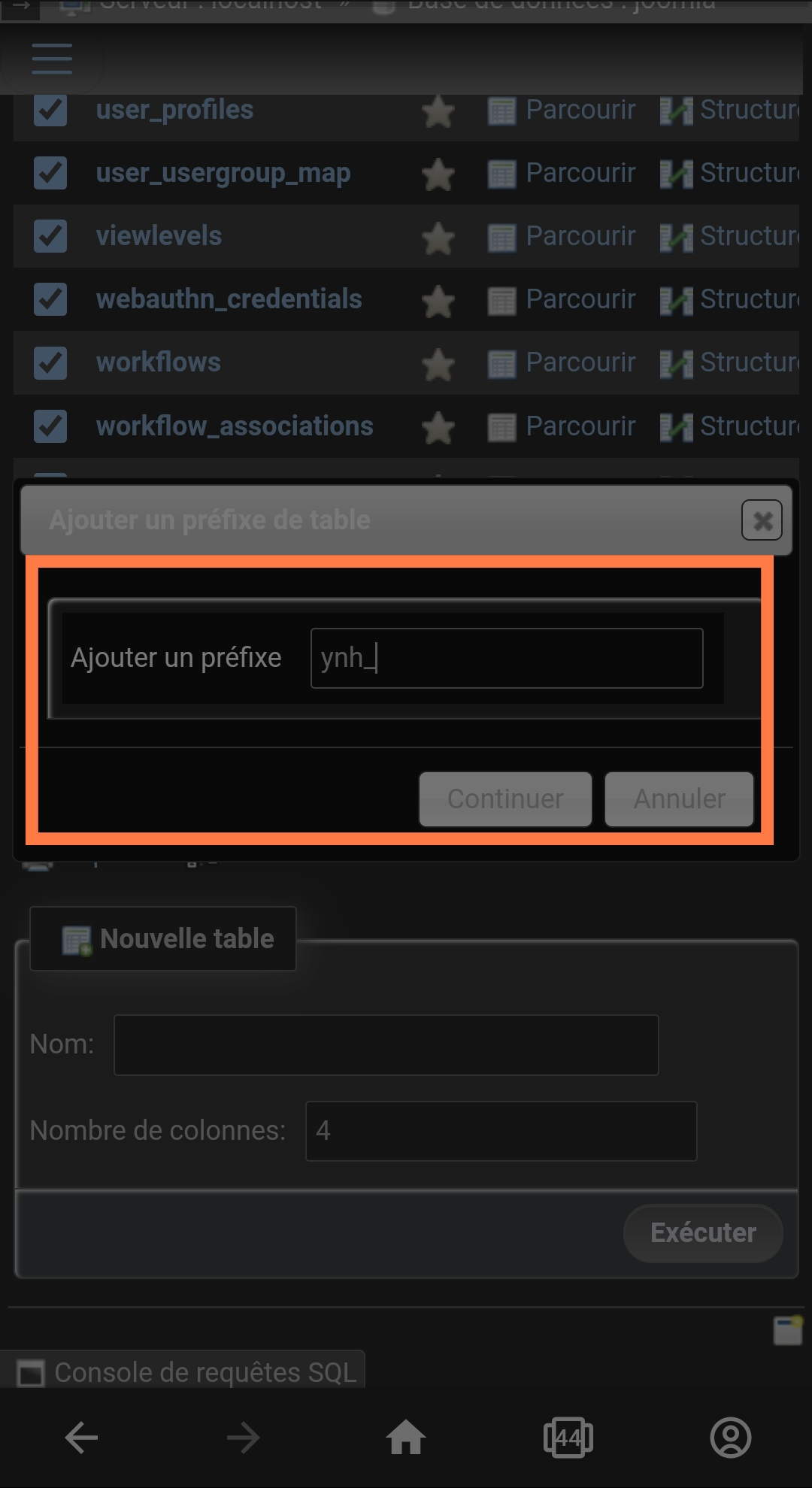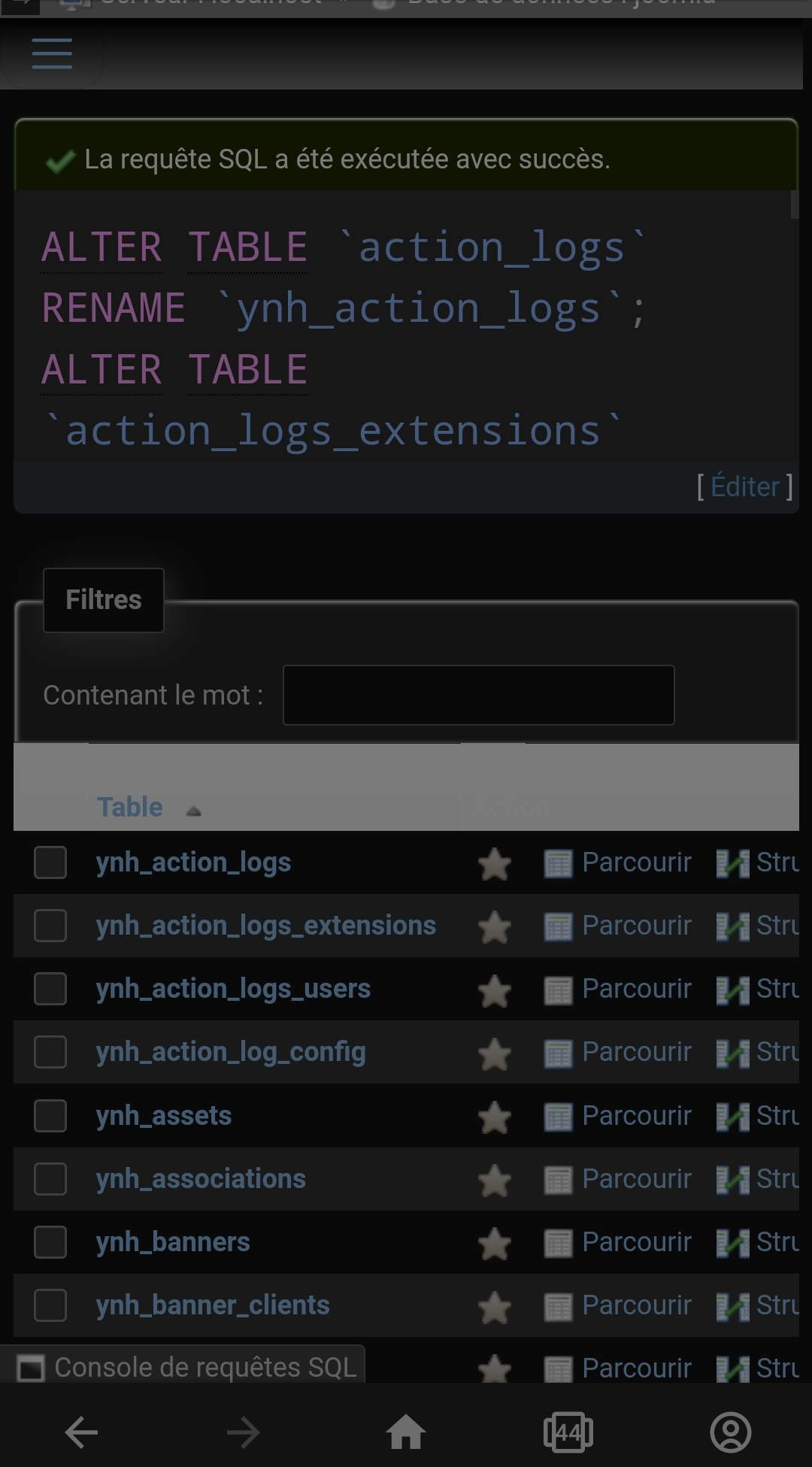|
|
||
|---|---|---|
| .github | ||
| conf | ||
| doc | ||
| scripts | ||
| check_process | ||
| LICENSE | ||
| manifest.json | ||
| README.md | ||
| README_fr.md | ||
Joomla for YunoHost
This package allows you to install Joomla quickly and simply on a YunoHost server. If you don't have YunoHost, please consult the guide to learn how to install it.
Overview
Joomla! is a free and open-source content management system (CMS) for publishing web content. Over the years Joomla! has won several awards. It is built on a model–view–controller web application framework that can be used independently of the CMS that allows you to build powerful online applications.
Shipped version: 4.2.6~ynh1
Screenshots
Disclaimers / important information
Ldap configuration (For now you have to configure it yourself)
Enable ldap Extension
Enter the following feilds:
Host: localhost
Port:389
LdapV3: Yes
Authorisation Method: Bind and search
Base DN: dc=yunohost,dc=org
uid: uid=[search]
User's DN: ou=users,dc=yunohost,dc=org
Map Full Name: displayname
Map Email: mail
Map User ID: uid
UPDATE TO 4.1.0 REQUIRES MANUAL FIX WITH PHPMYADMIN
-
Run phpmyadmin after applying the update
-
Select 'joomla' database in the left panel
- Select all tables in the right panel
- Clic on the action menu
- Clic add prefix to table
- Enter the database prefix you see in the error message of joomla :
Table 'joomla.JuzW_menu' doesn't exist
it looks like 'JuzW_' in the prefix box and validate
- You're done, all tables are prefixed with your prefix
Documentation and resources
- Official app website: https://www.joomla.org/
- Official admin documentation: https://docs.joomla.org/
- Upstream app code repository: https://github.com/joomla/joomla-cms
- YunoHost documentation for this app: https://yunohost.org/app_joomla
- Report a bug: https://github.com/YunoHost-Apps/joomla_ynh/issues
Developer info
Please send your pull request to the testing branch.
To try the testing branch, please proceed like that.
sudo yunohost app install https://github.com/YunoHost-Apps/joomla_ynh/tree/testing --debug
or
sudo yunohost app upgrade joomla -u https://github.com/YunoHost-Apps/joomla_ynh/tree/testing --debug
More info regarding app packaging: https://yunohost.org/packaging_apps