mirror of
https://github.com/YunoHost-Apps/kanboard_ynh.git
synced 2024-09-03 19:36:17 +02:00
73 lines
2.8 KiB
Markdown
73 lines
2.8 KiB
Markdown
# Kanboard for Yunohost
|
|
|
|
[](https://dash.yunohost.org/appci/app/kanboard)  
|
|
[](https://install-app.yunohost.org/?app=kanboard)
|
|
|
|
> *This package allow you to install Kanboard quickly and simply on a YunoHost server.
|
|
If you don't have YunoHost, please see [here](https://yunohost.org/#/install) to know how to install and enjoy it.*
|
|
|
|
## Overview
|
|
Kanboard is a simple visual task board web application.
|
|
|
|
**Shipped version:** 1.2.12
|
|
|
|
## Screenshots
|
|
|
|
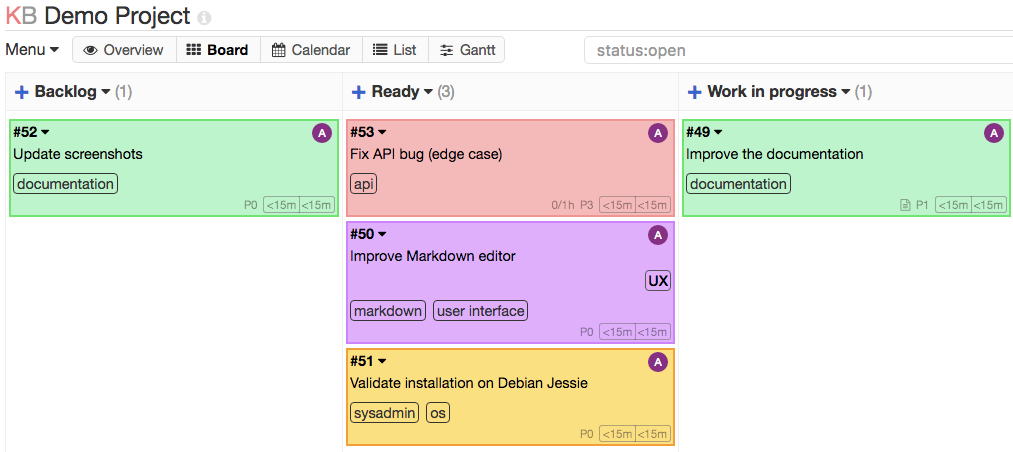
|
|
|
|
## Demo
|
|
|
|
* [YunoHost demo](https://demo.yunohost.org/dokuwiki/)
|
|
|
|
## Configuration
|
|
|
|
## Documentation
|
|
|
|
* Official documentation: https://docs.kanboard.org/en/latest/
|
|
* YunoHost documentation: If specific documentation is needed, feel free to contribute.
|
|
|
|
## YunoHost specific features
|
|
|
|
#### Multi-users support
|
|
|
|
#### Supported architectures
|
|
|
|
* x86-64b - [](https://ci-apps.yunohost.org/ci/apps/kanboard/)
|
|
* ARMv8-A - [](https://ci-apps-arm.yunohost.org/ci/apps/kanboard/)
|
|
* Jessie x86-64b - [](https://ci-stretch.nohost.me/ci/apps/kanboard/)
|
|
|
|
## Limitations
|
|
|
|
## Additional information
|
|
|
|
### How to connect as external (non-SSOwat) users
|
|
|
|
You have to edit this file `/var/www/kanboard/config.php`, find the line `define('REVERSE_PROXY_AUTH', true);` and change it from `true` to `false`.
|
|
**Warning** this disables the possibility to connect with SSOwat users. You will *only* be able to connect with Kanboard users created inside of Kanboard.
|
|
Then you can connect.
|
|
|
|
**NB**: if you don't make that change, you will get the following error message "Access Forbidden".
|
|
|
|
This is due to a Kanboard limitation.
|
|
|
|
## Links
|
|
|
|
* Report a bug: https://github.com/YunoHost-Apps/kanboard_ynh/issues
|
|
* Kanboard website: https://kanboard.org
|
|
* Upstream app repository: https://github.com/kanboard/kanboard
|
|
* YunoHost website: https://yunohost.org/
|
|
|
|
---
|
|
|
|
Developers info
|
|
----------------
|
|
|
|
**Only if you want to use a testing branch for coding, instead of merging directly into master.**
|
|
Please do your pull request to the [testing branch](https://github.com/YunoHost-Apps/kanboard_ynh/tree/testing).
|
|
|
|
To try the testing branch, please proceed like that.
|
|
```
|
|
sudo yunohost app install https://github.com/YunoHost-Apps/kanboard_ynh/tree/testing --debug
|
|
or
|
|
sudo yunohost app upgrade kanboard -u https://github.com/YunoHost-Apps/kanboard_ynh/tree/testing --debug
|
|
```
|