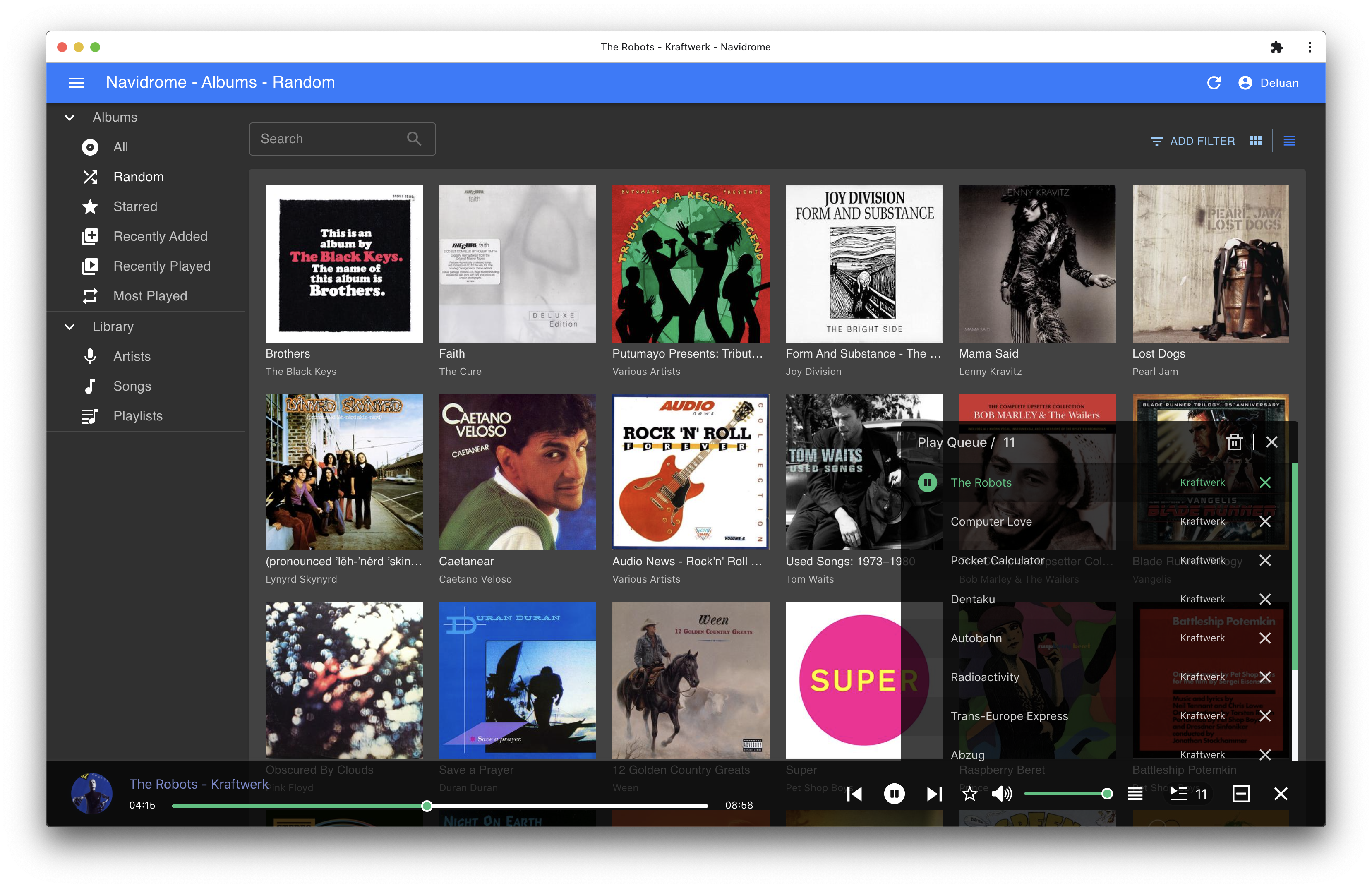3 KiB
Navidrome for YunoHost
This package allows you to install Navidrome quickly and simply on a YunoHost server.
If you don't have YunoHost, please consult the guide to learn how to install it.
Overview
Navidrome is an open source web-based music collection server and streamer. It gives you freedom to listen to your music collection from any browser or mobile device.
Shipped version: 0.36.0
Screenshots
Demo
Configuration
Where are stored your music files
Your music files are stored by default in your shared multimedia folder /home/yunohost.multimedia/share/Music. This folder is accessible from Nextcloud with External Storages enabled. This will allow you to easily upload your music files to the server.
You can configure an alternative path to you music files by editing the path MusicFolder = "/home/yunohost.multimedia/share/Music" in this file /var/lib/navidrome/navidrome.toml using the documentation.
Client player
You must activate public site if you want to connect a client player to Navidrome.
Documentation
- Official documentation: https://www.navidrome.org/docs/
- YunoHost documentation: https://yunohost.org/#/app_navidrome
YunoHost specific features
Multi-user support
- Is LDAP supported? No
- Can the app be used by multiple users? Yes
Supported architectures
Links
- Report a bug: https://github.com/YunoHost-Apps/navidrome_ynh/issues
- Upstream app repository: https://github.com/deluan/navidrome/
- YunoHost website: https://yunohost.org/
Developer info
Please send your pull request to the testing branch.
To try the testing branch, please proceed like that.
sudo yunohost app install https://github.com/YunoHost-Apps/navidrome_ynh/tree/testing --debug
or
sudo yunohost app upgrade navidrome -u https://github.com/YunoHost-Apps/navidrome_ynh/tree/testing --debug