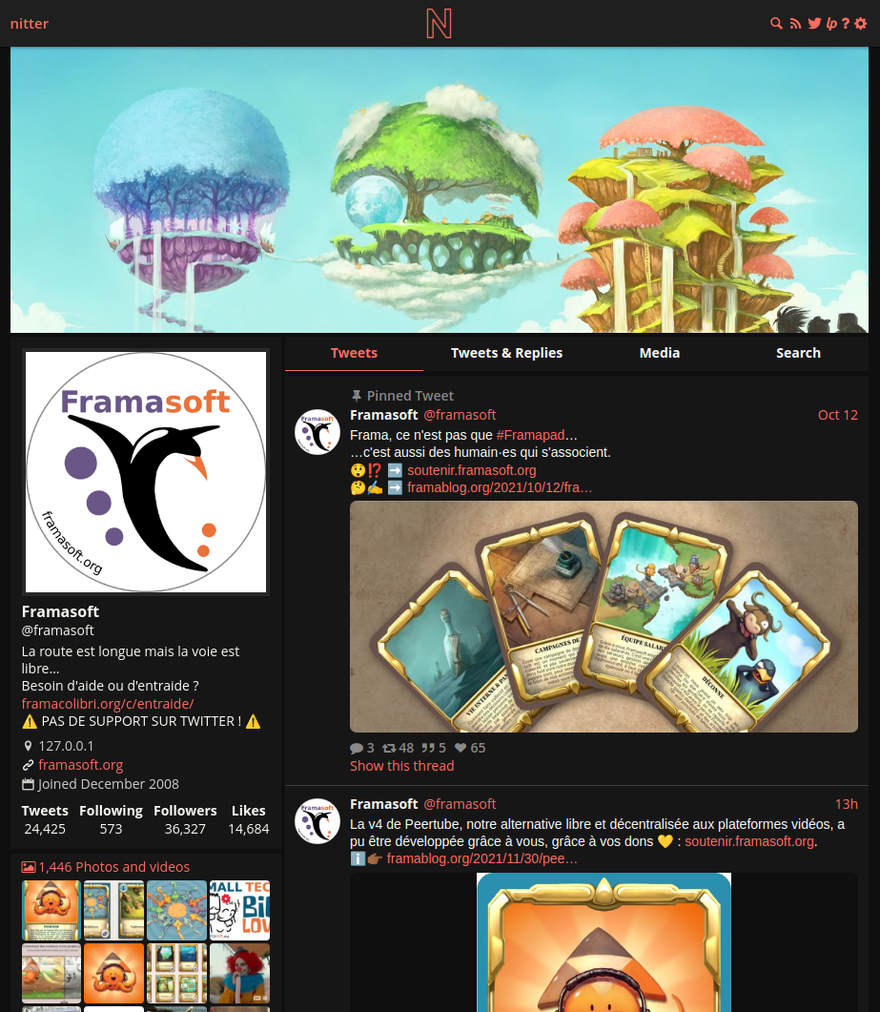2.7 KiB
Nitter pour YunoHost
Ce package vous permet d'installer Nitter rapidement et simplement sur un serveur YunoHost. Si vous n'avez pas YunoHost, regardez ici pour savoir comment l'installer et en profiter.
Vue d'ensemble
A free and open source alternative Twitter front-end focused on privacy and performance. Inspired by the Invidious project.
Features
- No JavaScript or ads
- All requests go through the backend, client never talks to Twitter
- Prevents Twitter from tracking your IP or JavaScript fingerprint
- Uses Twitter's unofficial API (no rate limits or developer account required)
- Lightweight (for @nim_lang, 60KB vs 784KB from twitter.com)
- RSS feeds
- Themes
- Mobile support (responsive design)
Version incluse : 2022.06.19~ynh1
Démo : https://nitter.net/
Captures d'écran
Avertissements / informations importantes
Configuration
Nitter config file is stored in /opt/yunohost/nitter/nitter.conf (for the first instance, subsequent installs will go in nitter__2, nitter__3, etc). Users can override the defaults and set custom settings at https://instance-domain.tld/settings.
Documentations et ressources
- Site officiel de l'app : https://nitter.net/
- Documentation officielle de l'admin : https://github.com/zedeus/nitter/wiki
- Dépôt de code officiel de l'app : https://github.com/zedeus/nitter
- Documentation YunoHost pour cette app : https://yunohost.org/app_nitter
- Signaler un bug : https://github.com/YunoHost-Apps/nitter_ynh/issues
Informations pour les développeurs
Merci de faire vos pull request sur la branche testing.
Pour essayer la branche testing, procédez comme suit.
sudo yunohost app install https://github.com/YunoHost-Apps/nitter_ynh/tree/testing --debug
ou
sudo yunohost app upgrade nitter -u https://github.com/YunoHost-Apps/nitter_ynh/tree/testing --debug
Plus d'infos sur le packaging d'applications : https://yunohost.org/packaging_apps