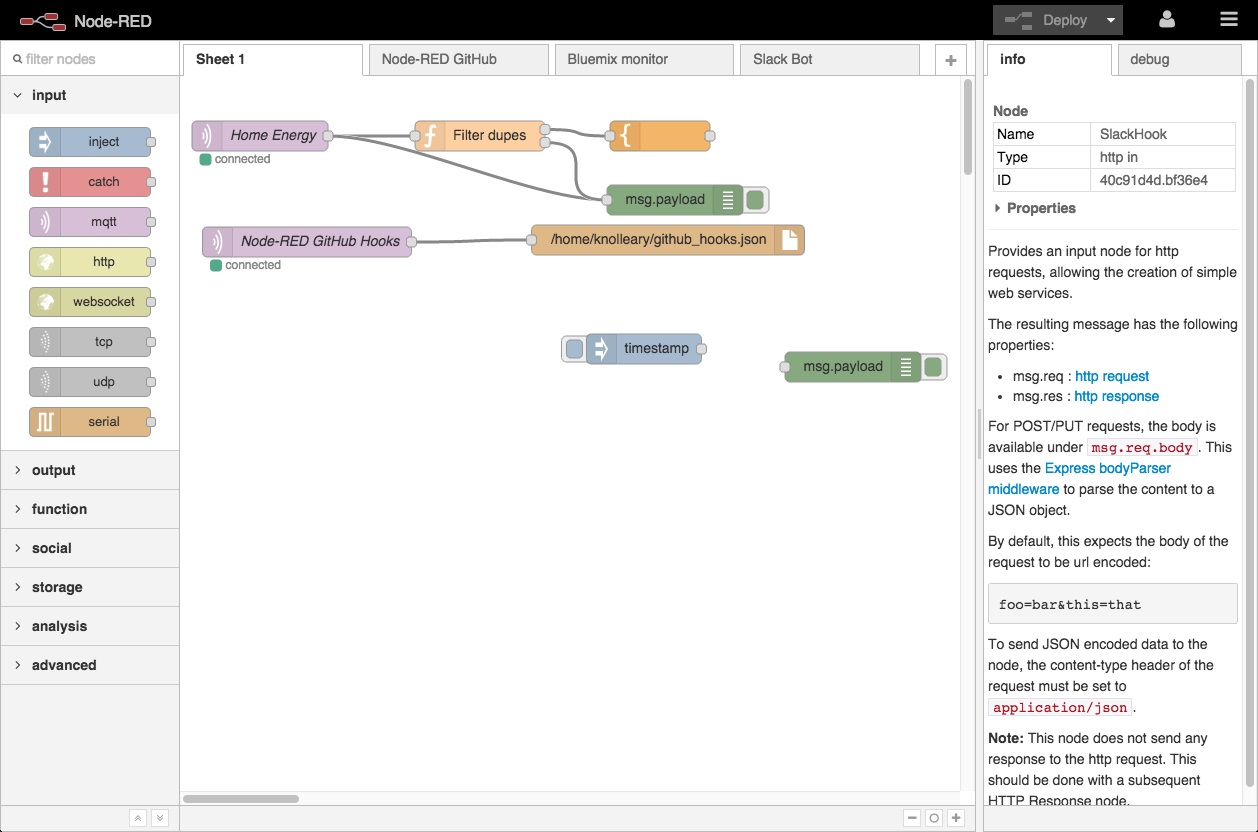3 KiB
YunoHost 的 Node-RED
通过此软件包,您可以在 YunoHost 服务器上快速、简单地安装 Node-RED。
如果您还没有 YunoHost,请参阅指南了解如何安装它。
概况
Node-RED is a programming tool for wiring together hardware devices, APIs and online services in new and interesting ways.
It provides a browser-based editor that makes it easy to wire together flows using the wide range of nodes in the palette that can be deployed to its runtime in a single-click.
Features
- Browser-based flow editing
- On-click deployment of the flows
- Over 225,000 modules available
- Custom JavaScript functions can be written
Override the default settings
From the installation directory, go edit the __INSTALL_DIR__/data/settings.user.js. For example:
module.exports = (defaultSettings) => ({
lang: "de", // define the language as "de"
exportGlobalContextKeys: true, // override the `exportGlobalContextKeys` value
logging: { // replace the default logging option ...defaultSettings.logging, // this will reinject the default settings in logging
console: {
...defaultSettings.logging.level, // this will reinject the default settings in logging.console
level: "debug", // but here, we override the "info" level by "debug"
},
},
});
You can check the default settings Yunohost generates at __INSTALL_DIR__/data/settings.js and find the documentation for configuring Node-RED here: https://nodered.org/docs/user-guide/runtime/configuration
分发版本: 3.1.9~ynh1
截图
文档与资源
- 官方应用网站: https://nodered.org
- 官方用户文档: https://nodered.org/docs/
- 上游应用代码库: https://github.com/node-red/node-red
- YunoHost 商店: https://apps.yunohost.org/app/nodered
- 报告 bug: https://github.com/YunoHost-Apps/nodered_ynh/issues
开发者信息
请向 testing 分支 发送拉取请求。
如要尝试 testing 分支,请这样操作:
sudo yunohost app install https://github.com/YunoHost-Apps/nodered_ynh/tree/testing --debug
或
sudo yunohost app upgrade nodered -u https://github.com/YunoHost-Apps/nodered_ynh/tree/testing --debug
有关应用打包的更多信息: https://yunohost.org/packaging_apps