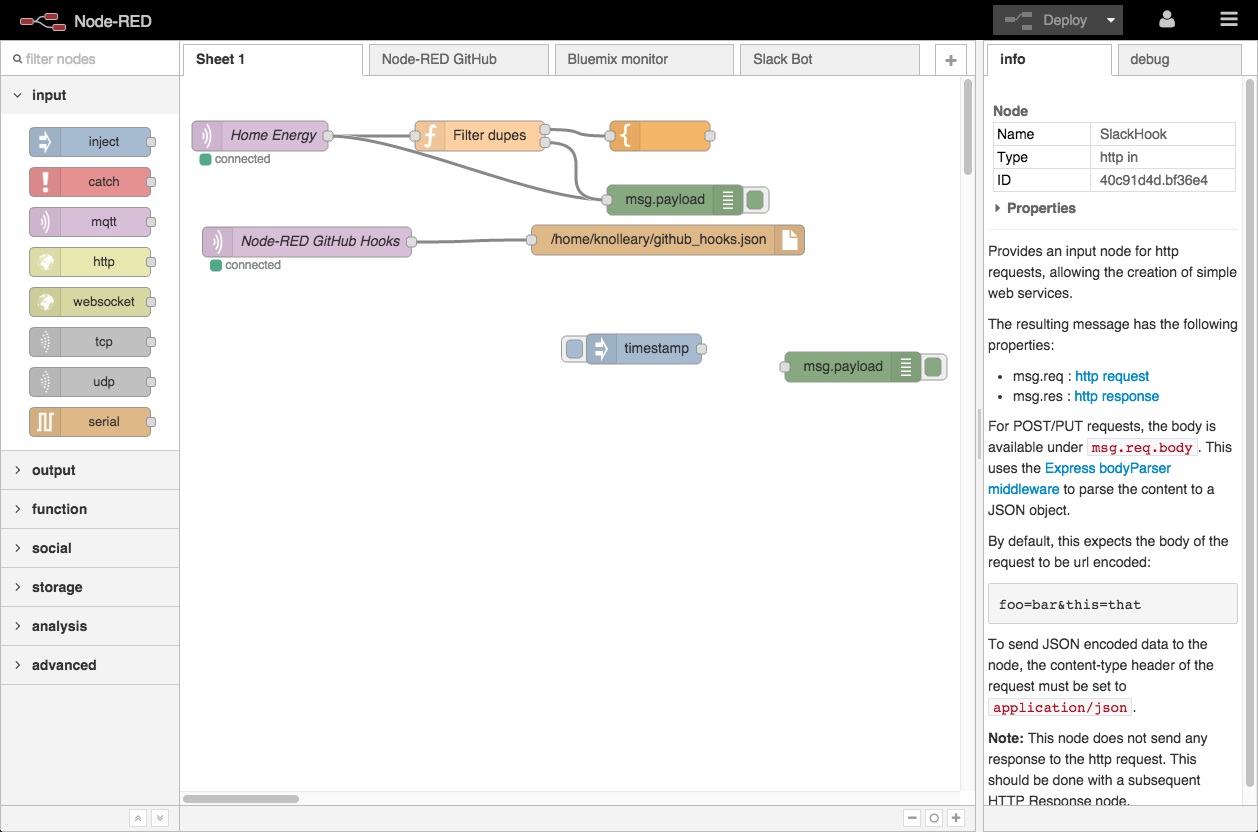3.7 KiB
Node-RED for YunoHost
This package allows you to install Node-RED quickly and simply on a YunoHost server. If you don't have YunoHost, please consult the guide to learn how to install it.
Overview
Node-RED is a programming tool for wiring together hardware devices, APIs and online services in new and interesting ways.
It provides a browser-based editor that makes it easy to wire together flows using the wide range of nodes in the palette that can be deployed to its runtime in a single-click.
Features
- Browser-based flow editing
- On-click deployment of the flows
- Over 225,000 modules available
- Custom JavaScript functions can be written
Override the default settings
From the installation directory, go edit the /opt/yunohost/nodered/data/settings.user.js. For example:
module.exports = (defaultSettings) => ({
lang: "de", // define the language as "de"
exportGlobalContextKeys: true, // override the `exportGlobalContextKeys` value
logging: { // replace the default logging option ...defaultSettings.logging, // this will reinject the default settings in logging
console: {
...defaultSettings.logging.level, // this will reinject the default settings in logging.console
level: "debug", // but here, we override the "info" level by "debug"
},
},
});
You can check the default settings Yunohost generates at /opt/yunohost/nodered/data/settings.js and find the documentation for configuring Node-RED here: https://nodered.org/docs/user-guide/runtime/configuration
Shipped version: 3.0.2~ynh1
Screenshots
Disclaimers / important information
YunoHost's permissions system allows you to select which users can have access to Node-RED:
mainpermission protects/admin, the flows editor. The administrator is chosen during installation ;uipermission protects/ui, the dashboard allowing visual interface for the flows. Public access is chosen during installation ;endpointspermission protects/, for API-like endpoints. Public access is chosen during installation.
If you have upgraded Node-RED beyond v2, check that these permissions suit you in your YunoHost admin panel.
Documentation and resources
- Official app website: https://nodered.org
- Official user documentation: https://nodered.org/docs/
- Upstream app code repository: https://github.com/node-red/node-red
- YunoHost documentation for this app: https://yunohost.org/app_nodered
- Report a bug: https://github.com/YunoHost-Apps/nodered_ynh/issues
Developer info
Please send your pull request to the testing branch.
To try the testing branch, please proceed like that.
sudo yunohost app install https://github.com/YunoHost-Apps/nodered_ynh/tree/testing --debug
or
sudo yunohost app upgrade nodered -u https://github.com/YunoHost-Apps/nodered_ynh/tree/testing --debug
More info regarding app packaging: https://yunohost.org/packaging_apps