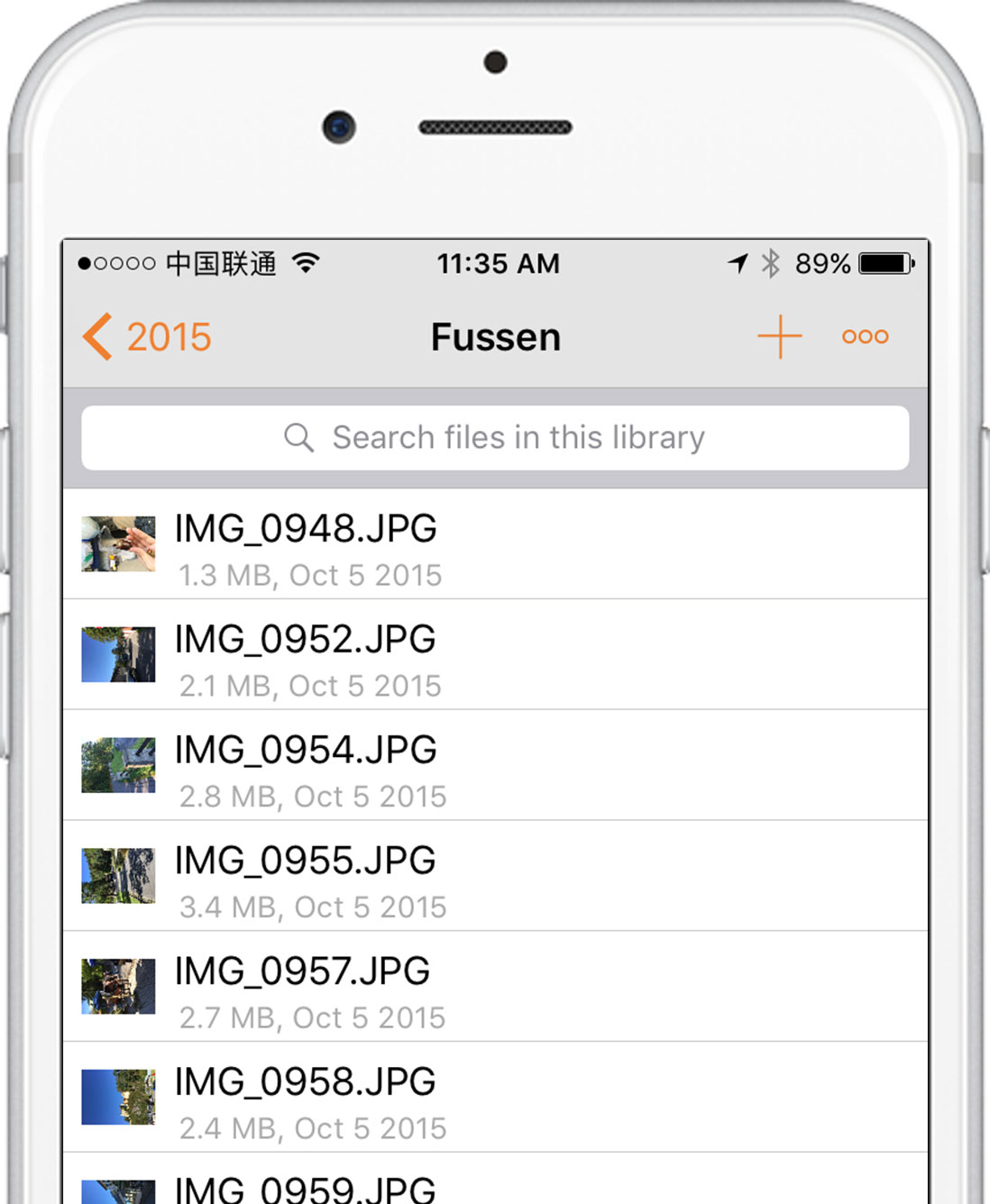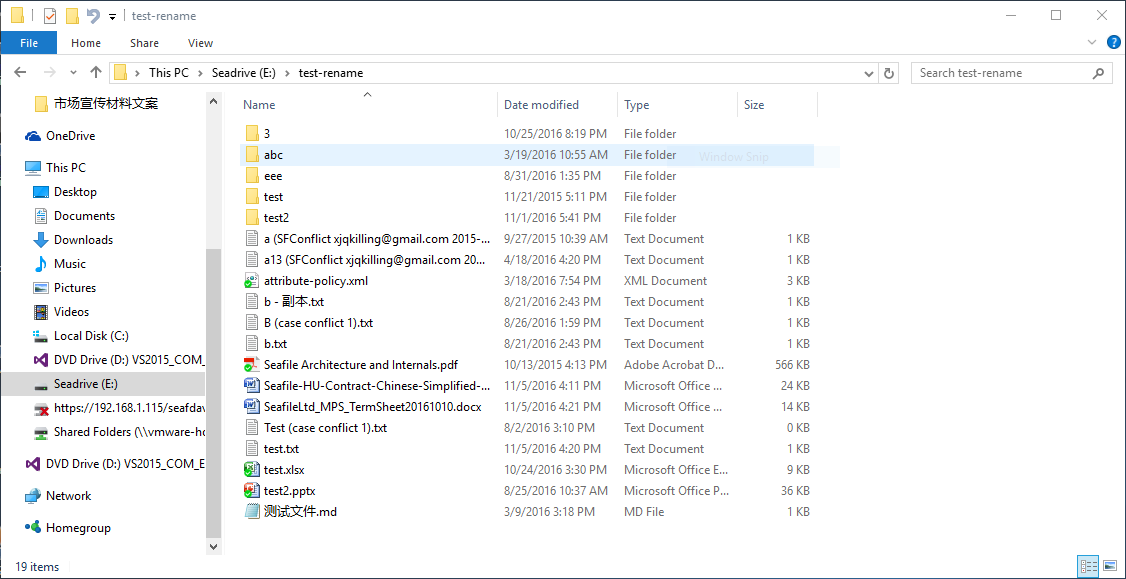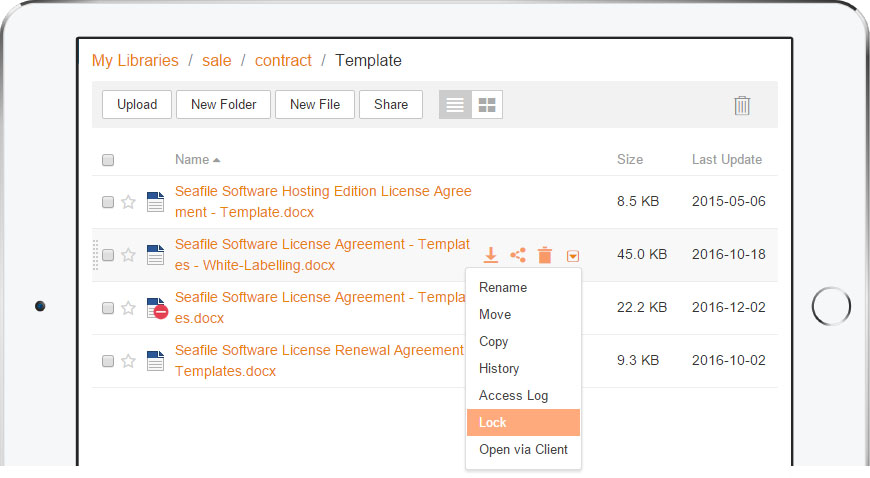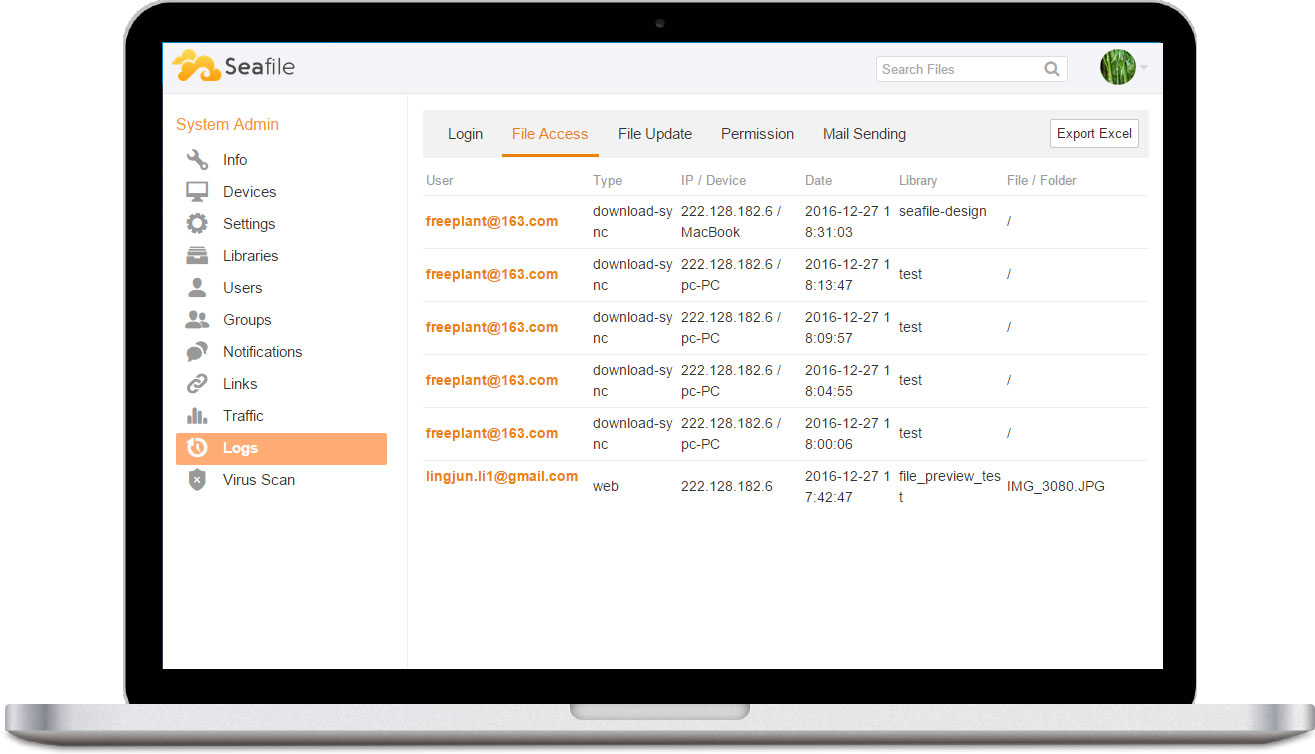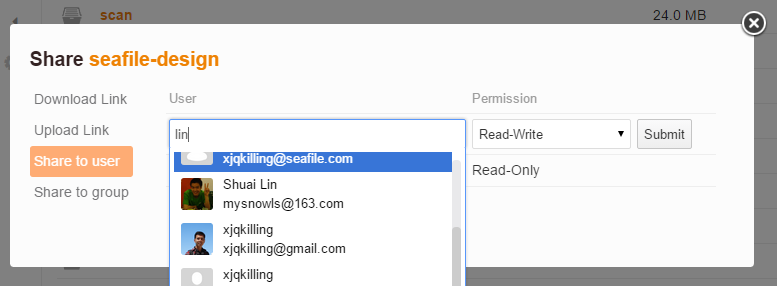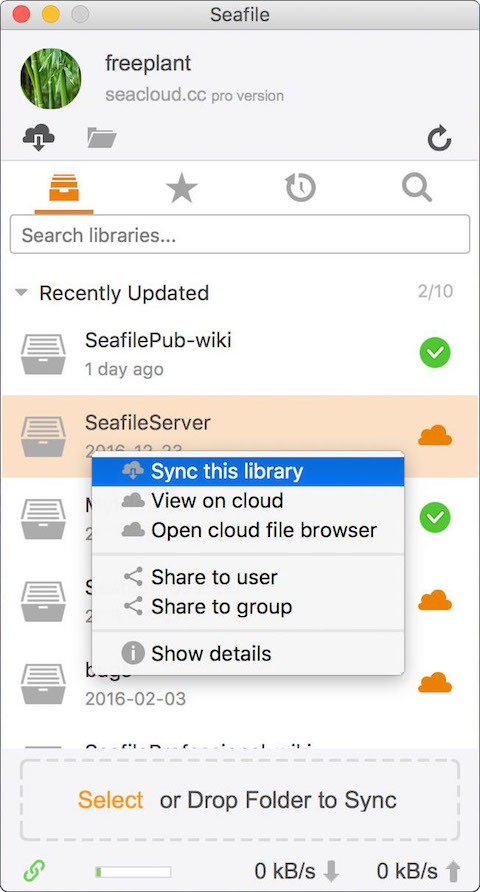5.6 KiB
YunoHost 的 Seafile
通过此软件包,您可以在 YunoHost 服务器上快速、简单地安装 Seafile。
如果您还没有 YunoHost,请参阅指南了解如何安装它。
概况
Seafile is an open Source Cloud Storage application.
It's a Enterprise file sync and share platform with high reliability and performance. It's a file hosting platform with high reliability and performance. Put files on your own server. Sync and share files across different devices, or access all the files as a virtual disk.
分发版本: 9.0.2~ynh2
截图
免责声明 / 重要信息
Multi-users support
This app support LDAP and the SSO authentification.
If you have Seafile installed before 7.x and you have more than one domain for users in Yunohost or Seafile app is installed on a different domain, you need to migrate your accounts. You can use the provided action at https://domain.tld/yunohost/admin/#/apps/seafile/actions. You can also use this following command to migrate all of your accounts:
yunohost app action run seafile migrate_user_email_to_mail_email
See issue#44 for more information.
Supported architectures
Since seafile 6.3 the i386 architecture is no more supported.
Seafile don't distribute binary for generic armhf architectures but rpi binary generally work on all arm board.
Additional informations
Links
- Report a bug: https://github.com/YunoHost-Apps/seafile_ynh/issues
- App website: https://www.seafile.com
- YunoHost website: https://yunohost.org/
Install
From command line:
yunohost app install seafile
Upgrade
By default a backup is made before the upgrade. To avoid this you have theses following possibilites:
- Pass the
NO_BACKUP_UPGRADEenv variable with1at each upgrade. By exampleNO_BACKUP_UPGRADE=1 yunohost app upgrade synapse. - Set the settings
disable_backup_before_upgradeto1. You can set this with this command:
yunohost app setting synapse disable_backup_before_upgrade -v 1
After this settings will be applied for all next upgrade.
From command line:
yunohost app upgrade seafile
Backup
This app use now the core-only feature of the backup. To keep the integrity of the data and to have a better guarantee of the restoration is recommended to proceed like this:
- Stop seafile service with theses following command:
systemctl stop seafile.service seahub.service
- Launch the backup of seafile with this following command:
yunohost backup create --app seafile
- Do a backup of your data with your specific strategy (could be with rsync, borg backup or just cp). The data is stored in
/home/yunohost.app/seafile-data. - Restart the seafile service with theses command:
systemctl start seafile.service seahub.service
Remove
Due of the backup core only feature the data directory in /home/yunohost.app/seafile-data is not removed. It need to be removed manually to purge app user data.
Change URL
Since now it's possible to change domain or the url of seafile.
To do this run : yunohost app change-url seafile -d new_domain.tld -p PATH new_path
Developers infos
Please do your pull request to the testing branch.
To try the testing branch, please proceed like that.
sudo yunohost app install https://github.com/YunoHost-Apps/seafile_ynh/tree/testing --debug
or
sudo yunohost app upgrade seafile -u https://github.com/YunoHost-Apps/seafile_ynh/tree/testing --debug
TODO
- Find a way to fix the issue https://github.com/YunoHost-Apps/seafile_ynh/issues/5
文档与资源
- 官方应用网站: https://www.seafile.com
- 官方管理文档: https://manual.seafile.com
- 上游应用代码库: https://github.com/haiwen/seafile-server
- YunoHost 商店: https://apps.yunohost.org/app/seafile
- 报告 bug: https://github.com/YunoHost-Apps/seafile_ynh/issues
开发者信息
请向 testing 分支 发送拉取请求。
如要尝试 testing 分支,请这样操作:
sudo yunohost app install https://github.com/YunoHost-Apps/seafile_ynh/tree/testing --debug
或
sudo yunohost app upgrade seafile -u https://github.com/YunoHost-Apps/seafile_ynh/tree/testing --debug
有关应用打包的更多信息: https://yunohost.org/packaging_apps