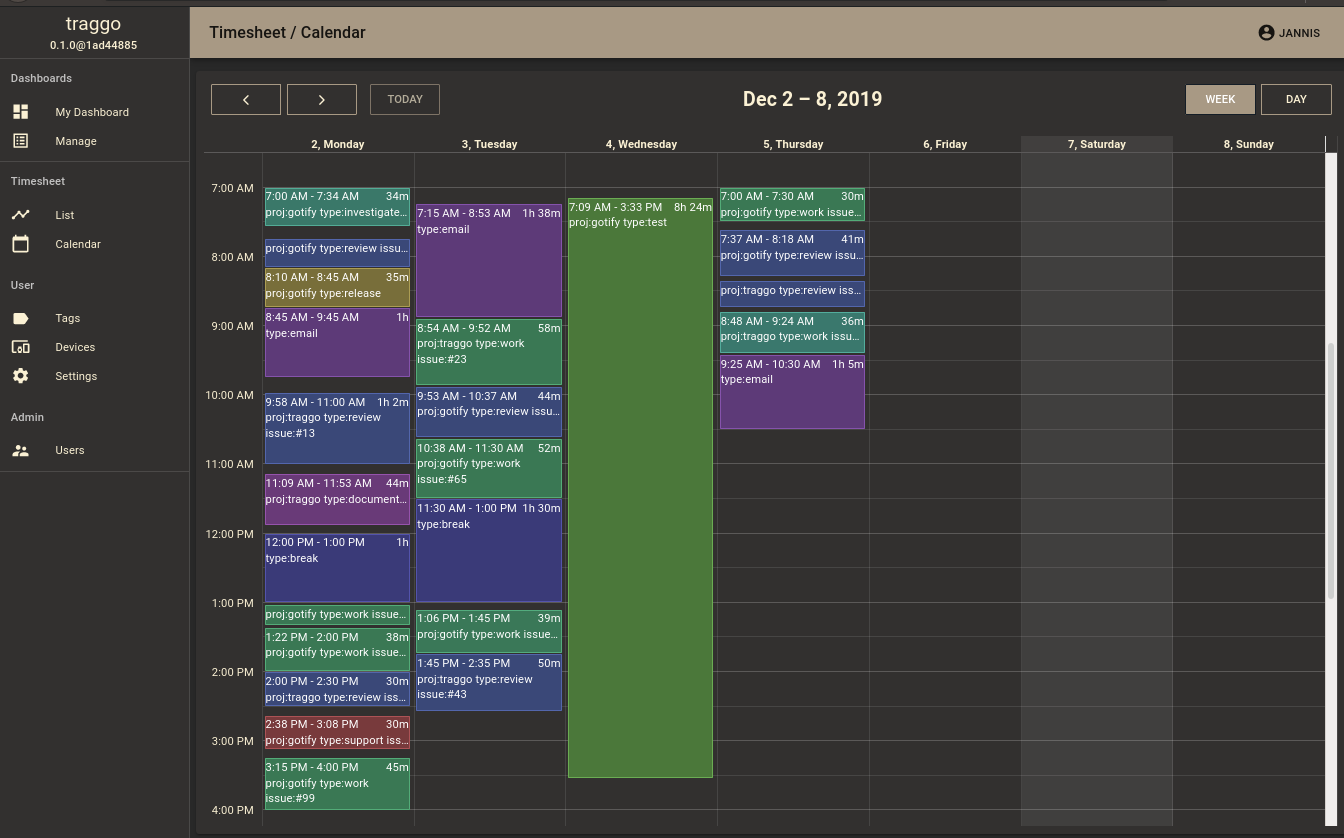2.4 KiB
Traggo for YunoHost
Read this README in other languages.
This package allows you to install Traggo quickly and simply on a YunoHost server.
If you don't have YunoHost, please consult the guide to learn how to install it.
Overview
Traggo is a tag-based time tracking tool.
In Traggo there are no tasks, only tagged time spans.
With tags, Traggo tries to be as customizable as possible, for example if you work on different projects you could add a project-tag.
If you like to see statistics from the different things you do, you could add a type-tag with values like email, programming, meeting.
You can do it just as you like.
Features
- Easy to setup
- Time tracking (obviously)
- Customizable dashboards with diagrams
- A list and calendar view of the tracked time
- Sleek web ui with multiple themes
- Simple user management
Shipped version: 0.4.4~ynh1
Screenshots
Documentation and resources
- Official app website: https://traggo.net
- Official admin documentation: https://traggo.net/config/
- Upstream app code repository: https://github.com/traggo/server
- YunoHost Store: https://apps.yunohost.org/app/traggo
- Report a bug: https://github.com/YunoHost-Apps/traggo_ynh/issues
Developer info
Please send your pull request to the testing branch.
To try the testing branch, please proceed like that:
sudo yunohost app install https://github.com/YunoHost-Apps/traggo_ynh/tree/testing --debug
or
sudo yunohost app upgrade traggo -u https://github.com/YunoHost-Apps/traggo_ynh/tree/testing --debug
More info regarding app packaging: https://yunohost.org/packaging_apps