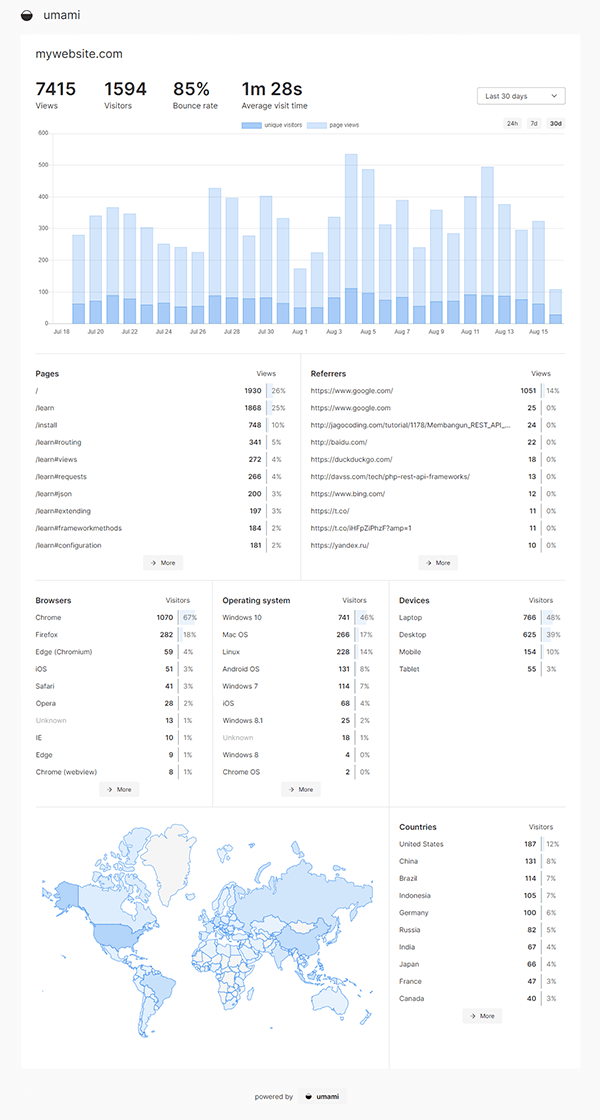2.7 KiB
Umami pour YunoHost
Ce package vous permet d'installer Umami rapidement et simplement sur un serveur YunoHost. Si vous n'avez pas YunoHost, regardez ici pour savoir comment l'installer et en profiter.
Vue d'ensemble
Umami is a simple, easy to use, self-hosted web analytics solution. The goal is to provide you with a friendlier, privacy-focused alternative to Google Analytics and a free, open-sourced alternative to paid solutions. Umami collects only the metrics you care about and everything fits on a single page.
Features
- Simple analytics
- Unlimited websites
- Bypass ad-blockers
- Light-weight
- Multiple accounts
- Share data
- Mobile-friendly
- Data ownership
- Privacy-focused
- Open-source
Version incluse : 1.32.1~ynh1
Démo : https://app.umami.is/share/8rmHaheU/umami.is
Captures d'écran
Avertissements / informations importantes
Login
Your Umami installation will create a default administrator account with the username admin and the password umami.
The first thing you will want to do is log in and change your password.
Documentations et ressources
- Site officiel de l'app : https://umami.is/
- Documentation officielle de l'admin : https://umami.is/docs/about
- Dépôt de code officiel de l'app : https://github.com/mikecao/umami
- Documentation YunoHost pour cette app : https://yunohost.org/app_umami
- Signaler un bug : https://github.com/YunoHost-Apps/umami_ynh/issues
Informations pour les développeurs
Merci de faire vos pull request sur la branche testing.
Pour essayer la branche testing, procédez comme suit.
sudo yunohost app install https://github.com/YunoHost-Apps/umami_ynh/tree/testing --debug
ou
sudo yunohost app upgrade umami -u https://github.com/YunoHost-Apps/umami_ynh/tree/testing --debug
Plus d'infos sur le packaging d'applications : https://yunohost.org/packaging_apps