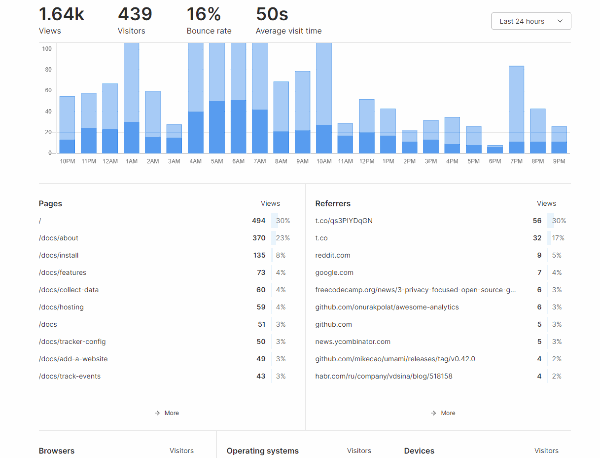2.5 KiB
Umami for YunoHost
This package allows you to install Umami quickly and simply on a YunoHost server. If you don't have YunoHost, please consult the guide to learn how to install it.
Overview
Umami is a simple, easy to use, self-hosted web analytics solution. The goal is to provide you with a friendlier, privacy-focused alternative to Google Analytics and a free, open-sourced alternative to paid solutions. Umami collects only the metrics you care about and everything fits on a single page.
Features
- Simple analytics
- Unlimited websites
- Bypass ad-blockers
- Light-weight
- Multiple accounts
- Share data
- Mobile-friendly
- Data ownership
- Privacy-focused
- Open-source
Shipped version: 1.34.0~ynh1
Demo: https://app.umami.is/share/8rmHaheU/umami.is
Screenshots
Disclaimers / important information
Login
Your Umami installation will create a default administrator account with the username admin and the password umami.
The first thing you will want to do is log in and change your password.
Documentation and resources
- Official app website: https://umami.is/
- Official admin documentation: https://umami.is/docs/about
- Upstream app code repository: https://github.com/mikecao/umami
- YunoHost documentation for this app: https://yunohost.org/app_umami
- Report a bug: https://github.com/YunoHost-Apps/umami_ynh/issues
Developer info
Please send your pull request to the testing branch.
To try the testing branch, please proceed like that.
sudo yunohost app install https://github.com/YunoHost-Apps/umami_ynh/tree/testing --debug
or
sudo yunohost app upgrade umami -u https://github.com/YunoHost-Apps/umami_ynh/tree/testing --debug
More info regarding app packaging: https://yunohost.org/packaging_apps