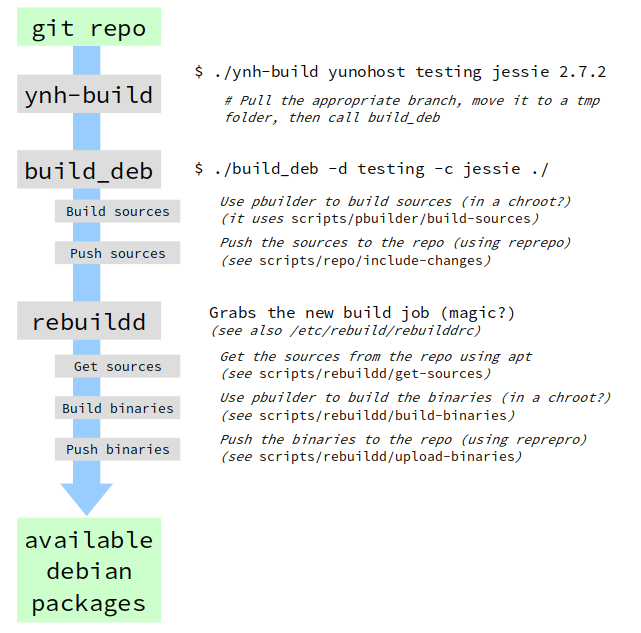4.1 KiB
Vinaigrette
Build those damn .deb's
Todo
-
Understand how the whole arch shit works
- When do we need a specific arch (e.g. armhf) build ? (e.g. for pure python stuff we don't care, but probably for C/C++ we do ?)
- How does it actually works (debootstrap stuff ?)
- How do we manage extra archs like armel, arm64 ...?
-
Test repo in practice
- Dummy tests when using vinaigrette.yunohost.org in sources.list
- Test metronome on arm ?
- Test stretch builds
-
Moar cleaning of scripts (e.g. specific arch argument in
build_deb?)
Content
The script init.sh is here to be able to easily redeploy the whole ecosystem on a new machine.
Scripts to handle common tasks
ynh-build, to build a new version of Yunohost packages from the git repositoriesbuild_deb(in/scripts/, which is used byynh-buildbut can also be used to manually build stuff like metronome ...)
Tools used
pbuilderbuild the packages (usingdpkg-buildpackageI believe)rebuilddhandles 'build jobs' (gets notified byreprepromanages the HTTP(S) repo in/var/www/repo/debian/nginxto serve the repo- (not yet repaired?) a custom service to handle hooks from github
Services
These services should be running for everything to work properly
rebuilddrebuildd-httpd(andnginx) to have "nice" interface to monitor and read build logs- (not yet repaired?) the github webhook handling service
Useful commands
rebuildd-job listto list jobsrebuilddstarts the rebuildd server/daemon - for now I have to start it manually anddisownit. The service should be working but there's some weird stuff about lxc making it crashed ?rebuildd-httpd 127.0.0.1:9998starts the monitoring/log web interface - same asrebuildd, gotta start it manually for now :/- in
/var/www/repo/debian, you can list available packages withreprepro list jessie
How this shit works
Misc notes
Hooks thingy
At the start of the build, pbuilder will call the hooks in scripts/pbuilder/hooks
If you need to rebuild custom packages (for instance, metronome ?)
- See scripts/ynh-custom-builds
Chroot images
- To build stuff, pbuilder needs to chroot in environnement.
- These are contained in
images/$dist-$arch.tgz - You can rebuild them from
images/make-images
'Packages' are generally 'source packages' for debian people
Interesting note from this page
an maintainers, packages are source packages, not binary packages. They never interact directly with the internals binary packages. In fact only 'dpkg-deb' and 'dpkg' developers need to know what they are. In fact it is not recommended to do so.
If a developer were to explain someone how to build a Debian package, he will certainly explain how to make a source package and how to build it.
On the other hand, not every developer wants to submit his software to Debian (yet), but still wants to profit from the advantages a packaging system like 'dpkg' offers without releasing package source code. Personally I will release my freeware projects still as tar.gz files with source code etc. for all kind of platforms, while I plan to offer more and more '.deb' packages for the convenience of Debian users who just want to install and use my software.
Relaunching a build manually with a shell ?
- Copy the 'shell after error' hook :
cp /usr/share/doc/pbuilder/examples/C10shell /home/vinaigrette/scripts/pbuilder/hooks/ - cd /var/cache/rebuildd/build/
- /home/vinaigrette/scripts/rebuildd/build-binaries stretch rspamd 1.6.4 armhf
Removing "conflicting" sources
- Sometimes reprepro is an ass and wont let you add some sources because a supposedly more recent version already exists
- To make it happy, you can use the undocumented
removesrcfeature :
reprepro removesrc <codename> <source-package-names> [<source-version>]
# For instance
reprepro removesrc stretch yunohost-admin 3.0.0+201804281857