mirror of
https://github.com/YunoHost-Apps/UMS_ynh.git
synced 2024-10-01 13:35:01 +02:00
93 lines
4.4 KiB
Markdown
93 lines
4.4 KiB
Markdown
# Universal Media Server (ums) YunoHost
|
|
|
|
|
|
[](https://dash.yunohost.org/appci/app/ums)  
|
|
[](https://install-app.yunohost.org/?app=ums)
|
|
|
|
Official website : [](https://www.universalmediaserver.com/)
|
|
|
|
*[Lire ce readme en français.](./README_fr.md)*
|
|
|
|
> *This package allows you to install ums quickly and simply on a YunoHost server.
|
|
If you don't have YunoHost, please consult [the guide](https://yunohost.org/#/install) to learn how to install it.*
|
|
|
|
## Overview
|
|
|
|
Universal Media Server is a free DLNA, UPnP and HTTP/S Media Server supporting all major operating systems, with versions for Windows, Linux and macOS.
|
|
The program streams or transcodes many different media formats with little or no configuration.
|
|
It is powered by FFmpeg, MediaInfo, OpenSubtitles, Crowdin, MEncoder, tsMuxeR, AviSynth, VLC and more, which combine to offer support for a wide range of media formats.
|
|
It was originally based on PS3 Media Server by shagrath, and started by SubJunk, an official developer of PMS, in order to ensure greater stability and file-compatibility.
|
|
|
|
Upstream source code may be found [here](https://github.com/UniversalMediaServer/UniversalMediaServer)
|
|
|
|
**Shipped version:** 10.4.1
|
|
|
|
## Screenshots
|
|
|
|
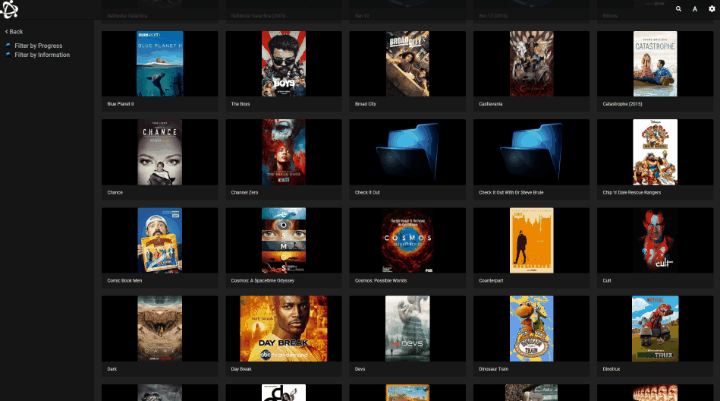
|
|
|
|
## Configuration
|
|
|
|
Once installed, UMS will create config file in `/home/ums/.config/UMS/`
|
|
|
|
All settings are pretty well documented directly in the files.
|
|
The default setting will use the shared multimedia directory by default (located into `/home/yunohost.multimedia/share`), you may change this setting in `/home/ums/.config/UMS/UMS.conf` with the setting "folders"
|
|
|
|
|
|
|
|
## Documentation
|
|
|
|
* The [wiki](https://github.com/UniversalMediaServer/UniversalMediaServer/wiki) described main settings
|
|
* The [forum](https://www.universalmediaserver.com/forum/) has also a lot of info
|
|
|
|
|
|
## YunoHost specific features
|
|
|
|
#### Multi-user support
|
|
|
|
For now, the app support single instance only.
|
|
As there is no user management, LDAP is not requested.
|
|
|
|
|
|
#### Supported architectures
|
|
|
|
* x86-64 - [](https://ci-apps.yunohost.org/ci/apps/ums/)
|
|
* ARMv8-A - [](https://ci-apps-arm.yunohost.org/ci/apps/ums/)
|
|
|
|
## Limitations
|
|
|
|
- No multi-instance
|
|
- work only on its own subdomain (ums.mydomain.tld, not on mydomain.tld/ums)
|
|
- No user management
|
|
- Not tested that much
|
|
|
|
|
|
##Other infos
|
|
|
|
If you can't find the server on a renderer, you may try the following trouble shooting :
|
|
- Wait a little bit : the first start up will intialized the database and if you have a lot of media, this may take a while
|
|
- Wait a little more : the server will broadcast an ALIVE message every 30 sec, so it may take this long for a renderer to find it
|
|
- check if the service ums is running in the yunohost admin
|
|
- check on which network interface the server is annoucing : You may find the network and address used in `/home/ums/.config/UMS/debug.log` or `/var/log/ums/ums.log`. Search for a line like `Using address /192.168.0.54 found on network interface: name:enp0s3 (enp0s3)`
|
|
The subnet to be used should be the same as your renderer (ie : if your TV is on 192.168.0.X and ums on 192.168.1.X, this will not work)
|
|
|
|
## Links
|
|
|
|
* Report a bug: https://github.com/YunoHost-Apps/ums_ynh/issues
|
|
* App website: [https://www.universalmediaserver.com](https://www.universalmediaserver.com/)
|
|
* Upstream app repository: [https://www.universalmediaserver.com/](https://www.universalmediaserver.com/)
|
|
* YunoHost website: https://yunohost.org/
|
|
|
|
---
|
|
|
|
## Developer info
|
|
|
|
**Only if you want to use a testing branch for coding, instead of merging directly into master.**
|
|
Please send your pull request to the [testing branch](https://github.com/YunoHost-Apps/ums_ynh/tree/testing).
|
|
|
|
To try the testing branch, please proceed like that.
|
|
```
|
|
sudo yunohost app install https://github.com/YunoHost-Apps/ums_ynh/tree/testing --debug
|
|
or
|
|
sudo yunohost app upgrade ums -u https://github.com/YunoHost-Apps/ums_ynh/tree/testing --debug
|
|
```
|